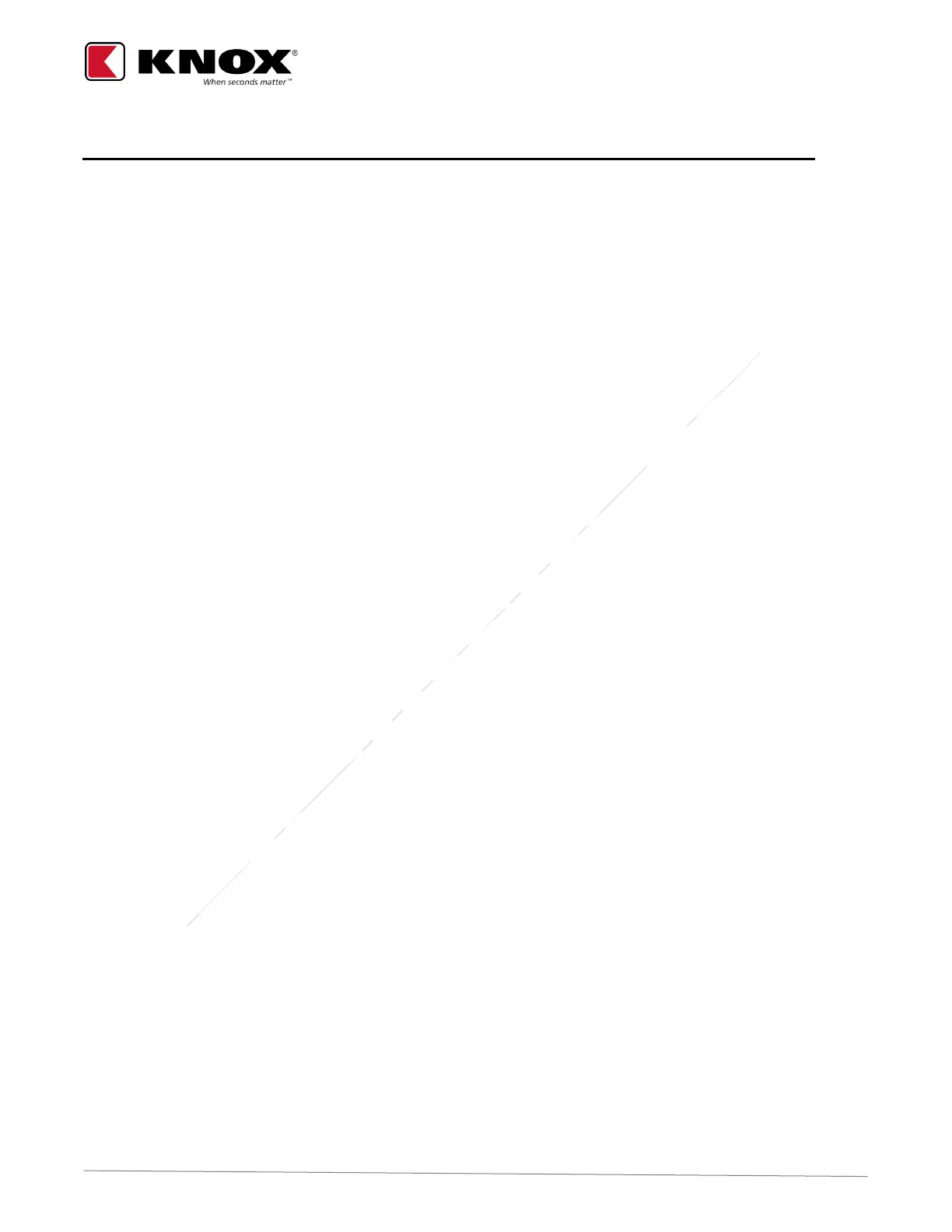MedVault® 2.5 | USER GUIDE
KNOX COMPANY | 800-552-5669 | TECHSUPPORT@KNOXBOX.COM | KNOXBOX.COM | OPE-MVUSER-0471-B | PAGE 3 of 15
CONTENTS
CONTENTS .................................................................................................................................................. 3
MedVault 2.5 Overview ............................................................................................................................... 4
INSTALLATION ............................................................................................................................................ 6
Power and Connectivity Requirements ................................................................................................... 6
MedVault Installation ............................................................................................................................... 6
Attaching the Door ................................................................................................................................... 9
PROGRAMMING INSTRUCTIONS ............................................................................................................ 11
Requirements ........................................................................................................................................ 11
Editing the MedVault Device Configuration .......................................................................................... 11
Resetting the MedVault Device ............................................................................................................. 13
Syncing the MedVault Device ................................................................ Error! Bookmark not defined.
MedVault
®
USER INSTRUCTIONS ............................................................................................................ 14
Release the Door (Non- Independent Pin) ............................................................................................ 14
MedVault
®
Display Messages ................................................................................................................. 15