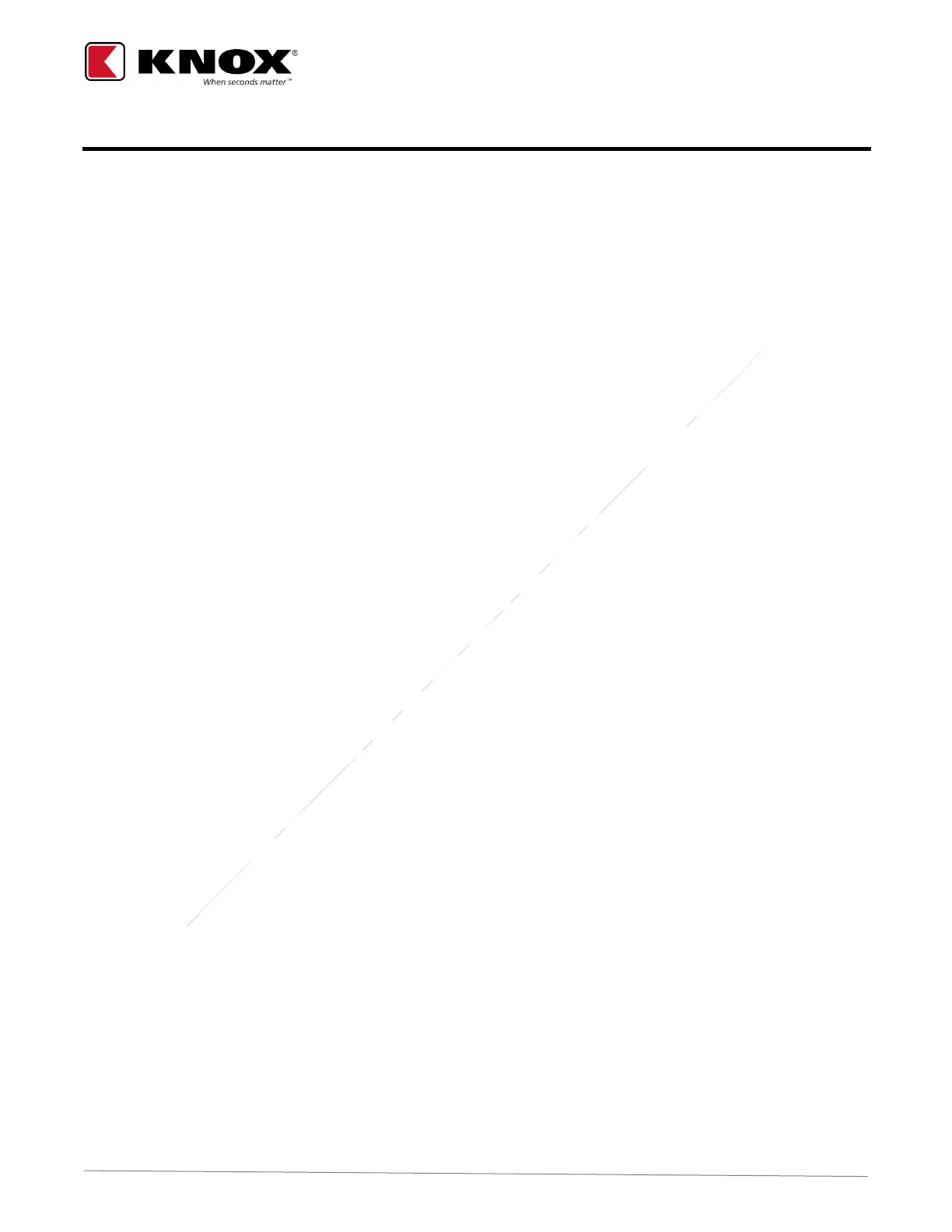MedVault® 2.5 | USER GUIDE
KNOX COMPANY | 800-552-5669 | TECHSUPPORT@KNOXBOX.COM | KNOXBOX.COM | OPE-MVUSER-0471-B | PAGE 14 of 15
MedVault
®
USER INSTRUCTIONS
In a secured, stand-by mode, the MedVault
®
unit’s LED banner displays a status message of Locked.
Release the Door (Single PIN)
When Single PIN is enabled, standard and Supervisor users may access the MedVault with one PIN entry
1. Enter PIN # on keypad. The LED banner changes to UNSECURE.
Note: If an incorrect PIN is entered, the LED banner displays Invalid PIN. Repeat step 1 using a correct
PIN.
2. Turn the knob counterclockwise (left) and open the door. The LED banner then displays the and a vault
status message of Unlocked:Sol Switch.
Note: The unit remains in an unsecured state for 12 seconds. If the knob is not turned and the door
opened within the release time, the LED banner changes to a Locked status. Repeat step 1.
3. Once completed with unit contents, close the door and turn the knob clockwise (right) to lock it. The LED
banner changes to the Locked status.
Release the Door (Dependent Pin or Dual PIN)
For users who are set as Dependent PIN or all users when Dual PIN is enabled
1. User #1 enters Dependent PIN on keypad. The LED banner changes to Enter Second Pin.
Note: If an incorrect PIN is entered, the LED banner displays Invalid PIN. Repeat step 1 using a correct
PIN
If Single PIN is enabled, the dependent PIN user must be the first user
2. User #2 enters second PIN. If the second PIN is correct, the LED banner changes to UNSECURE
Note: If an incorrect second PIN is entered, The LED banner displays Second PIN Failed, start over!
The Users will then need to complete steps 1 and 2 and enter PINs again.