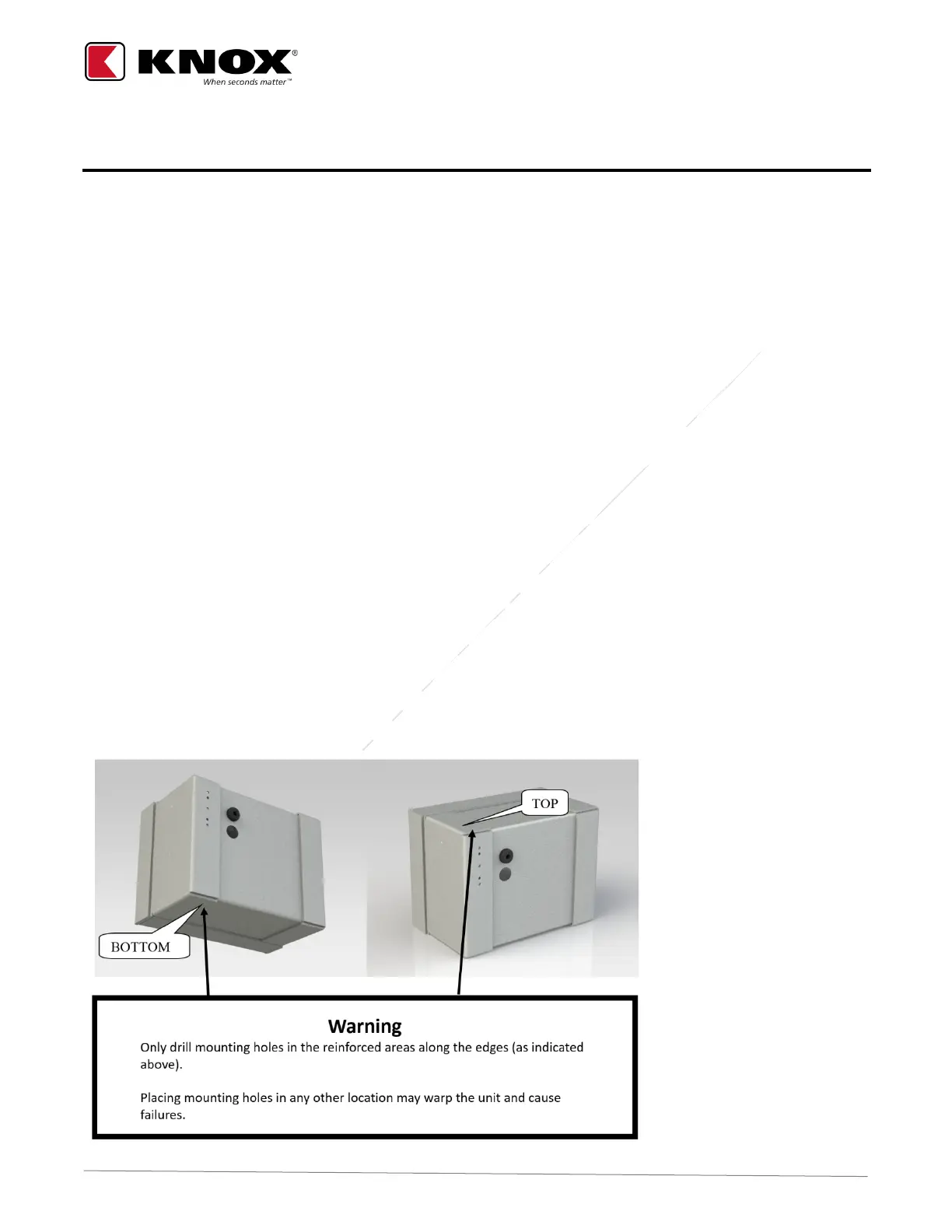MedVault® 2.5 | USER GUIDE
KNOX COMPANY | 800-552-5669 | TECHSUPPORT@KNOXBOX.COM | KNOXBOX.COM | OPE-MVUSER-0471-B | PAGE 6 of 15
INSTALLATION
Power and Connectivity Requirements
• Power: Required 12 VDC @ 3-amp power source
Important: If the power is off, or the vehicle loses power, or the electronics fail, the unit can ONLY be opened
using the manual over-ride key. For Security purposes, the manual override key is shipped separate from the
unit. If you do not receive your manual override key, contact Knox immediately. There is a coin cell battery
included on the MedVault circuit board to maintain the internal clock date and time, which is required for
KnoxConnect SSL and EAP authentication.
• Communication:
• The device may be configured to use WiFi or Ethernet for communication with KnoxConnect
• A standard RJ45 ethernet cable is used if the device will communicate through the vehicle’s
ethernet moble gateway
• The Medvault can store up to seven networks/configurations for automatic connection
MedVault syncs with KnoxConnect at a maximum interval of 10 minutes while internet access is available. If the
interval has expired or upon power up, the MedVault will sync immediately when internet access is available.
NOTE: Refer to the Networking User Guide for configuring WiFi and Ethernet connectivity.
Installation Guidelines
Choose a mounting location that provides adequate space to open and close the MedVault
®
door. Allow a
minimum of 1 inch above the door for room to remove the door from the MedVault. The door must have
clearance to open to at least 90º to permit interior access and allow for door removal if repairs are ever needed.