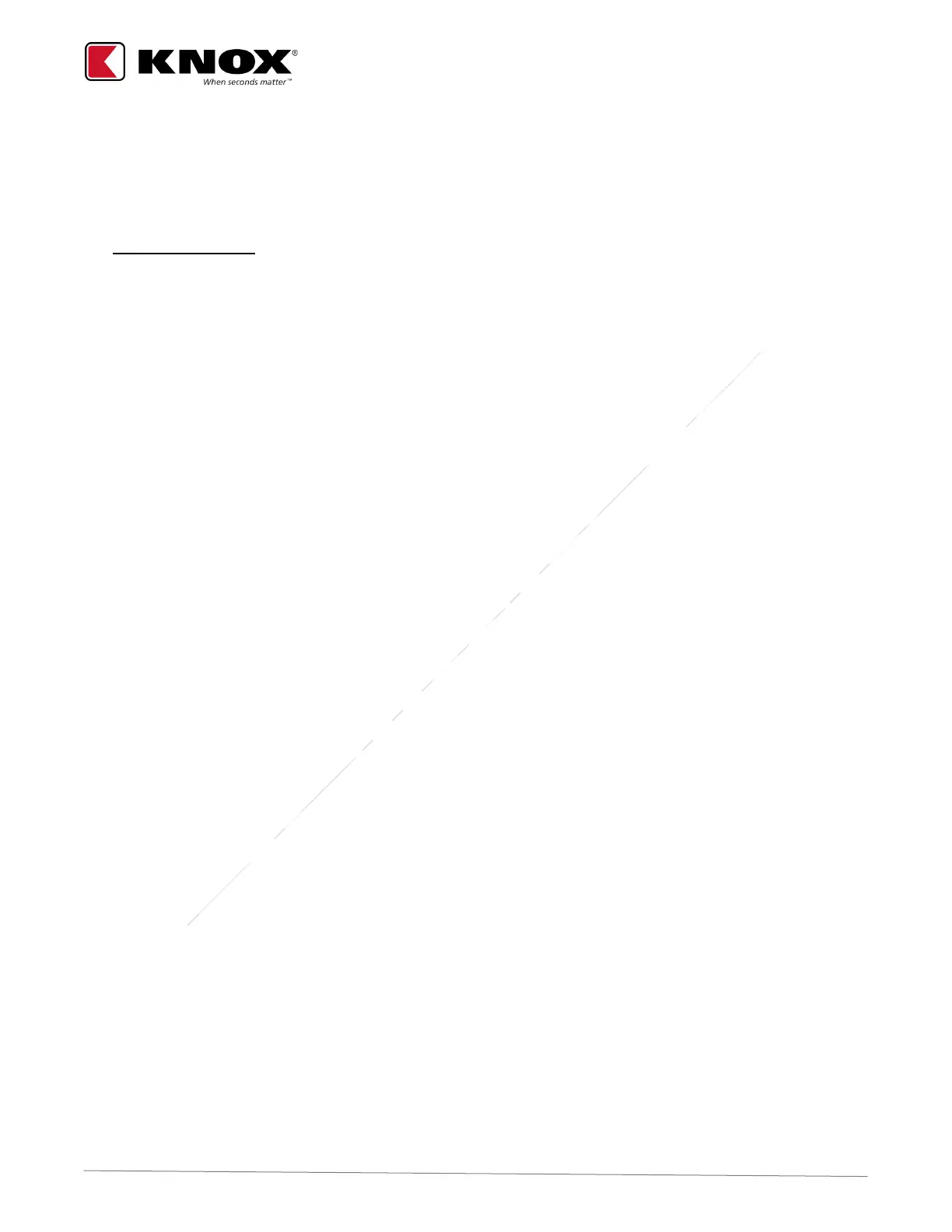MedVault® 2.5 | USER GUIDE
KNOX COMPANY | 800-552-5669 | TECHSUPPORT@KNOXBOX.COM | KNOXBOX.COM | OPE-MVUSER-0471-B | PAGE 13 of 15
Programming and Updating
To conduct initial configuration, you must use the Hirose USB cable to connect the MedVault to a computer.
Note: The Hirose USB connection is on the front of the MedVault
• KnoxConnect Cloud: Download Device Sync App from KnoxConnect and follow prompts to update the
MedVault.
Note: Refer to the Knox Networking Guide for detailed communications setup instructions.
Resetting the Device
• MedVault 2.5 no longer requires a hardware reset. To reset the MedVault, press and hold the ‘#’ (enter) key
for 5 seconds. Release after the display shows “MV-INIT” and keypad backlight briefly flashes off and on.
Syncing the Device
After initial configuration, most PIN, configuration and firmware updates will require the following:
• KnoxConnect Cloud: A Medault must have access to the internet via WiFi or ethernet via an nternet
connected network in order to receive updates.
o The MedVault syncs with KnoxConnect Cloud at a maximum interval of 10 minutes while internet
access is available.
o If the interval has expired or the unit is first powered up the MedVault will sync immediately when
internet access is available.