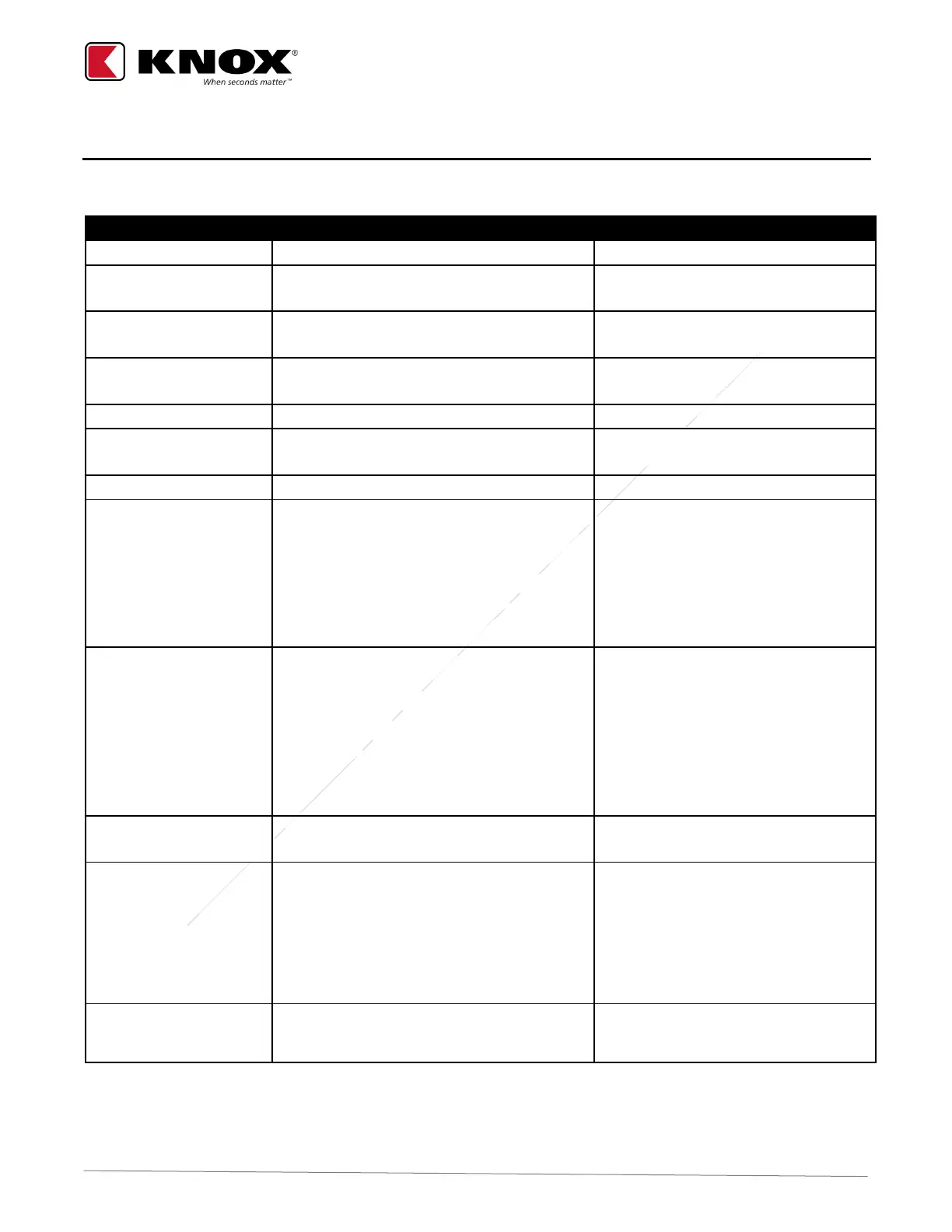MedVault® 2.5 | USER GUIDE
KNOX COMPANY | 800-552-5669 | TECHSUPPORT@KNOXBOX.COM | KNOXBOX.COM | OPE-MVUSER-0471-B | PAGE 15 of 15
MedVault
®
Display Messages
The MedVault
®
scrolling banner provides information about the current status of the unit.
Key is secured; stand-by-status
An incorrect PIN was entered; or PIN is not
in the unit’s memory
Enter a correct PIN; or Download new
PIN information
Dependent PIN entered or Dual PIN setting
enabled
Enter a secondary valid PIN
Second PIN failed. Start
over.
Secondary PIN entry invalid
A valid PIN has been entered
Vehicle voltage has dropped below 11.4 V
for more than 30 seconds
Solenoid functionally is disabled
Too Many Attempts,
Forced Lockout
User has entered incorrect PIN a
configurable amount of times (3-10);
default 3 times
MedVault times out for configurable
amount of time (0-60 minutes);
default 10 minutes. Can be
overridden in KnoxConnect as long as
MedVault has network/Internet
connectivity
1. Can be overridden on
MedVault’s Edit page. Under
Device Hardware
Programming, click on,
“Override Lockout”
2. Wait for lockout timer to
expire.
Override key has been used to unlock
MedVault
Virtual Interlock in shell not being not being
detected
1. In KnoxConnect, go to the
unit’s Edit page, click, “Match
door to chassis”. Then sync.
2. If step one does not clear
error, call Knox Technical
support.
MedVault syncing with KnoxConnect
This happens when the “*” button is
held down for 5 seconds