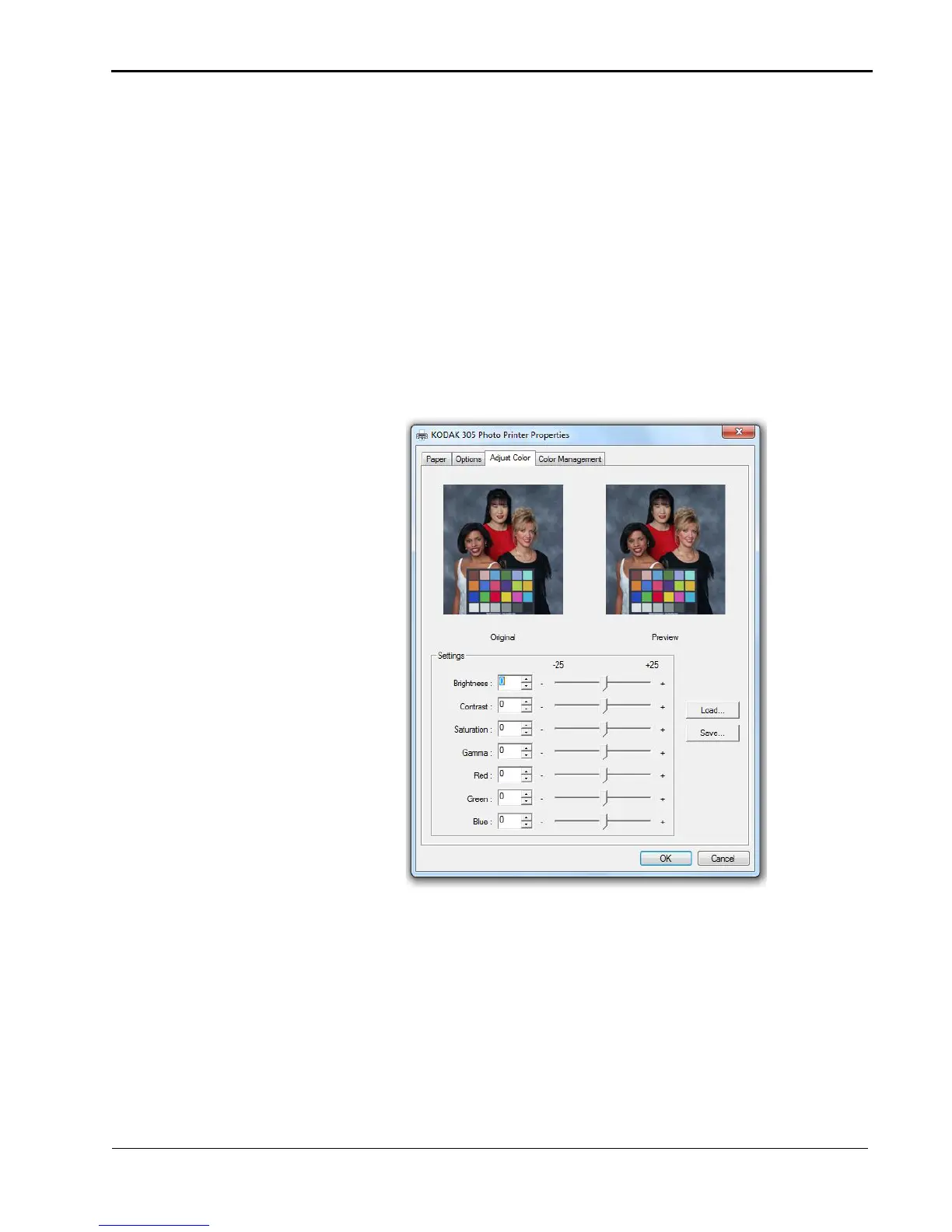Using the Printer Driver with the WINDOWS Operating System
March 2018 3-5
Setting the Options on the
Color Adjust Tab
You can select the following options on the Color Adjust tab:
• Brightness—adjusts the relative lightness or darkness.
• Contrast—adjusts the relationship between the light areas,
midtones, and dark areas.
• Saturation—adjusts the intensity of the colors.
• Gamma—adjusts the lightness or darkness of the midtones.
• Red—adds or subtracts red.
• Green—adds or subtracts green.
• Blue—adds or subtracts blue.
• Load—load the color adjust settings.
• Save—save the color adjust settings.
