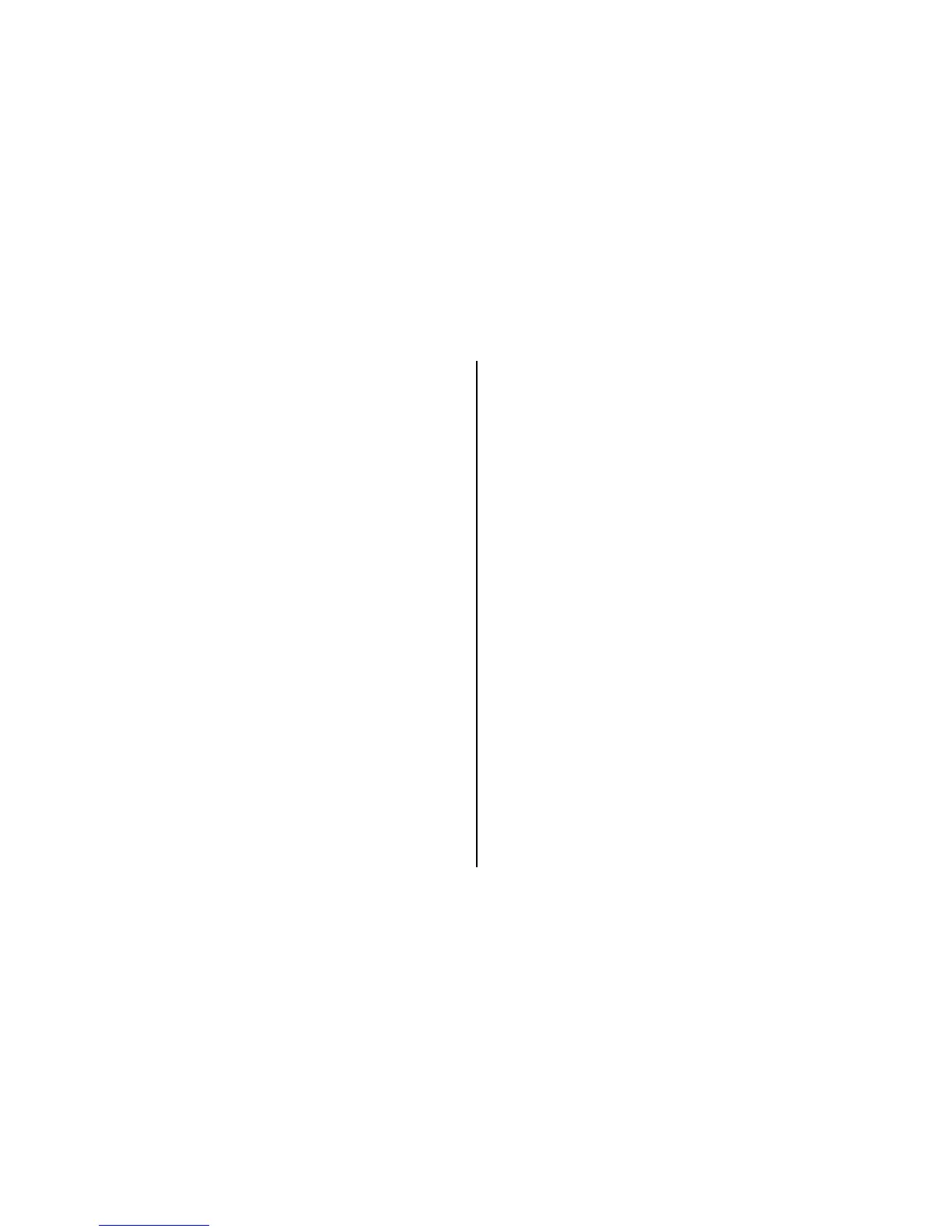9
Low-battery indicator
It’s time to replace the battery
when—
• the
BATTERY
SYMBOL
(31)
“blinks”
on the
LCD
PANEL
(6)
or
• all indicators on the LCD
panel disappear and the
SHUTTER
BUTTON
(3) cannot
be released.
Battery tips
• Discard dead batteries with
your normal household trash,
unless your community
offers a battery-collection
program (check with the
sponsors of that program
for details).
• Remember to keep a spare
battery with you at all times.
• Read and follow all warnings
and instructions supplied by
the battery manufacturer.
• Keep batteries away
from children.
• Do not try to take apart,
recharge or short circuit the
battery, or subject it to high
temperature or fire.
• Store batteries in their original
packaging prior to use.