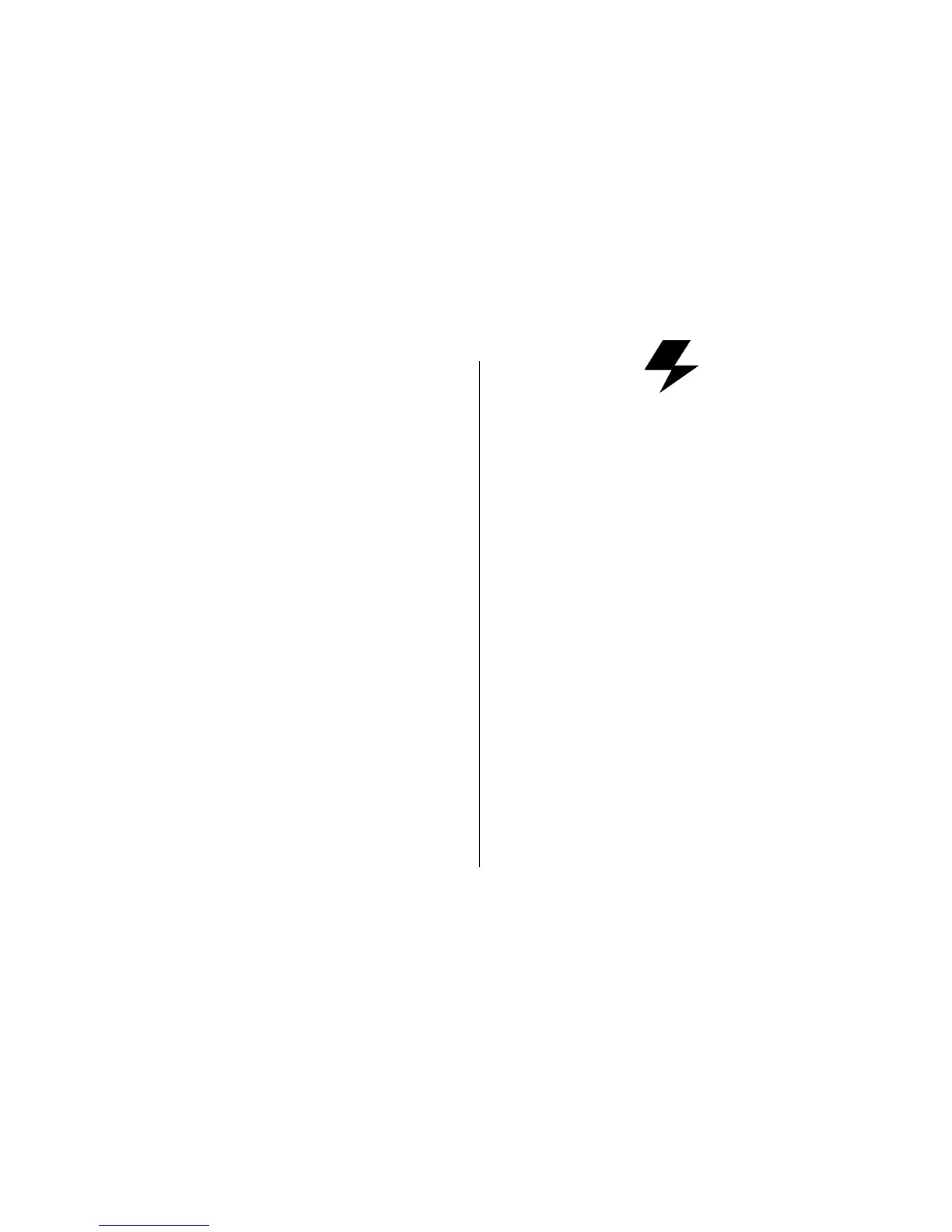21
1. Press the
ON
/
OFF
BUTTON
(20)
to turn the camera on and to
uncover the
LENS
(16).
2. Press the
FLASH
-
SELECT
BUTTON
(11) repeatedly until
the
AUTO
-
FLASH
INDICATOR
(34)
appears on the
LCD
PANEL
(6).
3. Frame your subject within the
VIEWFINDER
EYEPIECE
(19).
4. Partially depress the
SHUTTER
BUTTON
(3). When the
FLASH
-
INDICATOR
LAMP
(18) glows
green, fully depress the shutter
button to take the picture.
• The camera will now default
to the auto-flash mode
without red-eye reduction.
Fill flash
When bright light indoors or
outdoors comes from behind the
subject (backlighting), dark
shadows (especially on faces)
may occur. Use fill flash to
lighten these shadows.
1. Press the
ON
/
OFF
BUTTON
(20)
to turn the camera on and to
uncover the
LENS
(16).
2. Press the
FLASH
-
SELECT
BUTTON
(11) repeatedly until
the
FILL
-
FLASH
INDICATOR
(32)
appears on the
LCD
PANEL
(6).
3. Frame your subject within the
VIEWFINDER
EYEPIECE
(19).
