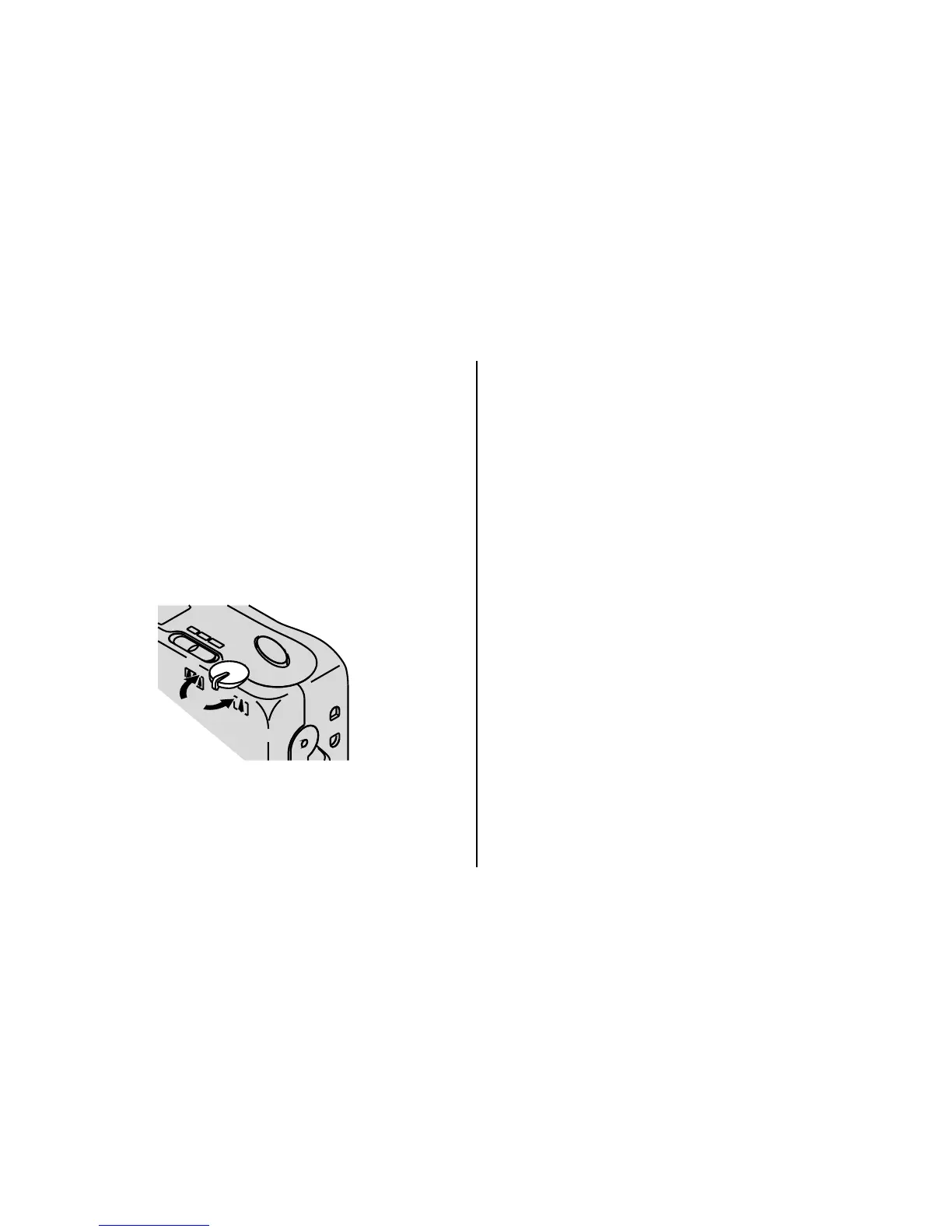50
2. Deslice hacia la derecha la
PALANCA
DEL
DISCO
SELECTOR
DEL
ZOOM
(4), a la posición de
telefotográfico, para
acercarse
al sujeto. Deslice la palanca
hacia la izquierda, a la
posición de gran angular, para
alejarse
del sujeto.
LEFT
EXP
H
C
P
3. Encuadre al sujeto dentro del
OCULAR
DEL
VISOR
(19).
4. Oprima el
BOTÓN
DEL
DISPARADOR
(3) para tomar
la fotografía.
• Después de aproximadamente
3 minutos, el cilindro del lente
regresará a la posición de
gran angular.
Consejos útiles para obtener
mejores fotografías
• Acérquese lo suficiente al
sujeto a fotografiar de modo
que éste ocupe todo
el visor, pero no más cerca de
2 pies (0,6 m).
• Tome fotografías al nivel del
sujeto. Arrodíllese para
fotografiar niños y animales.
