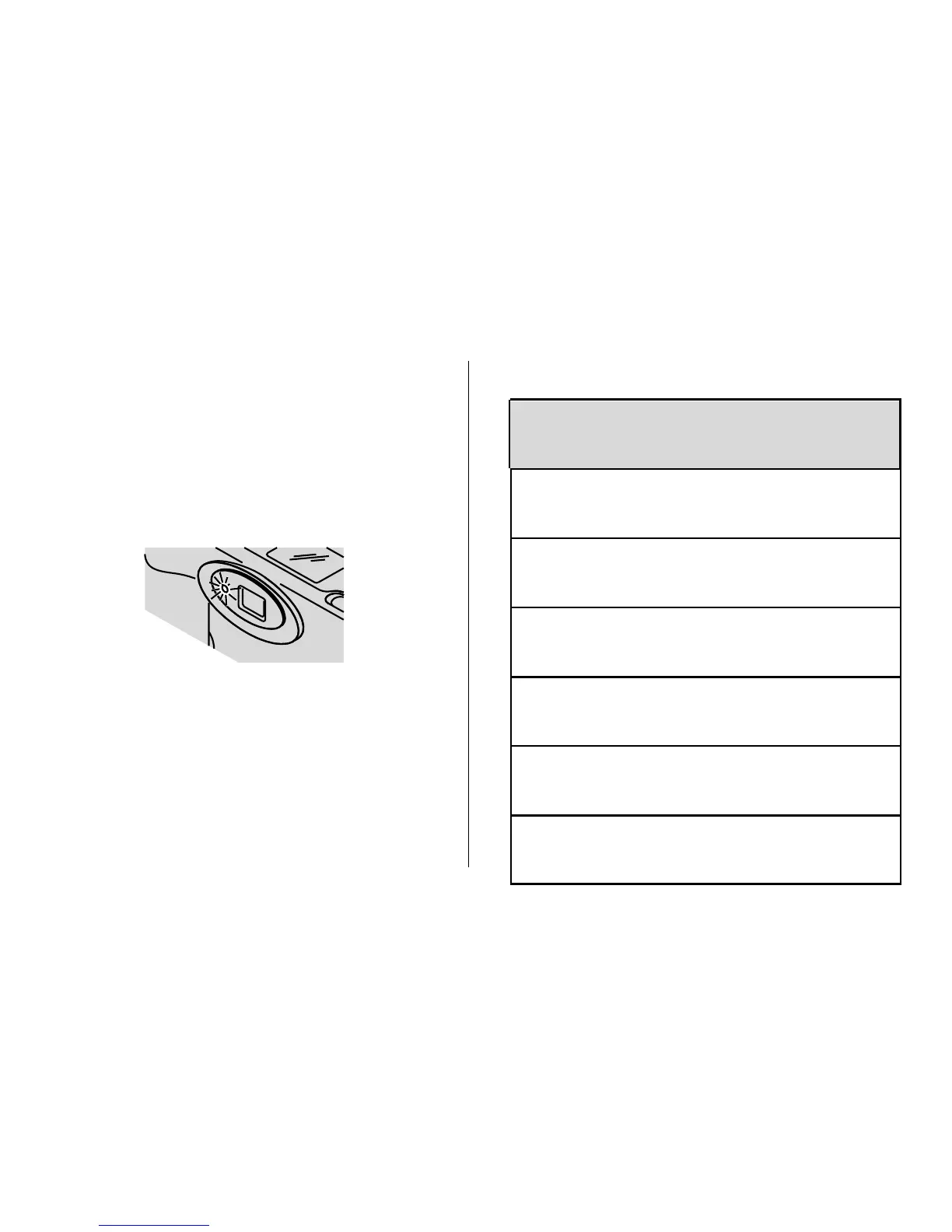18
3. Partially depress the
SHUTTER
BUTTON
(3). When the
FLASH
-
INDICATOR
LAMP
(18) glows
green, fully depress the
shutter button to take
the picture.
4. Keep the subject within the
distance range for the speed
of film in your camera (see
Flash-to-subject distance
table). Don’t take pictures
beyond the maximum distance
or your pictures will be dark.
EXP
LEFT
ISO film Wide Telephoto
speed (30 mm) (60 mm)
50 2 to 13 ft 2 to 7 ft
(0.6 to 3.9 m) (0.6 to 2.1 m)
100 2 to 18 ft 2 to 10 ft
(0.6 to 5.5 m) (0.6 to 2.9 m)
200 2 to 25 ft 2 to 14 ft
(0.6 to 7.7 m) (0.6 to 4.1 m)
400 2 to 36 ft 2 to 19 ft
(0.6 to 11 m) (0.6 to 5.8 m)
800 2 to 51 ft 2 to 27 ft
(0.6 to 15.5 m) (0.6 to 8.2 m)
1600 2 to 72 ft 2 to 38 ft
(0.6 to 21.9 m) (0.6 to 11.6 m)
Flash-to-subject distance
