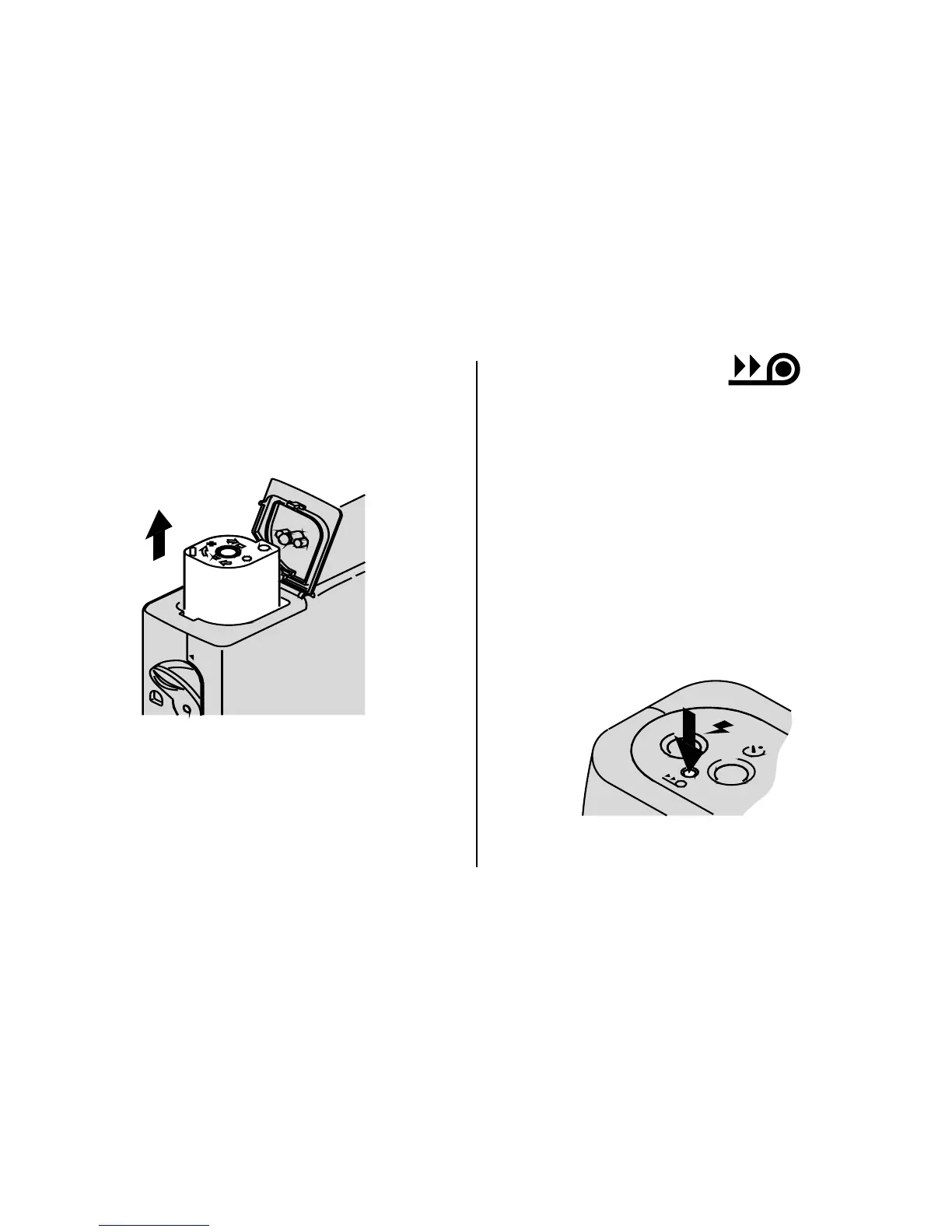28
OPEN
2
3
1
4
3. Remove the film cassette
from the camera and reload
with new KODAK ADVANTIX
Film.
• The FSI on the fully-exposed
film cassette will be at ✖
(#3 position) and the
LCD panel will display a
blinking “E.”
Manual rewind
If you don’t want to take
pictures on the entire film, you
can manually activate the
automatic rewind.
1. Gently press the
FILM
-
REWIND
BUTTON
(10) by using the
control-button activator on
the camera-strap clasp to
start the auto-film rewind.
