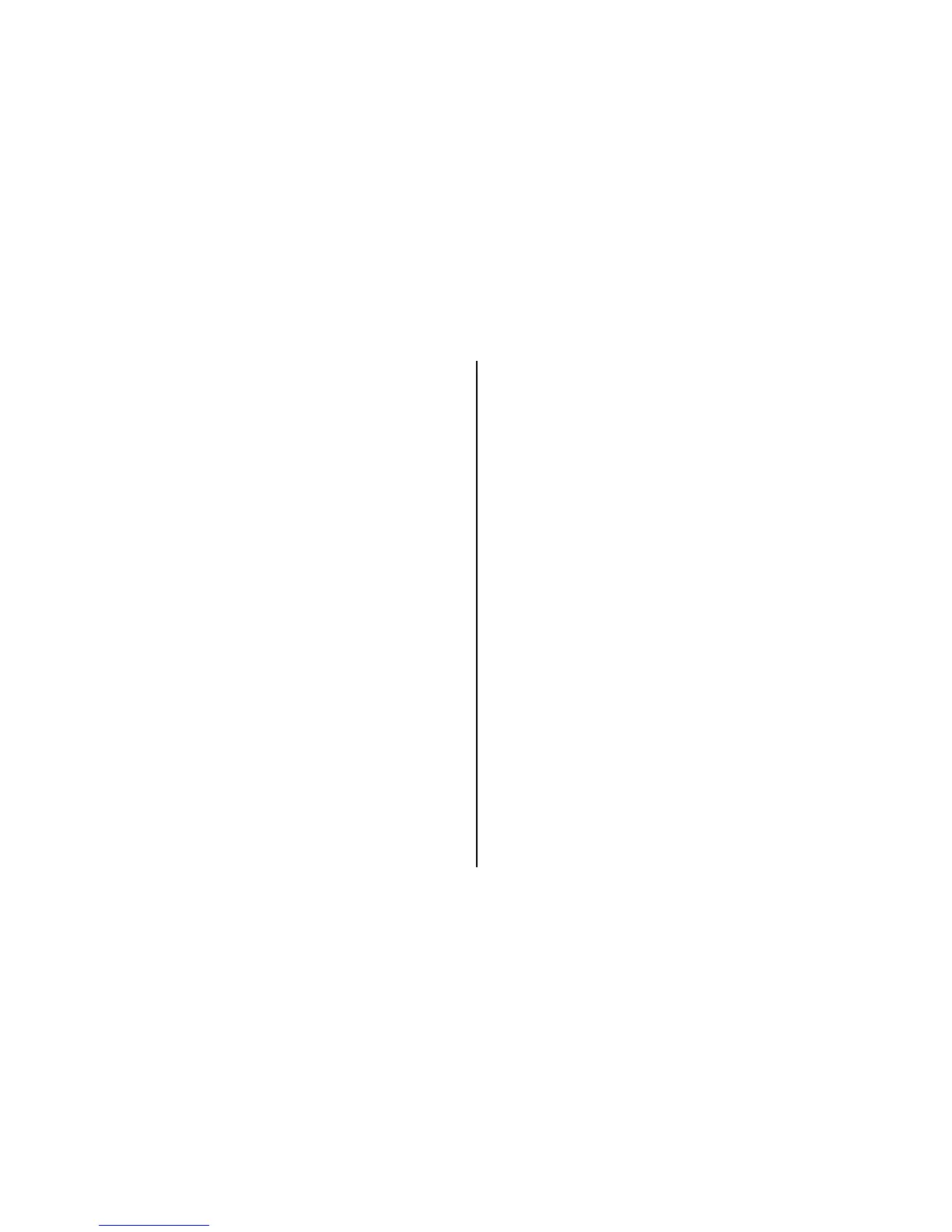25
2. Press the
ON
/
OFF
BUTTON
(20)
to turn the camera on and to
uncover the
LENS
(16).
3. Press the
SELF
-
TIMER
BUTTON
(9).
4. Frame your subject within the
VIEWFINDER
EYEPIECE
(19).
5. Press the
SHUTTER
BUTTON
(3).
The
SELF
-
TIMER
LAMP
(17) on
the front of the camera will
blink for 8 seconds and then
glow during the last 2
seconds of countdown.
• To cancel the self-timer
selection before the
shutter releases, turn
the camera off.
• The self-timer automatically
turns off after the shutter
releases and returns to the
auto-flash start position.
