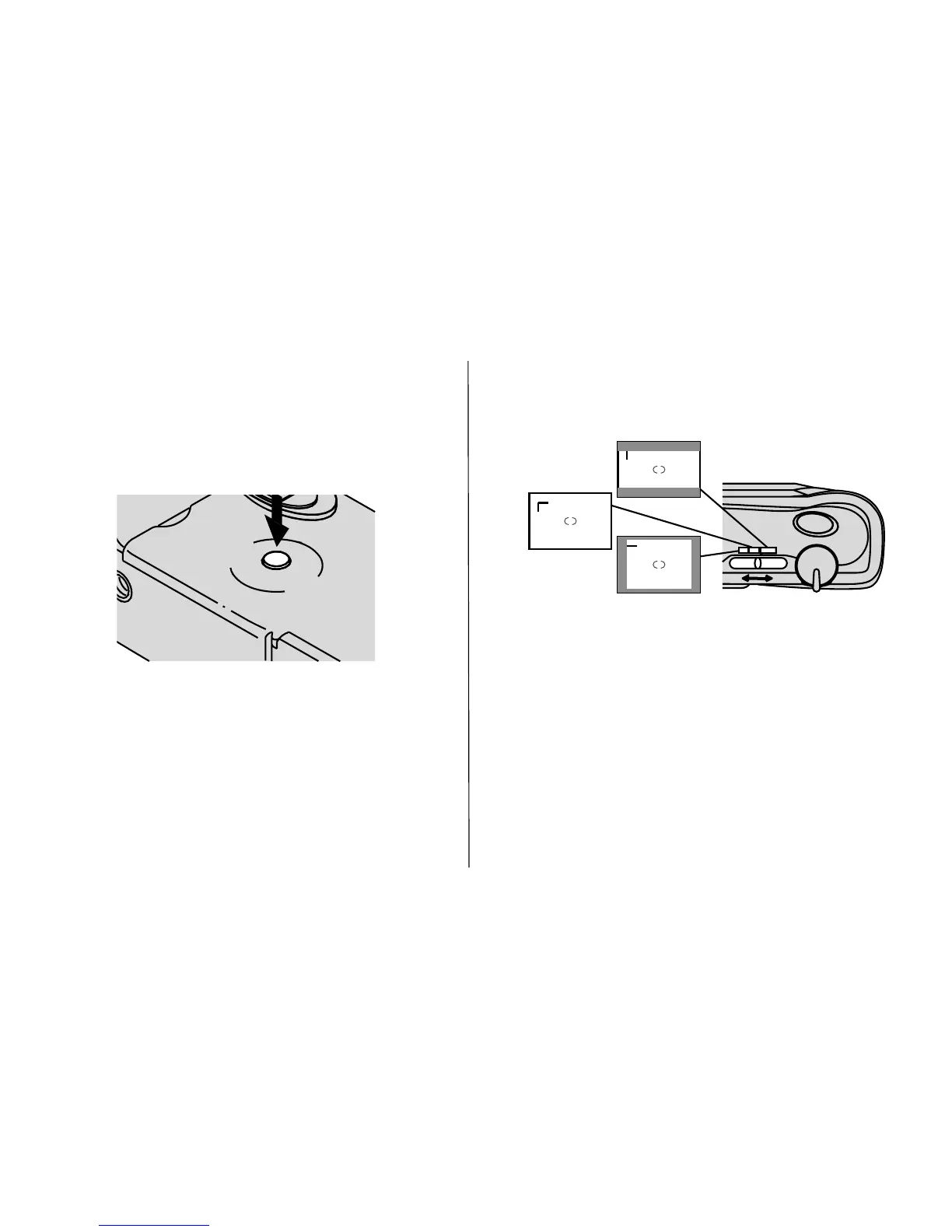46
1. Para encender la cámara y
destapar el
LENTE
(16), oprima
el
BOTÓN
DE
ENCENDER
/
APAGAR
(20).
2. Mueva el
INTERRUPTOR
DE
SELECCIÓN
DE
FORMATO
(5) al
formato deseado (C, H, o P).
N
O
E
O
W
P
R
F
F
O
/
El visor cambiará y mostrará
el campo de vista seleccionado.
3. Encuadre a su sujeto dentro
del
OCULAR
DEL
VISOR
(19).
Para una fotografía nítida,
manténgase a una distancia
mínima de 2 pies (0,6 m) de
su sujeto.
C H P
P
H
C
