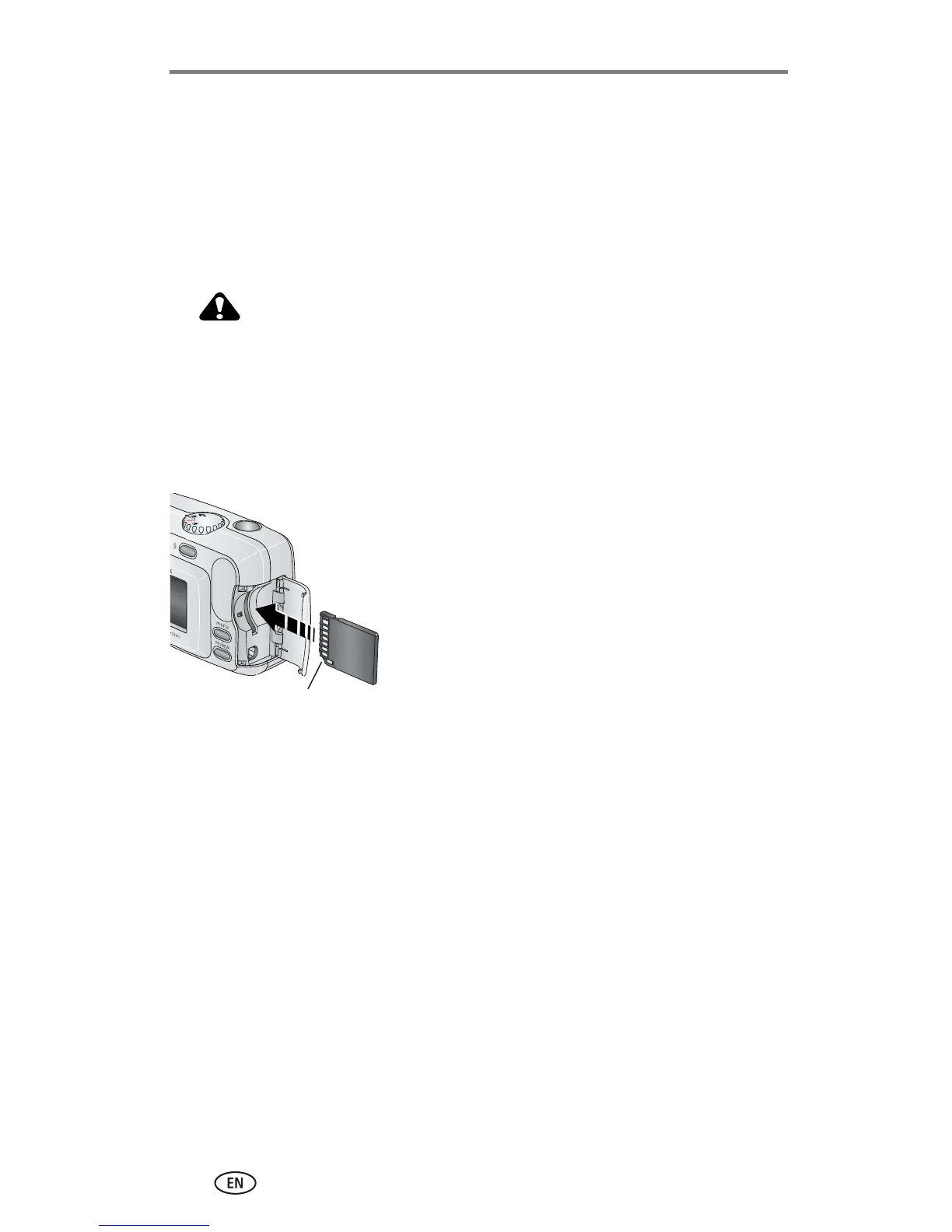Getting started
7
Storing pictures and videos on an SD/MMC
card
Your camera has 16 MB of internal memory. You can purchase optional
SD/MMC cards for removable, reusable image storage for pictures and videos.
Purchase this and other accessories at a dealer of Kodak products. Visit
www.kodak.com/go/cx7300accessories.
CAUTION:
Cards should only be inserted as explained below. If
inserted incorrectly, the door won’t close, and forcing it
may damage the camera or card.
Do not insert or remove a card when the green ready light
is blinking; doing so may damage your pictures, card, or
camera.
To insert an SD/MMC card:
1 Turn off the camera.
2 Open the card door.
3 Orient the card as shown.
4 Push the card into the slot to seat the
connector.
5 Close the door.
To remove the card, turn off the camera, open the door, then pull the card out.
To set the image storage location, see page 12. For SD/MMC card storage
capacities, see Image storage capacities, page 40.
Notched corner
