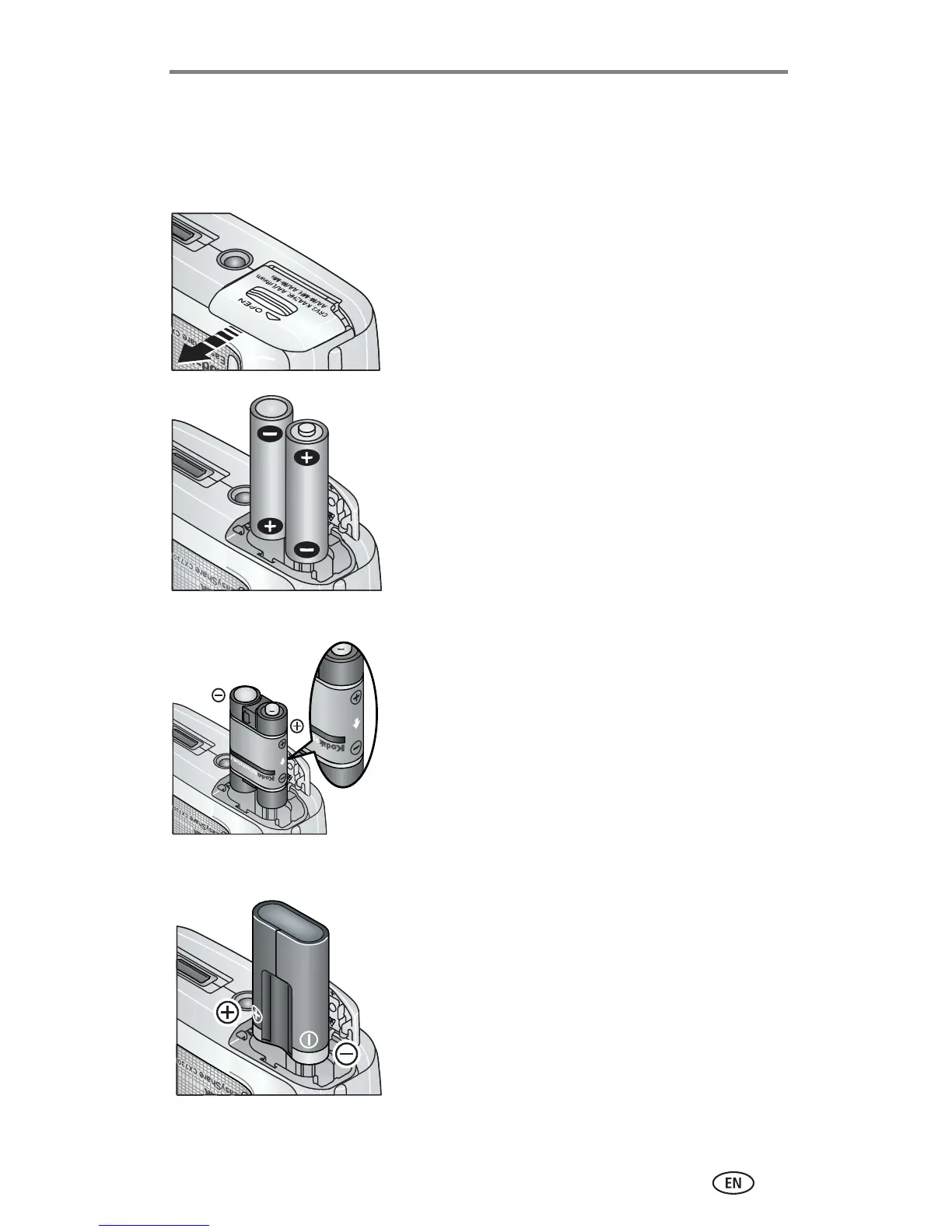Getting started
2
Loading the batteries
Two AA non-rechargeable starter batteries are included with your camera. For
information on approved battery types and extending battery life, see page 3.
1 Make sure the Mode dial is set to Off (see
page 4).
2 On the bottom of the camera, slide the battery
door and lift to open.
3 Insert the batteries, as shown.
4 Close the battery door.
If you purchased an optional Kodak EasyShare
Ni-MH rechargeable battery pack (also
included with the Kodak EasyShare camera
dock or printer dock), insert it as shown.
If you purchased an optional Kodak CRV3
lithium battery, insert it as shown.
AA
Ni-MH Rechargeable
Battery Pack (optional)
CRV3 (optional)
