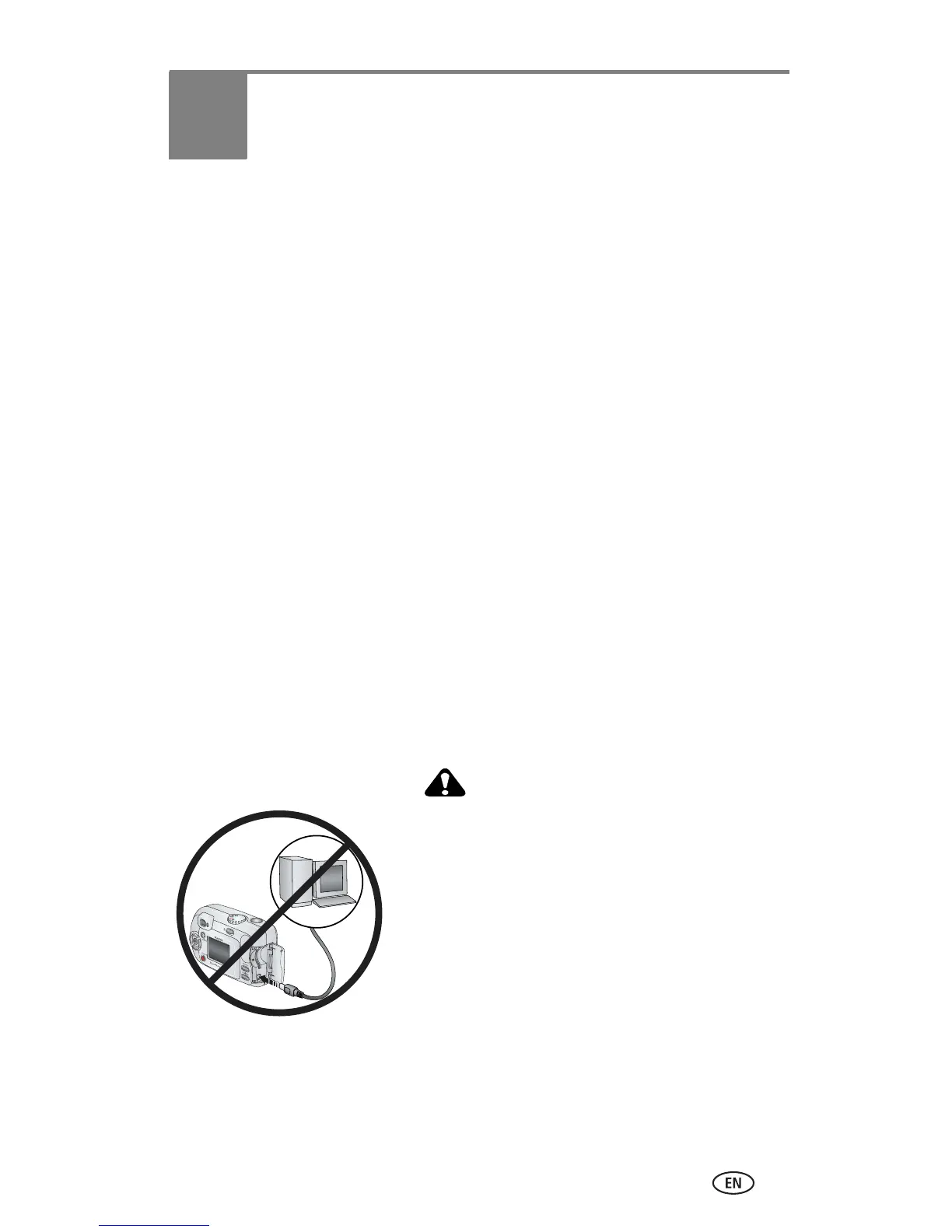22
4 Installing the software
Minimum system requirements
NOTE: Mac OS 8.6 and 9.x do not support the Share button functions.
Mac OS X is recommended for full functionality.
Install the software
CAUTION:
Install Kodak EasyShare software
before connecting the camera or
optional camera dock to the
computer. Failure to do so may
cause the software to load
incorrectly.
1 Close all software applications that are open on your computer (including
anti-virus software).
2 Place the Kodak EasyShare software CD into the CD-ROM drive.
Windows OS-based computers Macintosh computers
■ Windows 98, 98SE, ME, 2000 SP1,
or XP OS
■ Internet Explorer 5.01 or higher
■ 233 MHz processor or greater
■ 64 MB RAM (128 MB RAM for
Windows XP OS)
■ 200 MB hard drive disc space
available
■ CD-ROM drive
■ Available USB port
■ Color monitor, 800 x 600 pixels
(16-bit or 24-bit recommended)
■ Power Mac G3, G4, G4 Cube,
iMac; PowerBook G3, G4; or
iBook computers
■ Mac OS X 10.2.x
■ 128 MB RAM
■ 200 MB hard drive disc space
available
■ CD-ROM drive
■ Available USB port
■ Color monitor, 1024 x 768 pixels
(thousands or millions of colors
recommended)
