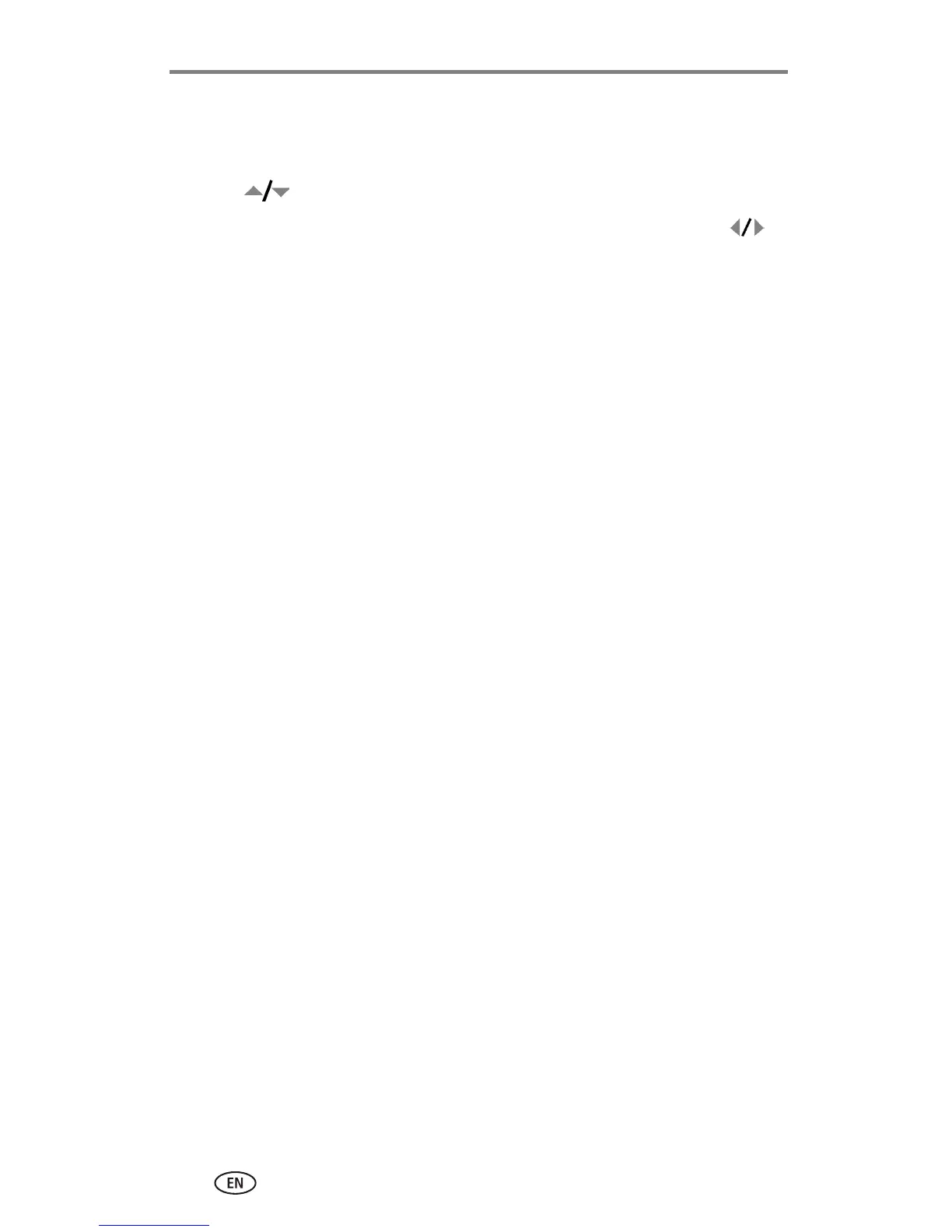Reviewing pictures and videos
30 www.kodak.com/go/support
Viewing picture/video information
1 Press the Review button, then press the Menu button.
2 Press to highlight Picture/Video Info, then press the OK button.
3 To view information on the next or previous picture or video, press .
Press the Menu button to exit the menu.
