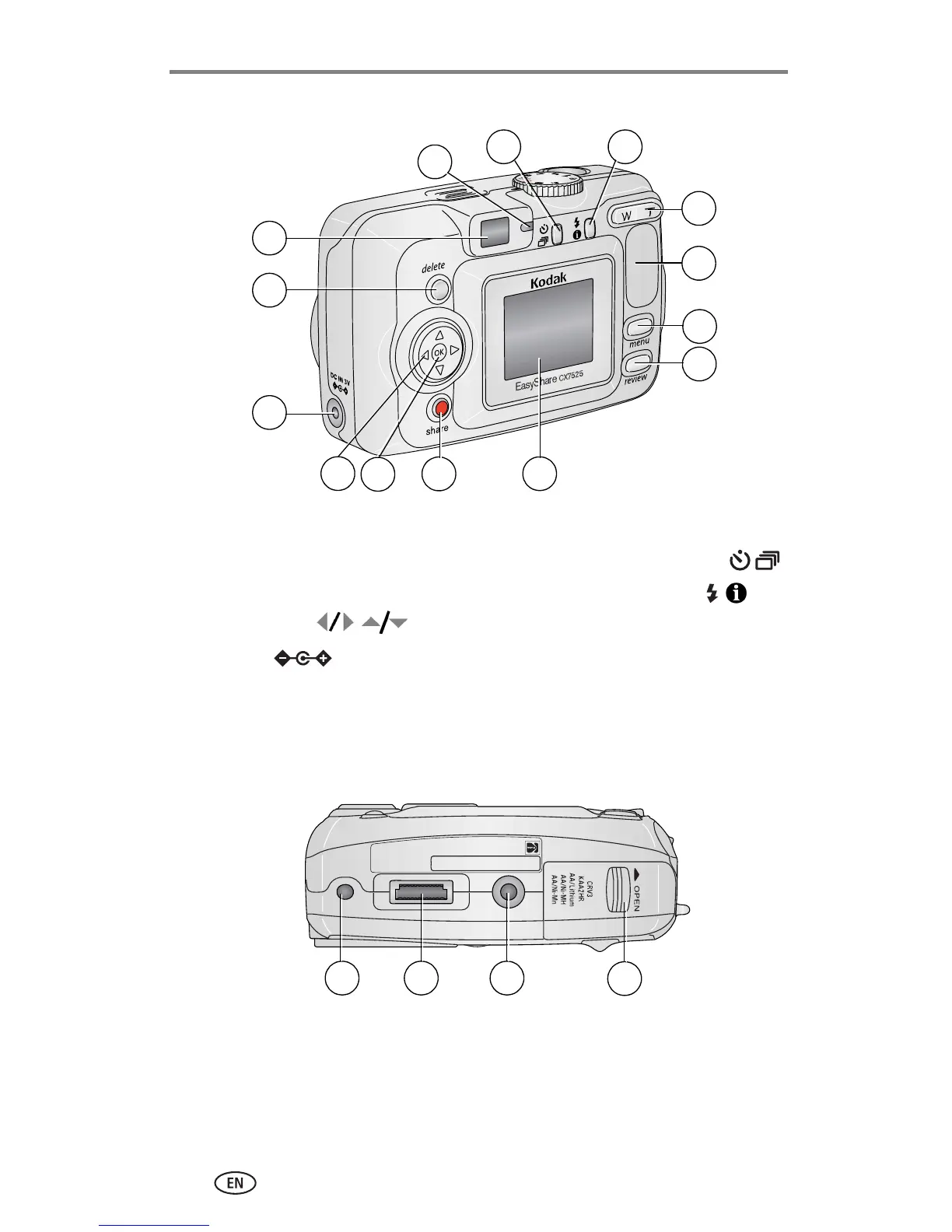Product features
ii www.kodak.com/go/support
Back View
Bottom View
1 Camera screen (LCD) 8 Ready light
2 Share button 9 Self-timer/Burst button
3 OK button (press) 10 Flash/status button
4 4-way controller 11 Zoom (Wide Angle/Telephoto)
5DC-In (3V) ,for optional AC adapter 12 Grip
6 Delete button 13 Menu button
7 Viewfinder 14 Review button
1 Locator for EasyShare camera
dock or printer dock
3 Tripod socket/locator for EasyShare camera
dock or printer dock
2 Dock connector 4 Battery door
1
2
3
4
11
8
9
12
13
14
7
6
10
5
32
4
1
