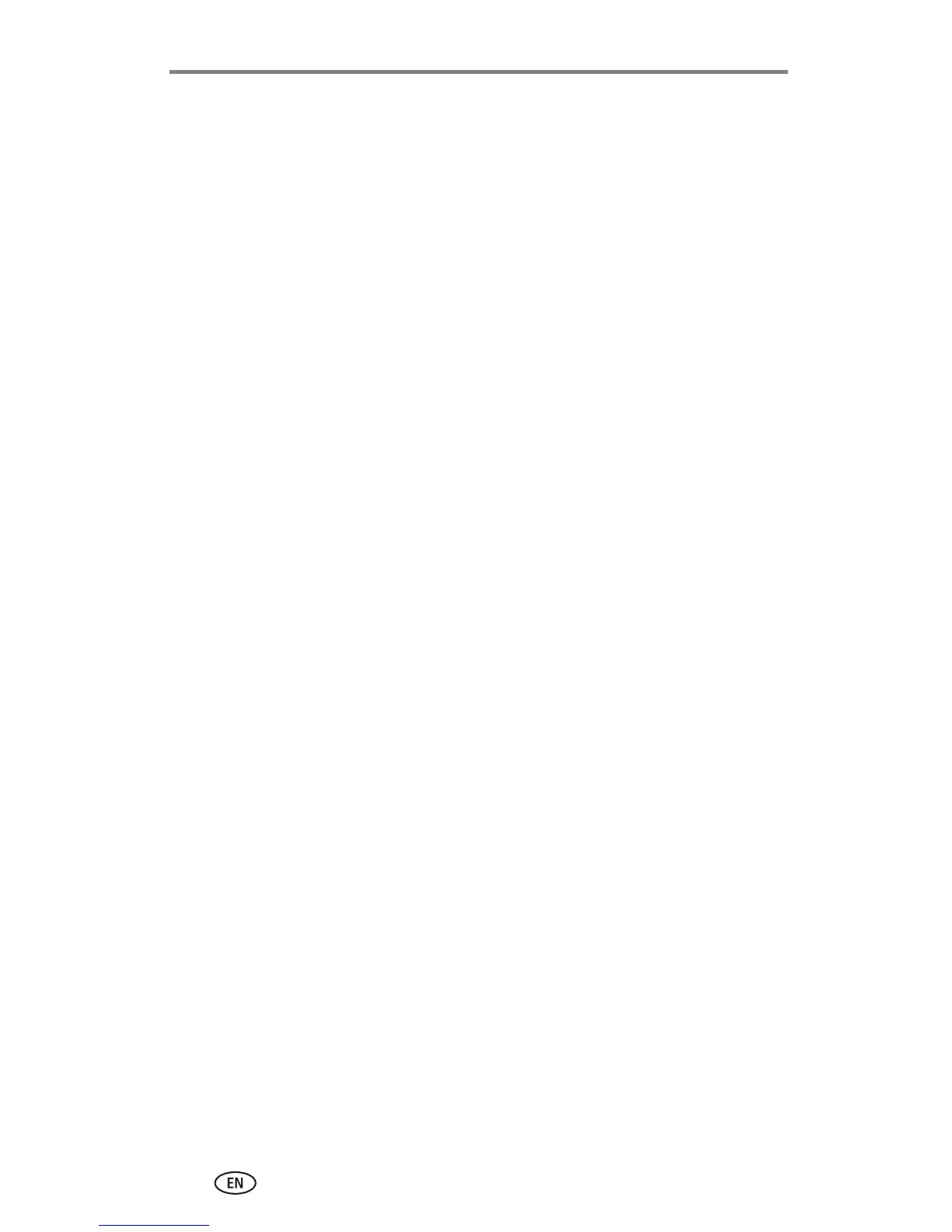Index
60 www.kodak.com/go/support
when to tag, 33
tagging pictures
for albums, 23, 27
telephone support, 49
telephoto button, ii
television, slide show, 29
time, setting, 5
timer, shutter delay, 16
tips
battery guidelines, 3
camera maintenance, 52
ReadMe file, 41
safety, 52
transfer, via USB cable, 38
trash can, deleting, 12
troubleshooting, 41
turning camera on and off, 4
U
upgrading software, firmware, 54
URLs, Kodak web sites, 48
USB (universal serial bus)
connection location, i
transferring pictures, 38
V
VCCI compliance, 55
video date display, 22
video length, 21
video out, 22
video quality, 18
videos
checking settings, 6, 7
copying, 29
deleting, 25
emailing tagged, 35
protecting, 26
reviewing, 24
storage capacities, 53
transfer to computer, 38
viewing, 24
viewfinder, i, ii
using camera screen, 10
viewing picture
after taking, 12, 24
magnified, 26
viewing picture, video
information, 30
W
white balance, 19
wide angle button, ii
Windows computers
installing software, 32
wrist strap post, i
Z
zoom
button, ii
digital, 13
optical, 13
