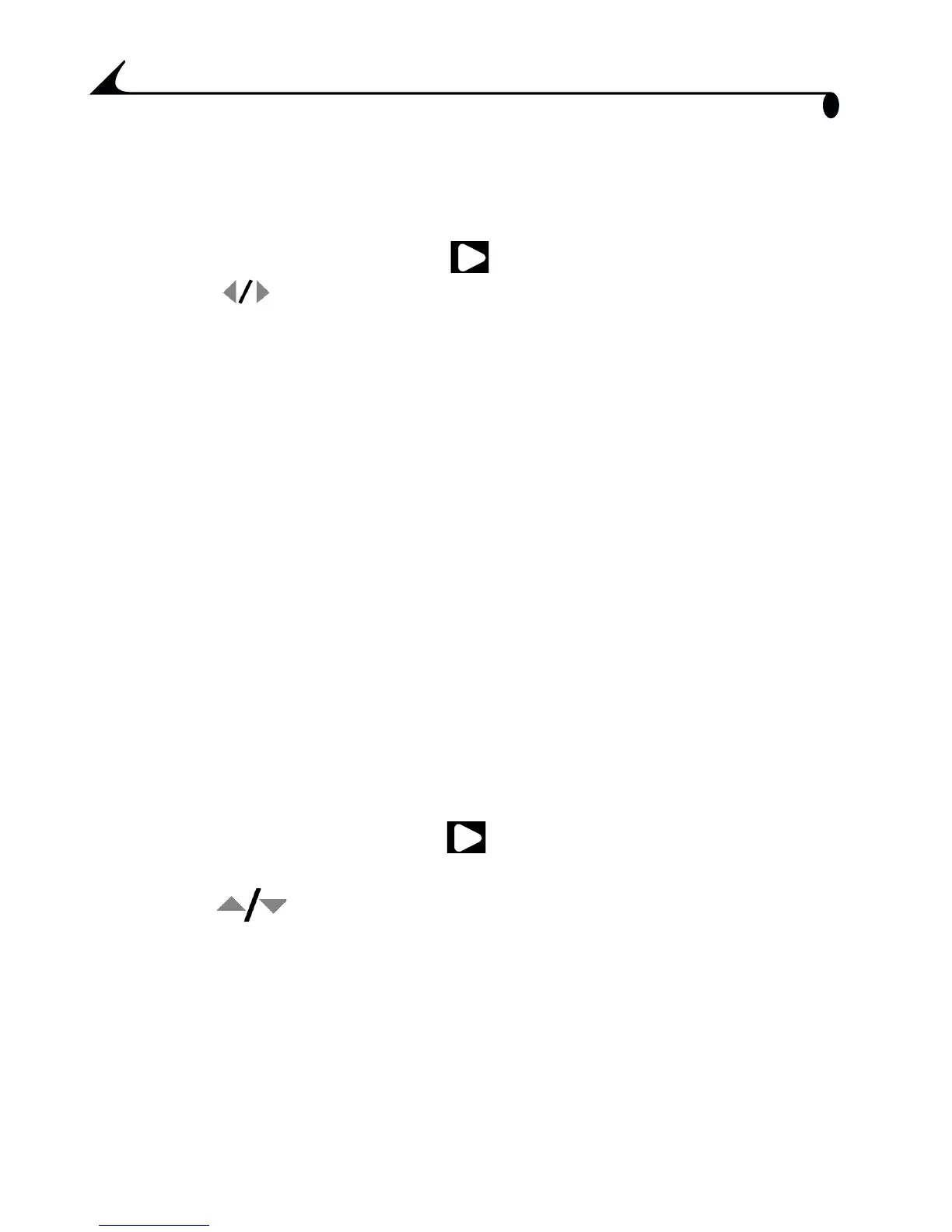18
Chapter 3
Deleting Pictures
To delete pictures from a card, insert the card. To delete pictures from internal
memory, remove the card.
1 Slide the Mode selector to Review .
2 Press the buttons to display the picture to be deleted.
3 Press the Delete button.
4 Highlight the delete option:
m ALL PICTURES: deletes all of the pictures in internal memory or on the
card.
m NONE: returns to the displayed picture.
m THIS PICTURE: deletes the displayed picture, then displays the next
available picture.
5 Press Select and follow the prompts.
Selecting Pictures for Printing
Use the Print Order feature to select pictures on an MMC/SD card for printing.
NOTE: Print Order is available only for the pictures stored on an MMC/SD card,
not for pictures stored in internal memory.
Creating a Print Order
1 Slide the Mode selector to Review , then scroll until the desired picture
is displayed.
2 Press the buttons to select the desired number of prints.
