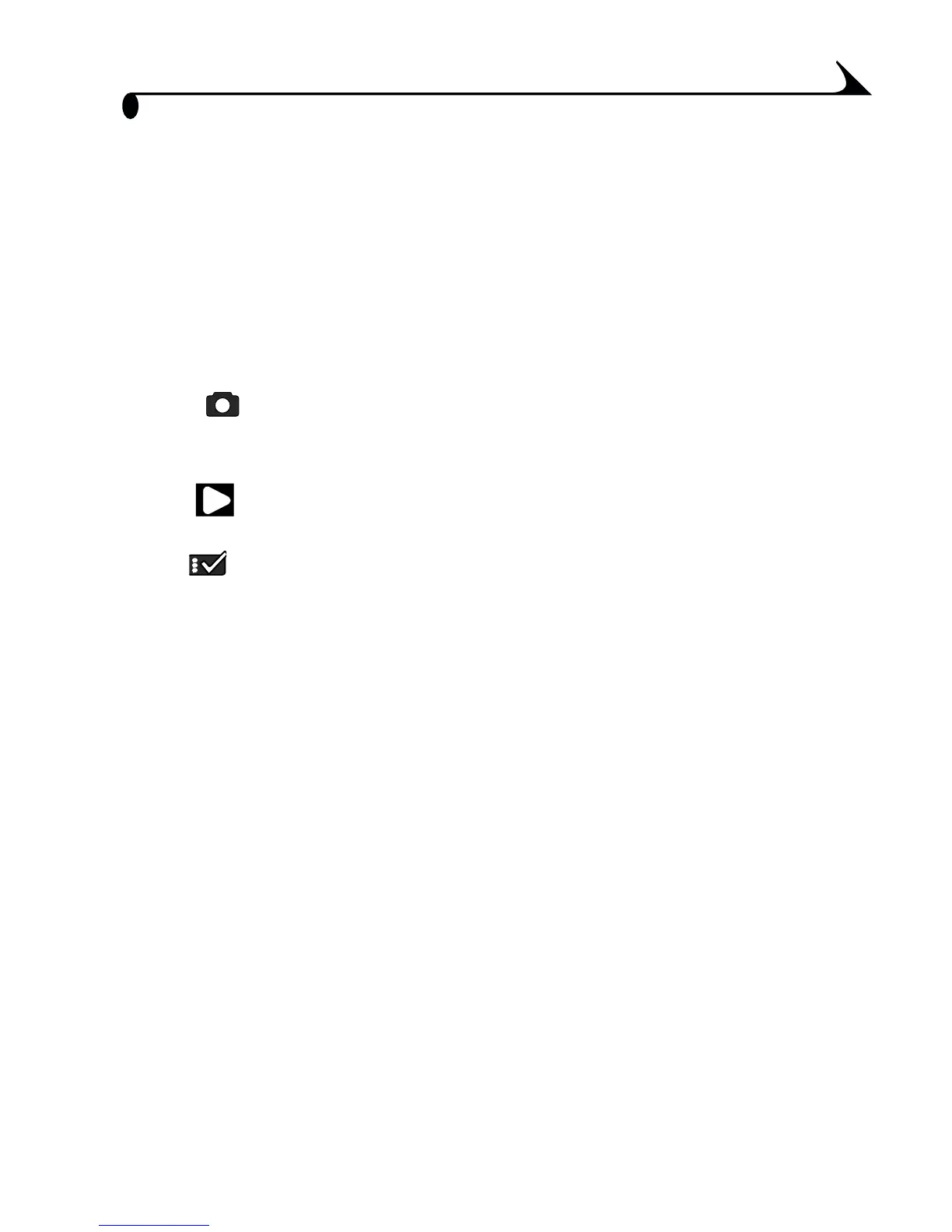1
Chapter 1
1 Getting Started
Congratulations on your purchase of the KODAK EASYSHARE DX3700
Digital Camera.
What Can I Do With My Camera?
Capture Enjoy point-and-shoot operation. Store pictures in the camera’s
8 MB internal memory or on an optional, removable MultiMedia (MMC) or
Secure Digital (SD) card.
Review Display your pictures on the LCD screen and delete unwanted
pictures.
Set Up Select camera settings.
What Can I Do With My Digital Pictures?
After you install the included software:
Transfer pictures to your computer.
E-mail pictures to friends and family.
Print to your home printer, make prints at a KODAK Picture Maker kiosk, or
take your MMC/SD card to your photo retailer for printing.
Have fun! Add special effects; make a slide show; fix red-eye; crop and rotate;
and much more.
