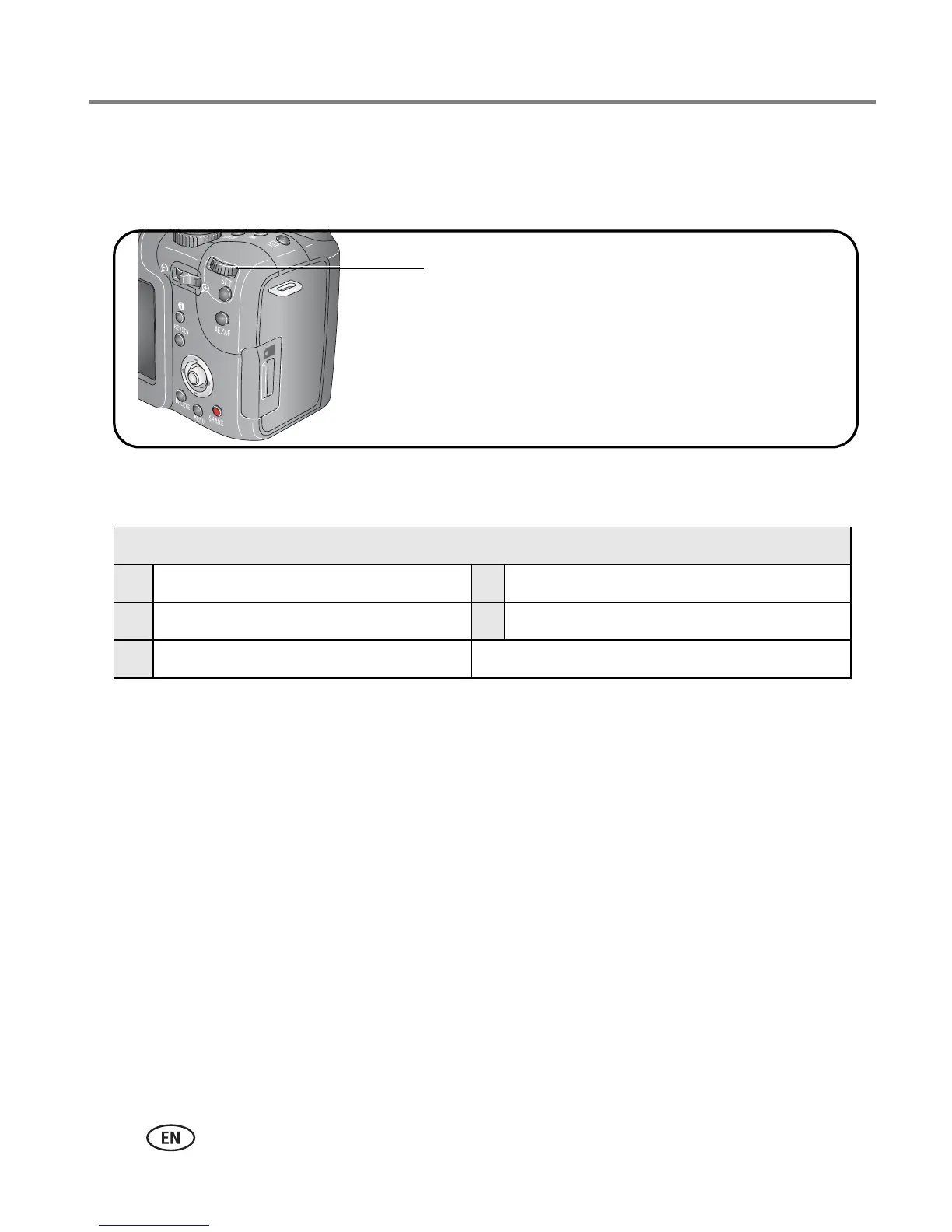40 www.kodak.com/go/support
Doing more with your camera
Using the command dial for rapid setting changes
Use the Command dial in combination with other buttons for rapid setting changes.
You can also use the Command dial to adjust manual settings in PASM modes, see
page 38.
Function buttons that provide rapid setting changes:
• Flash button (page 36) • Exposure metering button (page 39)
• Focus button (page 29) • Program button (page 34)
• Drive button (page 30)
Command dial
• Hold a function button and rotate the
Command dial for rapid function
capabilities.
• Release the function button
to close the menu.
