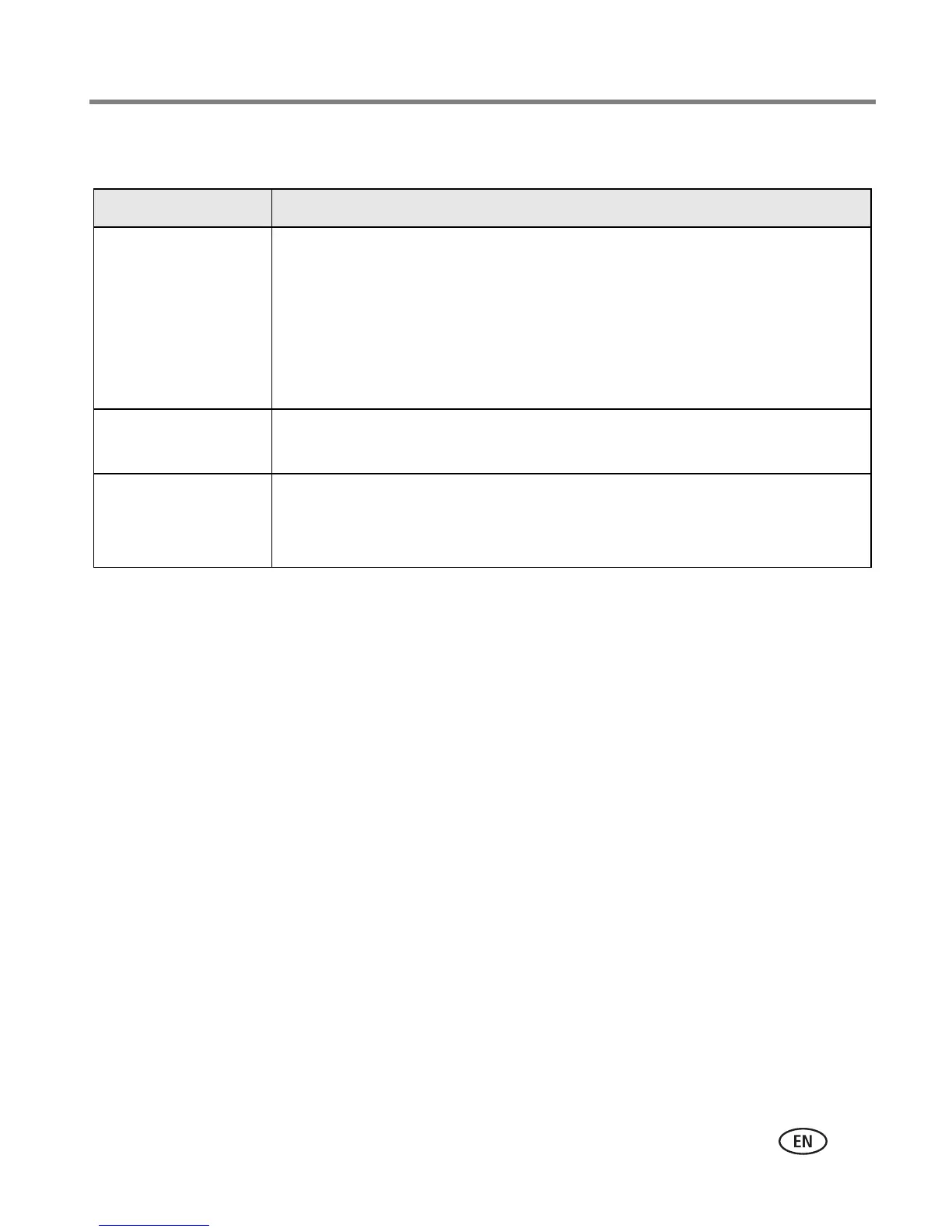Troubleshooting
www.kodak.com/go/support
69
Computer/connectivity problems
If... Try one or more of the following
Computer does not
communicate with
the camera
■ Insert a charged battery (page 2).
■ Turn on the camera.
■ Make sure proper USB cable is securely connected on camera and
computer port (page 19). (If using an EasyShare dock, check all
cable connections. Make sure the camera is seated on the dock.)
■ Make sure the EasyShare software is installed (page 18).
Pictures do not
transfer to computer
■ Click the Help button in the EasyShare software.
Slide Show does not
run on an external
video device
■ Adjust the camera Video Out setting (NTSC or PAL, page 48).
■ Make sure the external device settings are correct (see the device’s
user’s guide).
