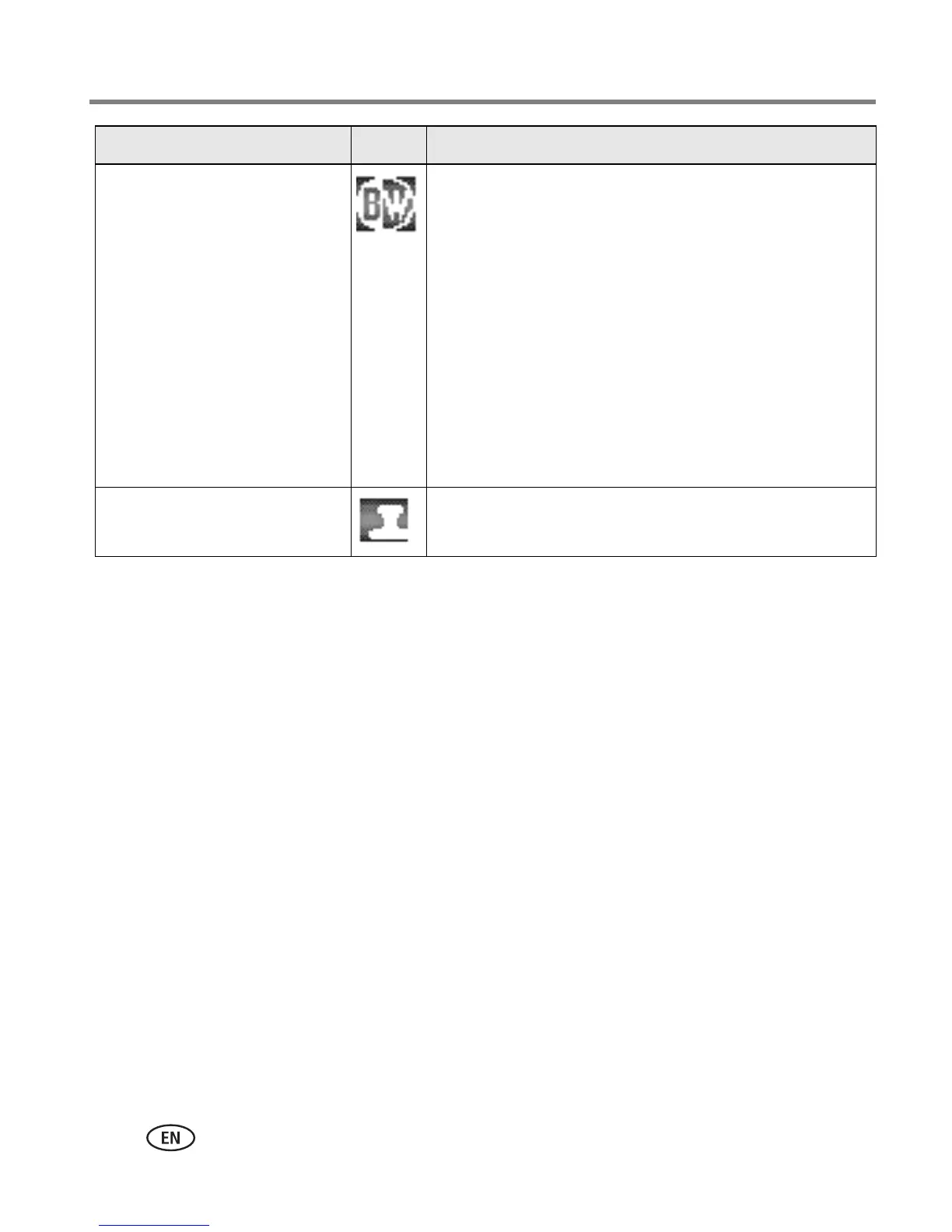44 www.kodak.com/go/support
Doing more with your camera
Color Mode
Choose color tones.
This setting remains until you
turn the Mode dial or turn off
the camera.
High Color
Natural Color (default)
Low Color
Black & White
Sepia
NOTE: EasyShare software lets you change a color picture
to black & white or sepia. But you cannot restore a
black & white or sepia picture to color, except with a
RAW file.
Unavailable in Video mode.
Date Stamp
Imprint the date on pictures.
Choose a date option, or turn off the feature. (Default
is off.)
Setting Icon Options that appear in Liveview
