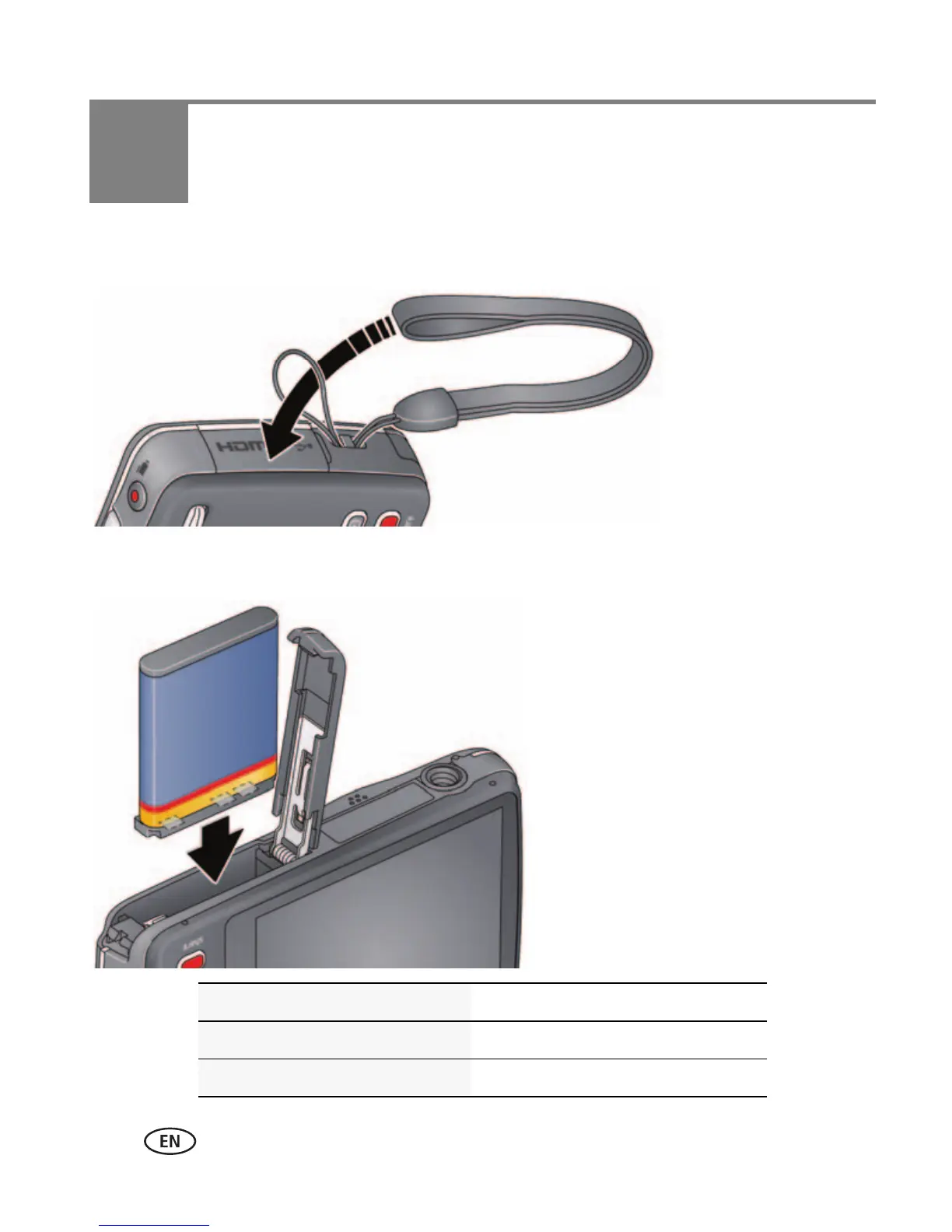1 www.kodak.com/go/support
1 Setting up your camera
Attaching the strap
Loading the KLIC-7006 battery
Charge the battery See page 2
Purchase extra batteries www.kodak.com/go/accessories
Watch the battery level See page 13
All batteries lose power over time–even if
they’re not being used. For longer life, fully
charge the battery prior to use.