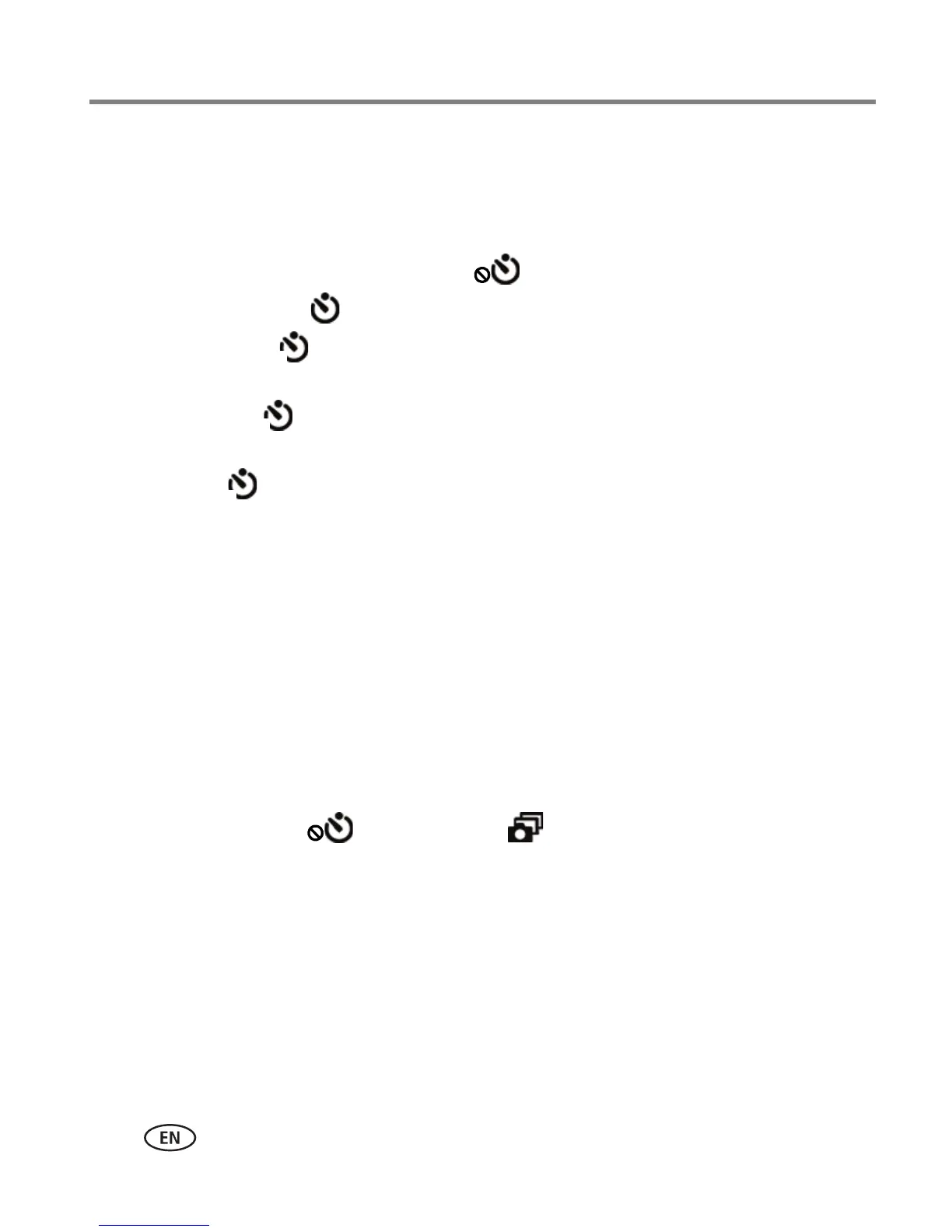21 www.kodak.com/go/support
Taking pictures/videos
Taking self-timer pictures/videos
Use the self-timer when you want to be included in a picture, or to ensure a steady
Shutter button press. Place the camera on a tripod or flat surface.
NOTE: When the self-timer is off, the icon shown is .
1 Tap Self-timer/Burst , then tap a self-timer setting:
10 seconds— A picture is taken after a 10-second delay (so you have time
to get into the scene).
2 seconds— A picture is taken after a 2-second delay (for a steady, shutter
release).
2 shot— The first picture is taken after a 10-second delay. A second picture
is taken 8 seconds later.
2 Compose the scene. Press the Shutter button halfway, then completely down.
The camera takes the picture/pictures after the delay. You can also use Touch Shutter in
Self-timer mode (page 9).
Use the same procedure to take a 2- or 10-second self-timer video, but press the
Shutter button completely down.
Taking burst pictures
In Burst mode, the camera takes up to 3 pictures while the Shutter button is pressed.
1 Tap Self-timer/Burst , then tap Burst .
2 Compose the scene. Press the Shutter button halfway, then completely down.
The camera stops taking pictures when you release the Shutter button, when the
pictures are taken, or when there is no more storage space. You can also use Touch
Shutter in Burst mode (page 9). Burst is unavailable in some modes.