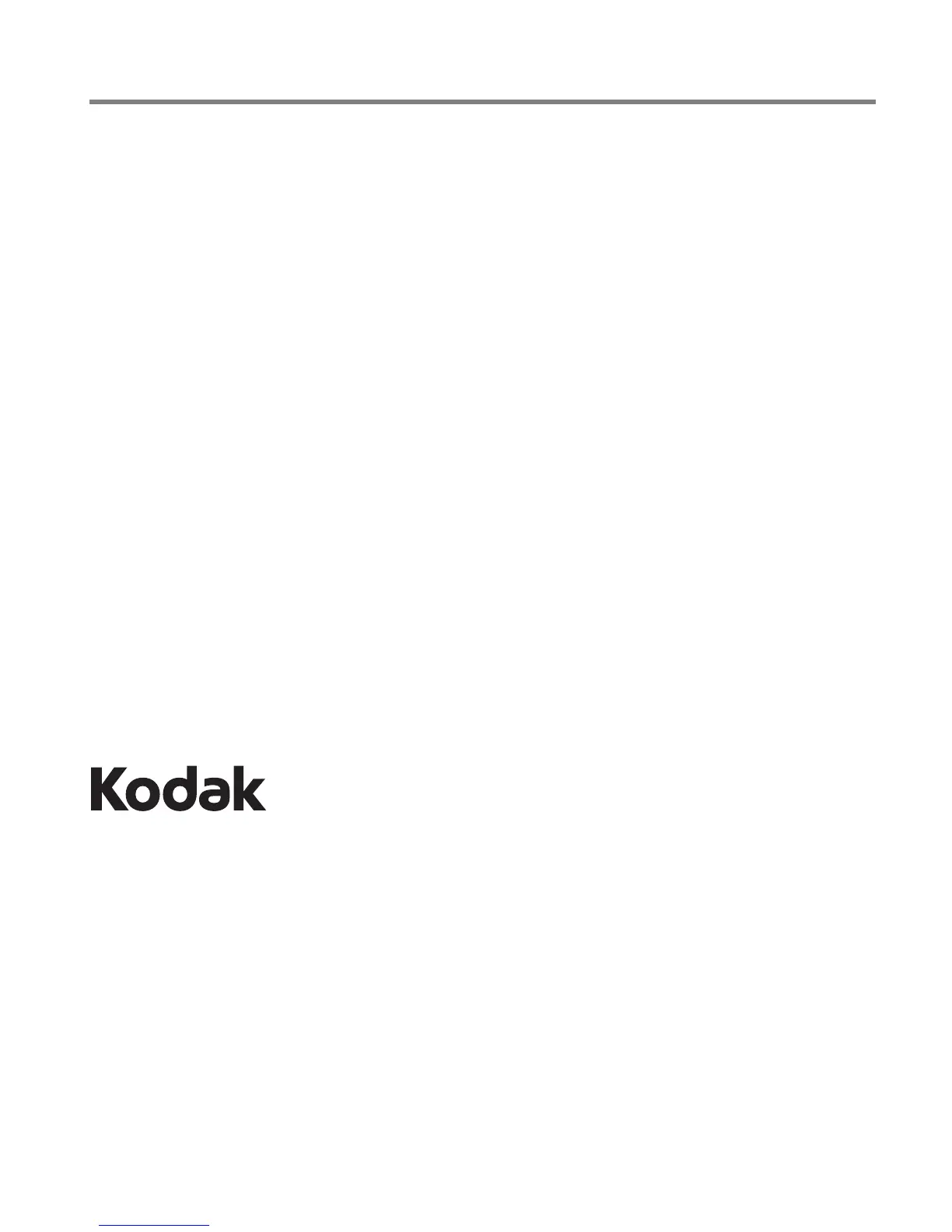Eastman Kodak Company
Rochester, New York 14650
© Eastman Kodak Company, 2011
All screen images are simulated.
Kodak, EasyShare Touch, Ektachrome, Kodachrome, Kodacolor, Max, Perfect Touch,
Pulse, T-Max, and Tri-X are trademarks of Eastman Kodak Company.
4H
8644_en