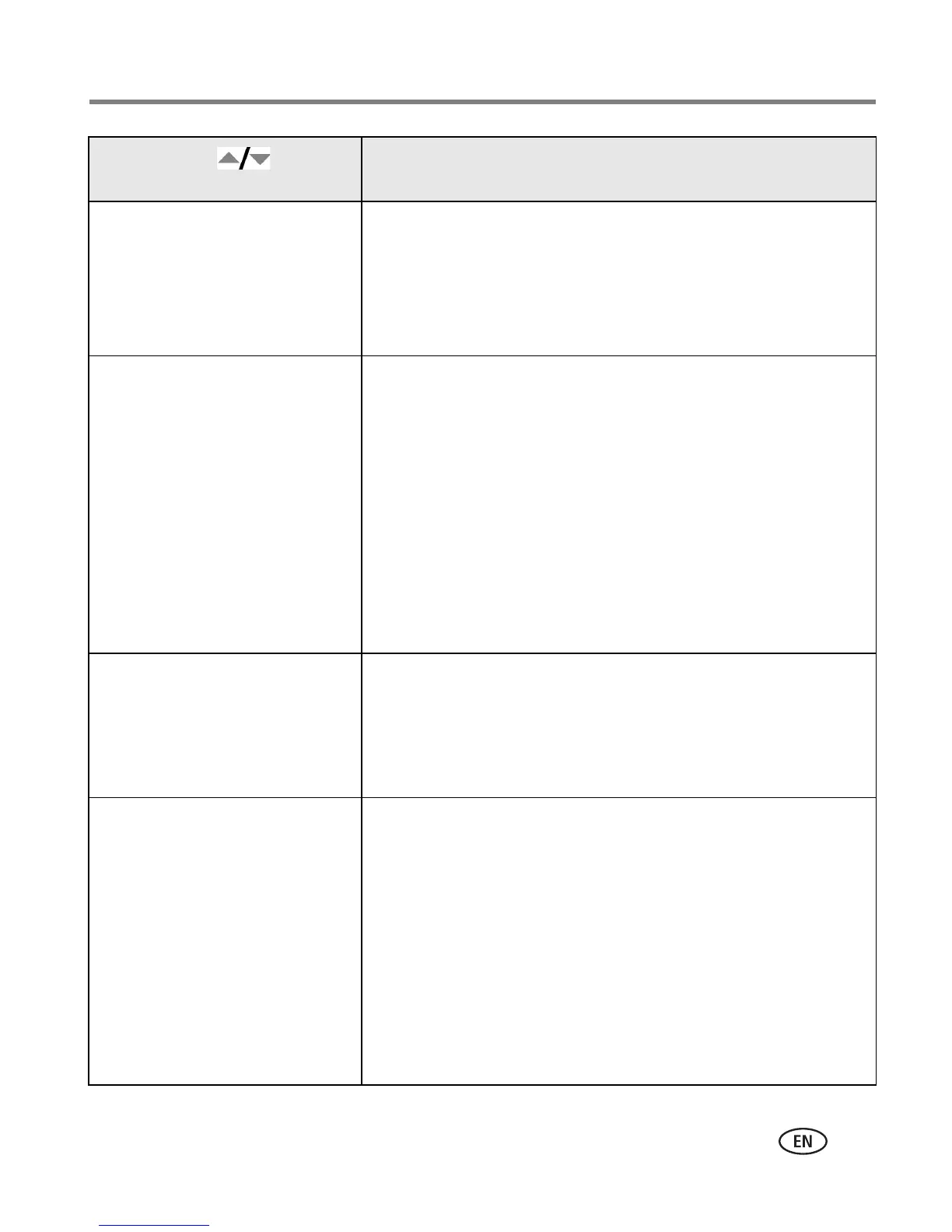Doing more with your camera
www.kodak.com/go/support
29
Compression
Choose how much compression
is applied to pictures.
Fine—least compression; best quality, and largest file size.
Standard (default)—medium compression; medium
quality, and medium file size.
Basic—most compression; lowest quality, and smallest file
size.
White Balance
Choose your lighting condition.
Available only in PASM mode.
Auto (default)—automatically corrects white balance.
Ideal for general picture taking.
Daylight—for pictures in natural lighting.
Tungsten—corrects the orange cast of household light
bulbs. Ideal for indoor pictures under tungsten or halogen
lighting without flash.
Fluorescent—corrects the green cast of fluorescent
lighting. Ideal for indoor pictures under fluorescent lighting
without flash.
Open Shade—for pictures in the shade in natural lighting.
Exposure Bracketing
Interval
Choose the difference in
exposure compensation while
using exposure bracketing.
+/- 0.3 EV (default)
+/- 0.7 EV
+/- 1.0 EV
See page 13.
Exposure Metering
Evaluate light levels at specific
areas of a scene.
Available only in PASM mode.
Multi-pattern (default)—evaluates lighting conditions
throughout the image to give an optimum picture exposure.
Ideal for general picture taking.
Center-weight—evaluates the lighting conditions of the
subject centered in the viewfinder. Ideal for backlit subjects.
Spot—similar to Center-weight, except the metering is
concentrated on a smaller area of the subject centered in the
viewfinder. Ideal when you need exact exposure of a specific
area in the picture. (If Focus Zone is set to Selectable Zone,
the Exposure Metering spot moves with the focus zone.)
Press Menu, , and
OK to access settings
Options
