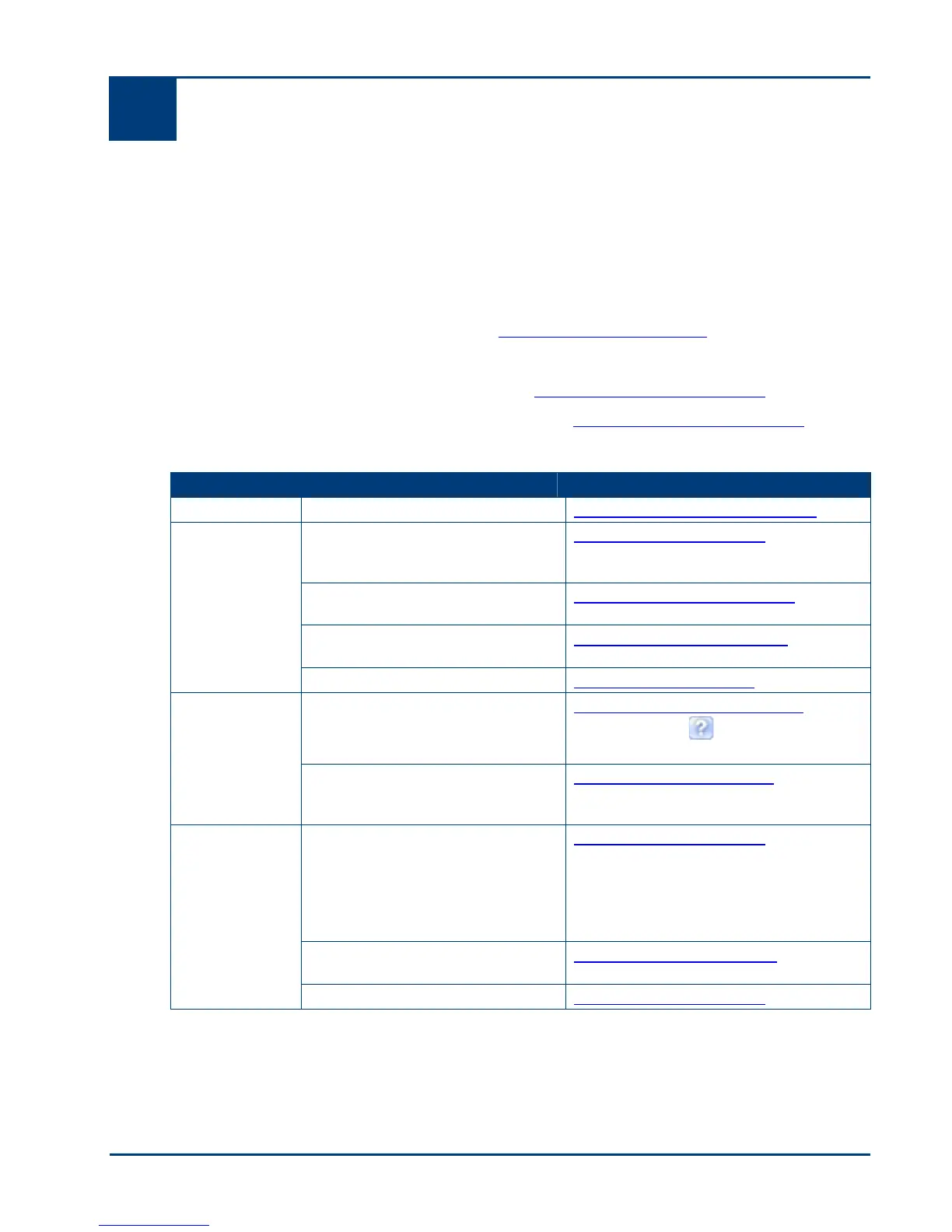8 Support
User guide 41
8 Support
Contact Kodak
Kodak provides several resources to help you solve problems with your Kodak printer.
Refer to the Troubleshooting information (see Troubleshooting).
Refer to additional technical information in the ReadMe file located on the Kodak EasyShare
software CD.
Get support from the Kodak website (go to www.kodak.com/go/support).
Make sure your software is up to date.
Update the Kodak Home Centre software (go to www.kodak.com/go/downloads).
Update the printer and scanner driver software (go to www.kodak.com/go/downloads).
If you still need help, contact Kodak customer support (see Telephone customer support).
www.kodak.com/go/resourcecenter
Get support for your product
(FAQs, troubleshooting
information etc.).
Purchase a full range of digital
camera and printer accessories.
www.kodak.com/go/accessories
Download latest printer software,
firmware and drivers.
www.kodak.com/go/downloads
Get information on Kodak
EasyShare software.
www.kodak.com/go/easysharesw
or click the Help button in the
EasyShare software
Get help with the Windows
operating system and working
with digital pictures.
www.kodak.com/go/pcbasics
Get support for Kodak printers,
cameras, software, accessories
and more.
Print a test page before
contacting Kodak support (see
Printing a test page).
Optimise your printer for truer,
more vibrant colours.
www.kodak.com/go/onetouch
www.kodak.com/go/register