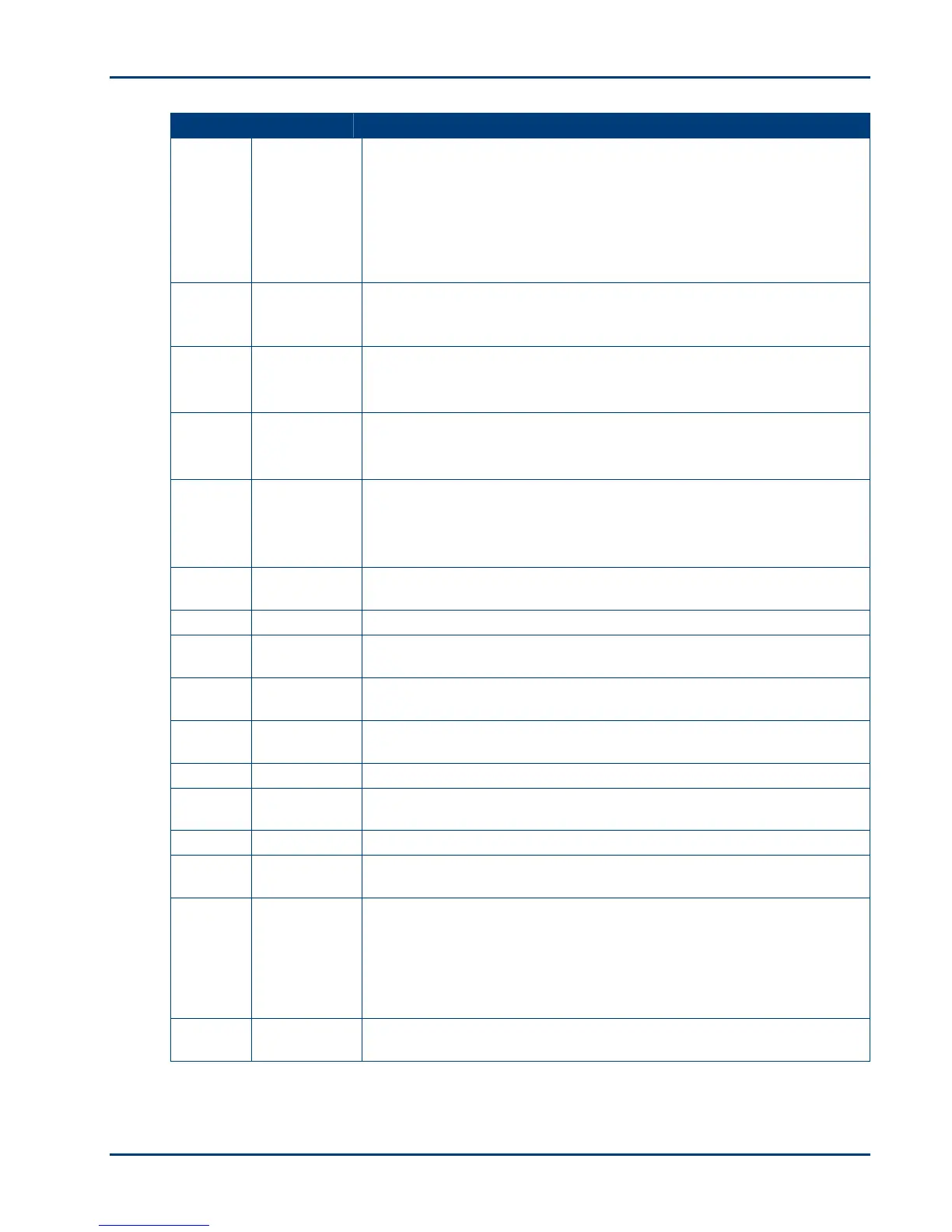Product overview
User guide 3
Solid green when ready.
Flashing green when printer is busy (starting up, copying, printing,
scanning or performing maintenance).
Flashes red when there is an error.
Solid amber when there is a failure that requires support from customer
service.
Not lit when power is off.
Turns the Kodak ESP 3 All-in-One printer on and off.
If the printer is busy processing a job, pressing On/Off cancels the job
and turns the printer off.
Flashes very slowly when cartridge is low on ink.
Flashes when cartridge needs replacing.
Flashes fast when cartridge is missing or not inserted correctly.
Flashes very slowly when cartridge is low on ink.
Flashes when cartridge needs replacing.
Flashes fast when cartridge is missing or not inserted correctly.
Flashes when:
Out of paper
Paper jam
Wrong paper size
Cancels a copy, print or scan operation.
Starts a scan job and sends the scanned image to the computer.
Displays how many copies will be produced (1 to 9).
Selects the number of copies to print (1 to 9).
Indicates copies will print in black and white and use only black ink
(greyscale).
Indicates copies will print in colour when the original is in colour.
Toggles between Black & White (greyscale) and Colour copies. The
default is Colour.
Indicates the print size will match the size of the original.
Indicates the print size is Fit to Page.
Toggles between print sizes of 100% and Fit to Page. The default is
100%.
100% produces a 1:1 copy if the output paper is the same size or
larger than the original.
Fit to page fills the output page with the image, creating a borderless
print.
Starts a copy job using selected quantity, size and colour settings.
Resumes a job when a recoverable error has occurred.