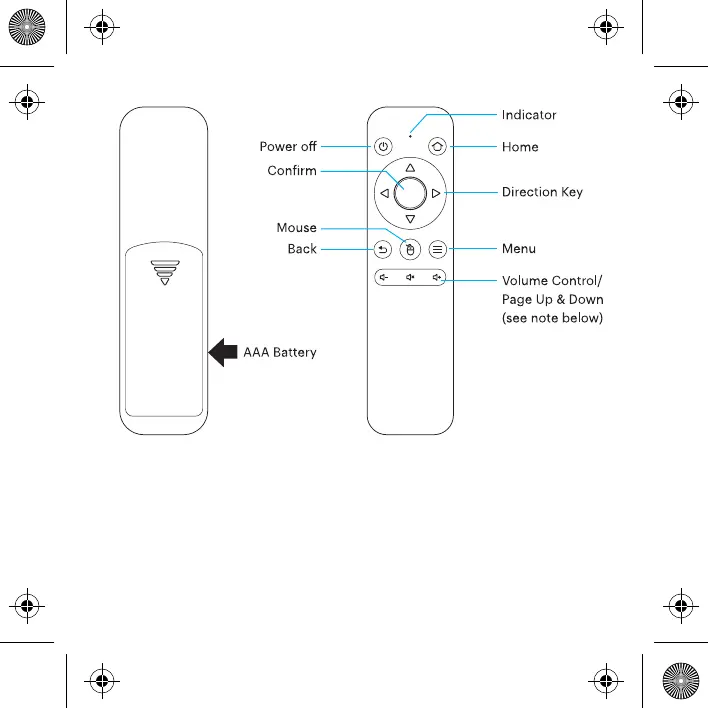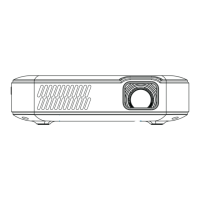7 | EN
Within two (2) minutes of turning on the projector, press and hold both the Vol +
and Vol – keys for approximately three seconds. The remote’s indicator light will
flash quickly and then stop, indicating that the remote has successfully paired
with the projector.
NOTE: While the mouse button is activated, the Volume + or Volume - keys will
function as page up and down.
