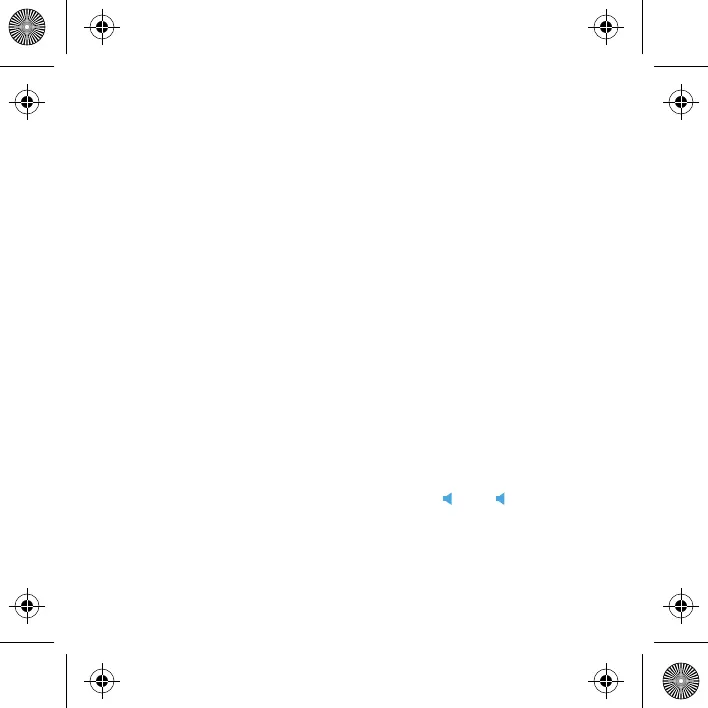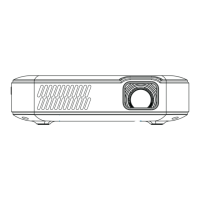To turn the projector on or o, hold the power button on the side for three (3)
seconds. Once powered on, tap the power button lightly to display the
remaining battery percentage on the screen.
To adjust the device volume during playback, use the + and - buttons on
the remote control. There are also volume controls on the remote app for
your phone.
To adjust the volume without using the remote control, from the home screen,
select Settings > Sounds.
POWERING THE PROJECTOR ON/OFF
If the image on the screen appears fuzzy or unfocused when you turn the
projector on, use the focus wheel on the side to correct the image. Turn the
wheel up or down until the image appears sharp and clear.
NOTE: If a specific image or video remains fuzzy after adjusting the focus
wheel, try pressing and holding the confirm button to return to the main menu.
If the main menu graphics appear clear and the image is still fuzzy, the problem
may be the image or video quality.
ADJUSTING THE FOCUS
9 | EN
ADJUSTING VOLUME
