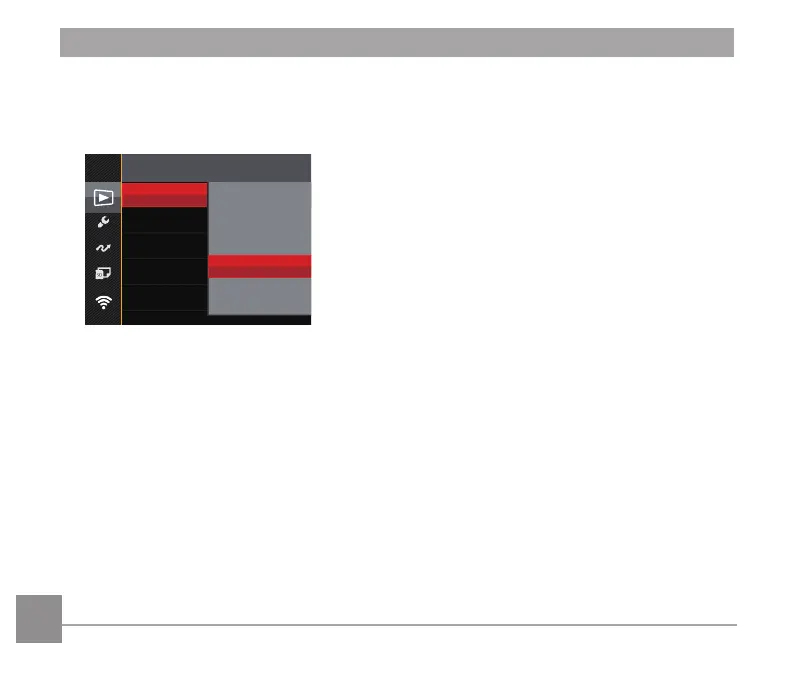90
Protect
To prevent any pictures or videos from being accidentally erased, use this setting to lock
one or all of the iles.
Protect
One
Cont. Group
Reset
All
Reset
Date Folder
There are 5 options available:
• One: Lock the selected photo or video if it is unprotected; unlock the
selected photo or video if it is protected.
• Date Folder: Protect all photos in the Date Folder.
• Cont. Group: Protect all photos in the Cont. Photo Folder.
• All: Lock all photos or videos.
• Reset: Unlock all photos or videos.
