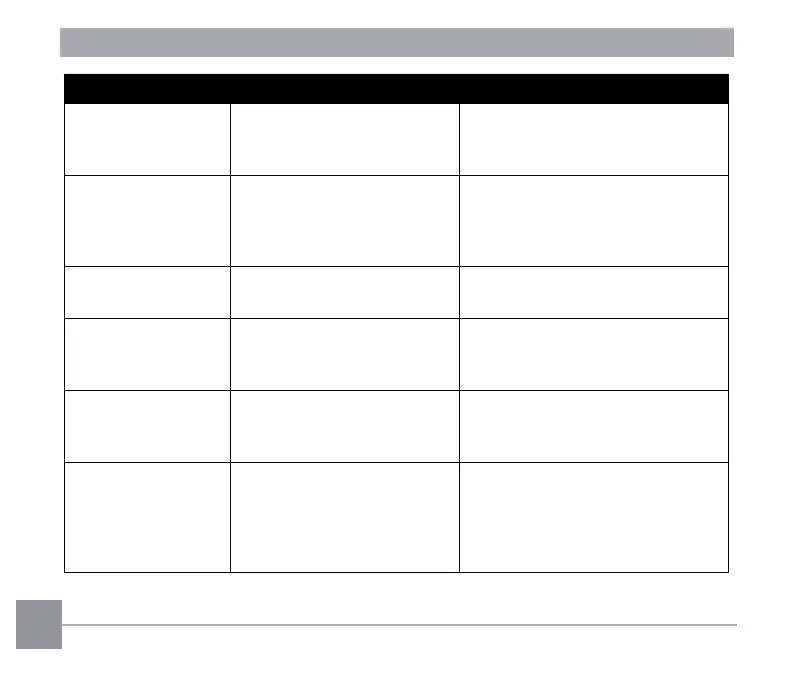130
Message Description Action
Write Protect ! The memory card is locked.
Turn off camera and remove SD
card. Slide tab on the side of card
to unlock.
Card Full !
The memory of the SD card
is full.
Either delete photos or videos
to create room on the card, or
replace with another card that has
available memory.
Memory Full !
The camera’s internal
memory is full.
Erase iles or insert a memory
card that has available memory.
Exceeded maximum
folder number.
The folder number in the
card exceeds the maximum
folder number (999).
Copy the data to your PC, and
format the memory card.
Card Error !
The card cannot be
recognized after being
formatted.
Check that the SD card is
compatible with the camera.
Card is not
formatted.
An error has occurred with
the memory card.
Format the memory card. This will
erase all data on the card; be sure
to copy the data from the card
onto another device if you wish to
keep it.
