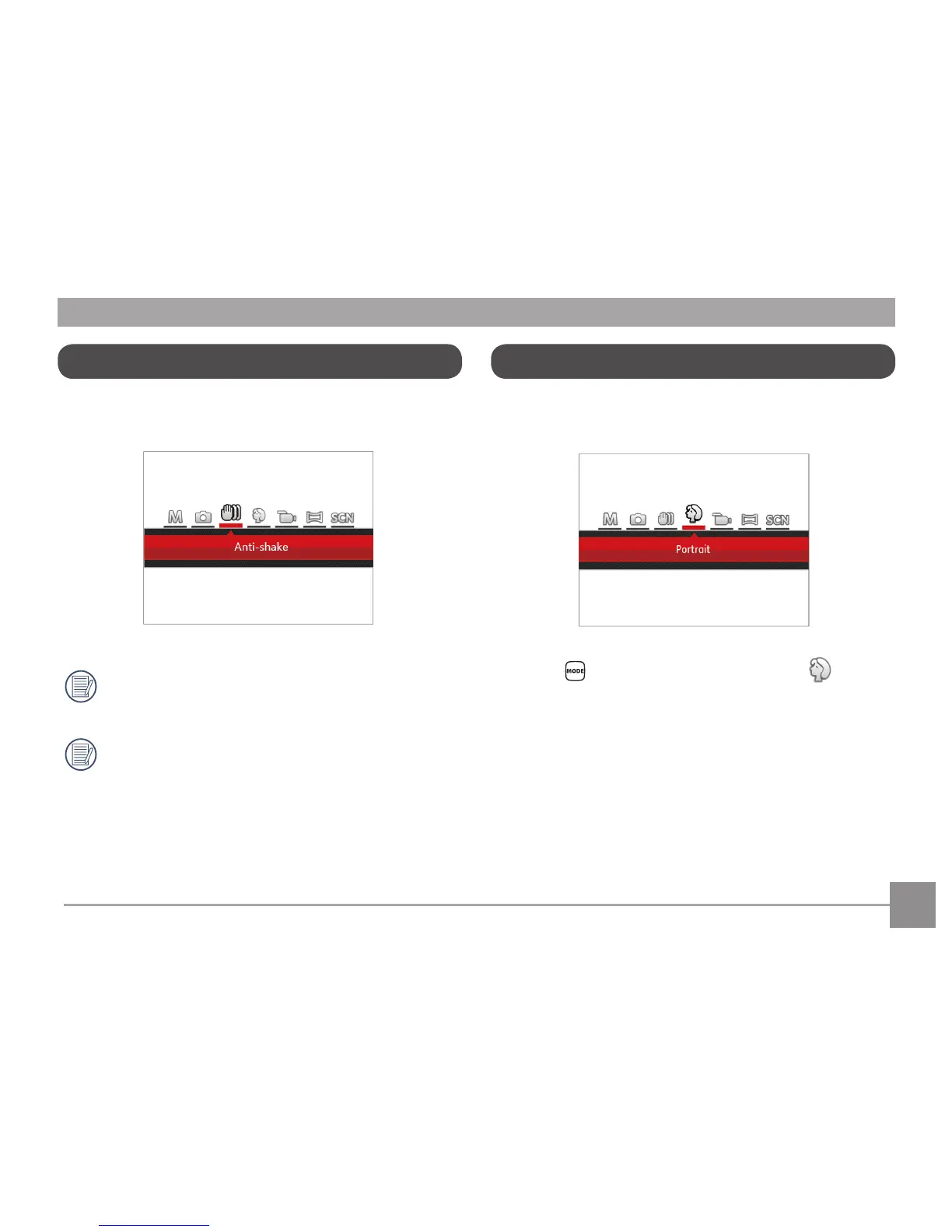29
This mode can help reduce photo blur caused by hand
shake, low light and slow shutter speed.
Use Stabilization Mode in dark environments or
when using a slower shutter speed.
Shooting in a windy or unstable environment (such
as a moving vehicle) may cause blurred images.
Anti-shake
In Portrait Mode, the camera is set to automatically
adjust exposure for realistic capture of skin tones.
Press the button to select Portrait mode ( ).
Portrait
