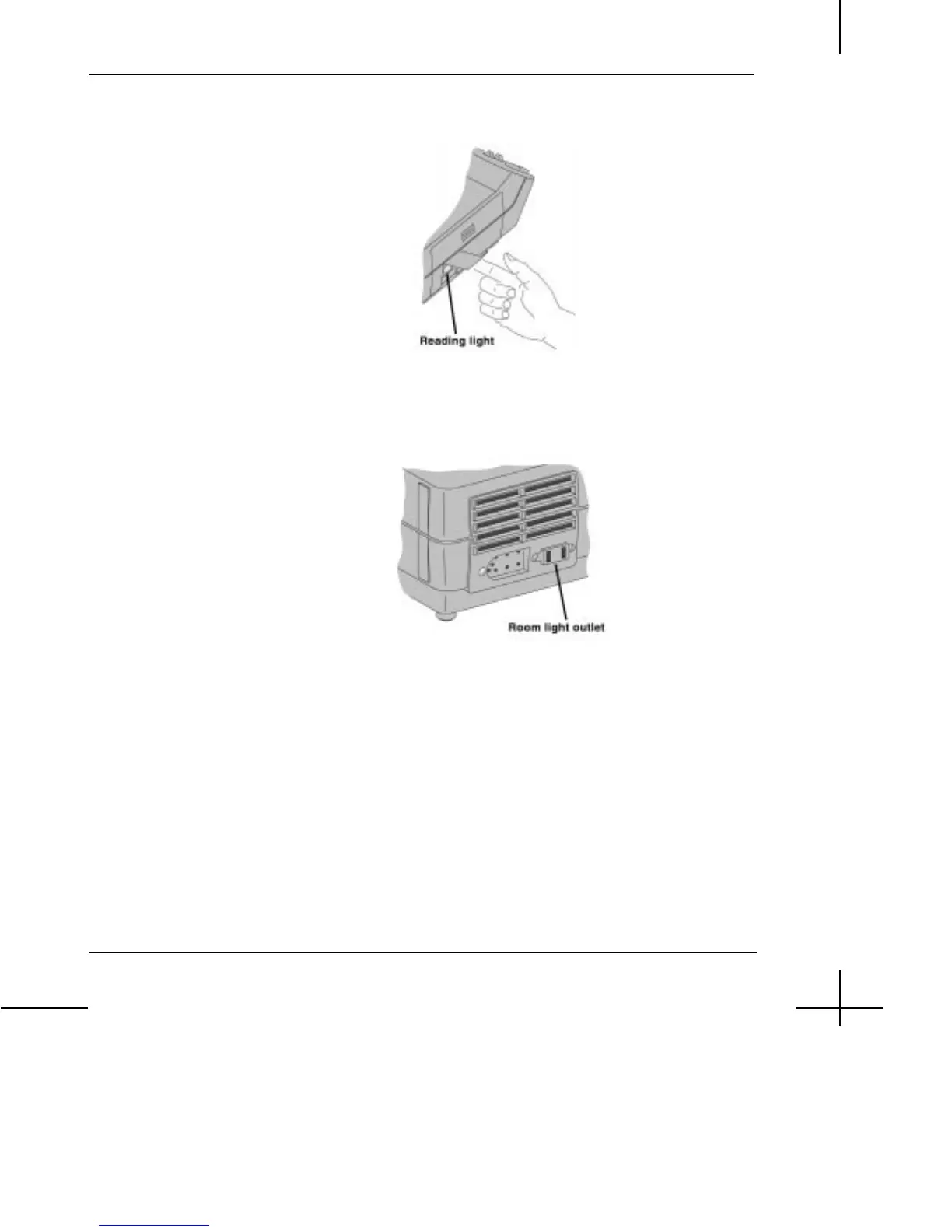12 KODAK CAROUSEL® Slide Projector
Operation
Reading Light
(Model 5600 only)
To illuminate a small area for reading, lift the reading light cover while the
projector lamp is on.
Room Light Outlet
(Model 5600 only)
Plug any standard room light into the room light outlet and turn it on. It will
remain on until the projector is turned to the lamp position (when a darkened
room is required). When you turn the projector off at the end of your
presentation, the room light will come on again.
