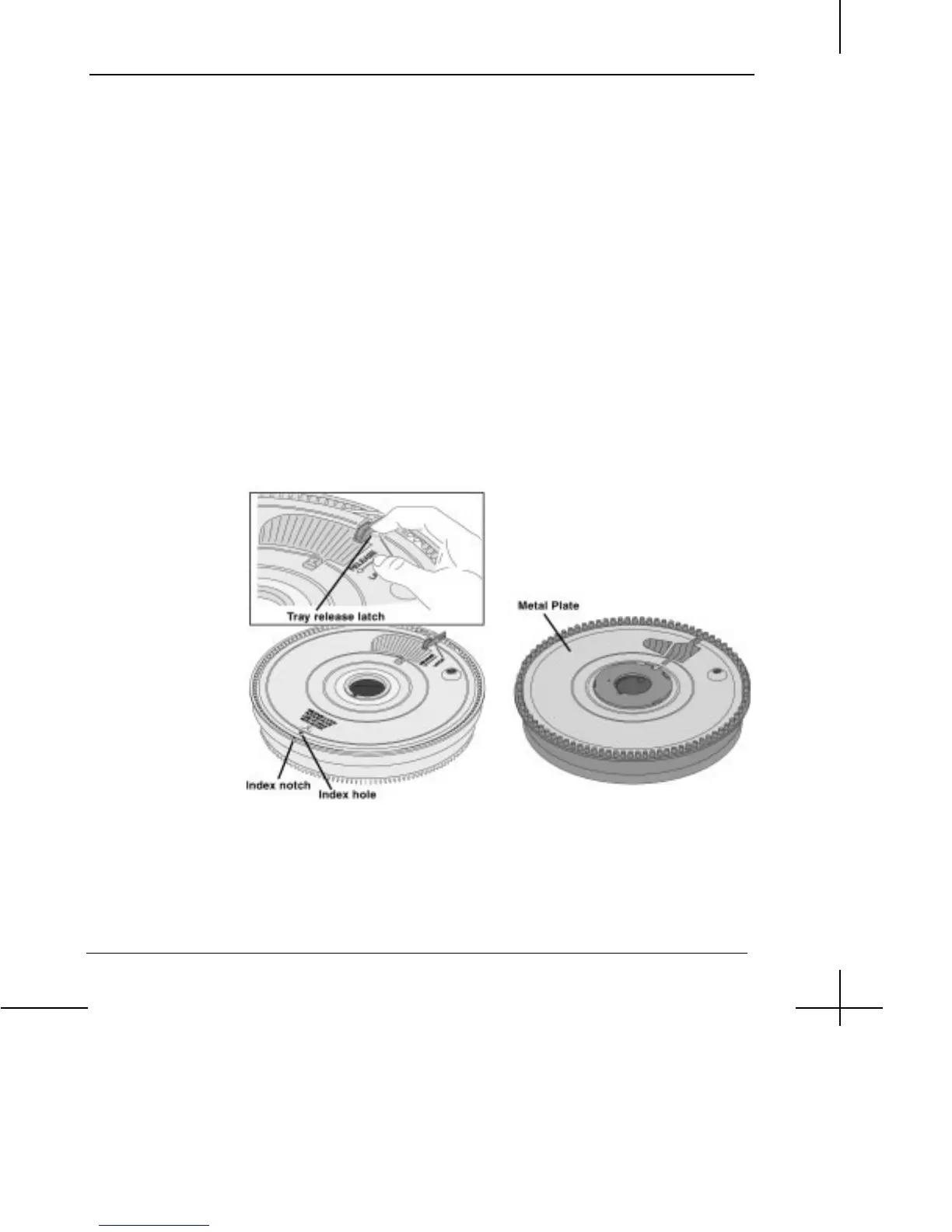KODAK CAROUSEL® Slide Projector 5
Operation
Loading the Slide Tray
A KODAK CAROUSEL
®
140 Slide Tray is designed to hold up to 140 slides.
Be sure that your slide mounts are in good condition; frayed or bent mounts
may fail to drop into the projector. A variety of slide trays are available with
capacity up to 140 slides. See your dealer in Kodak products for a complete
list of Kodak trays and accessories.
Note: Do not attempt to project slides mounted with sticky or loose tape.
Place the tray over the center post of the projector. Align the "0" slot with the
gate index; the tray will drop into position.
If your 140-slide tray does not drop easily, secure the lock ring, invert the
tray, and align the index hole with the index notch. Slide and hold the tray
release latch in the direction of the arrow, and turn the bottom plate until the
index hole and notch align. Then release the latch. If you use an 80-slide tray,
rotate the metal plate on the bottom of the tray until it locks into position.
140-Slide Tray 80-Slide Tray