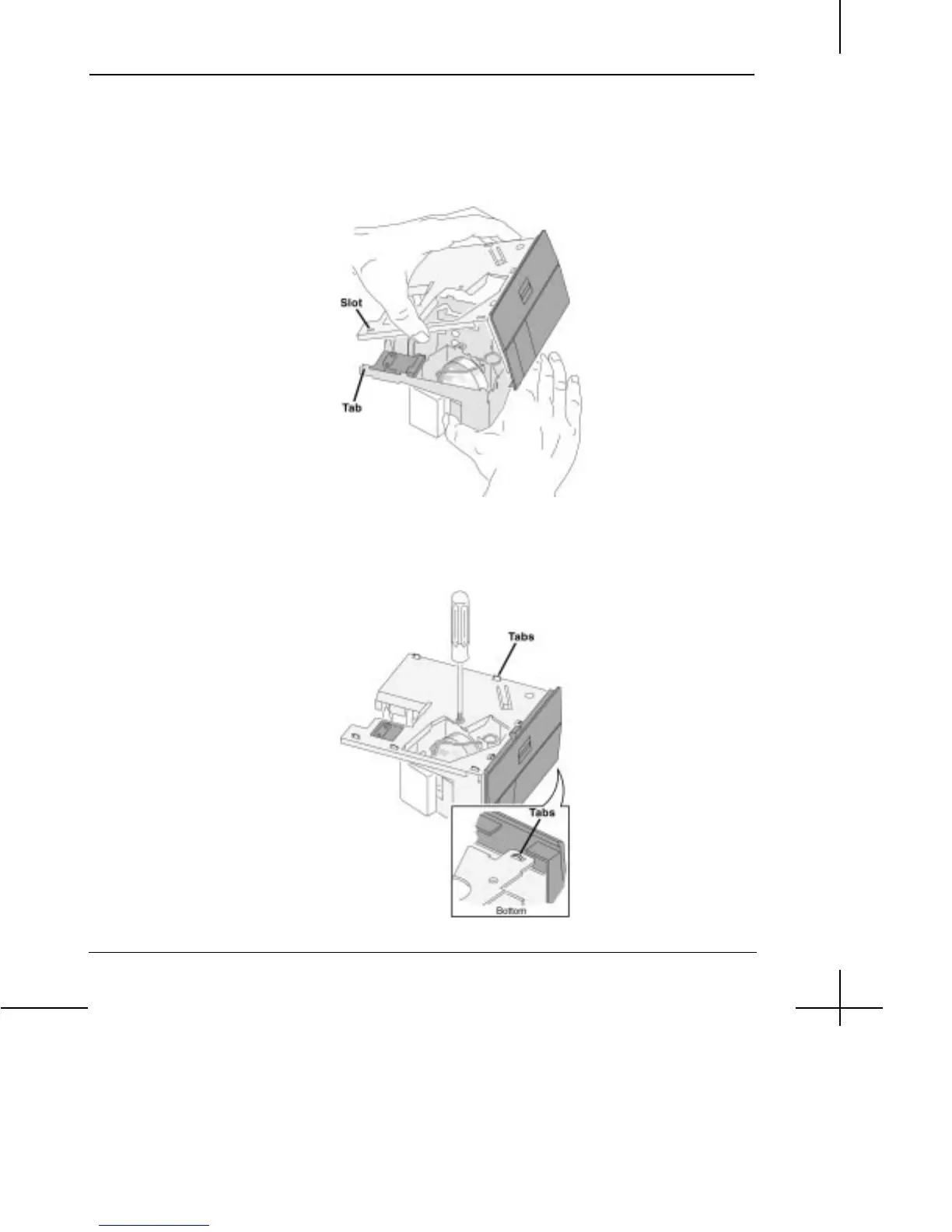24 KODAK CAROUSEL® Slide Projector
Maintenance
Reassembling the
Lamp Module
To reassemble the lamp module, you will need to align and insert each tab
into its appropriate slot.
Start with the tabs in the rear of the lamp module.
Insert the remainder of the tabs into slots until all 7 tabs on the top and 2 on
the bottom are secured. Insert the screw and tighten. Then insert and seat the
lamp.
