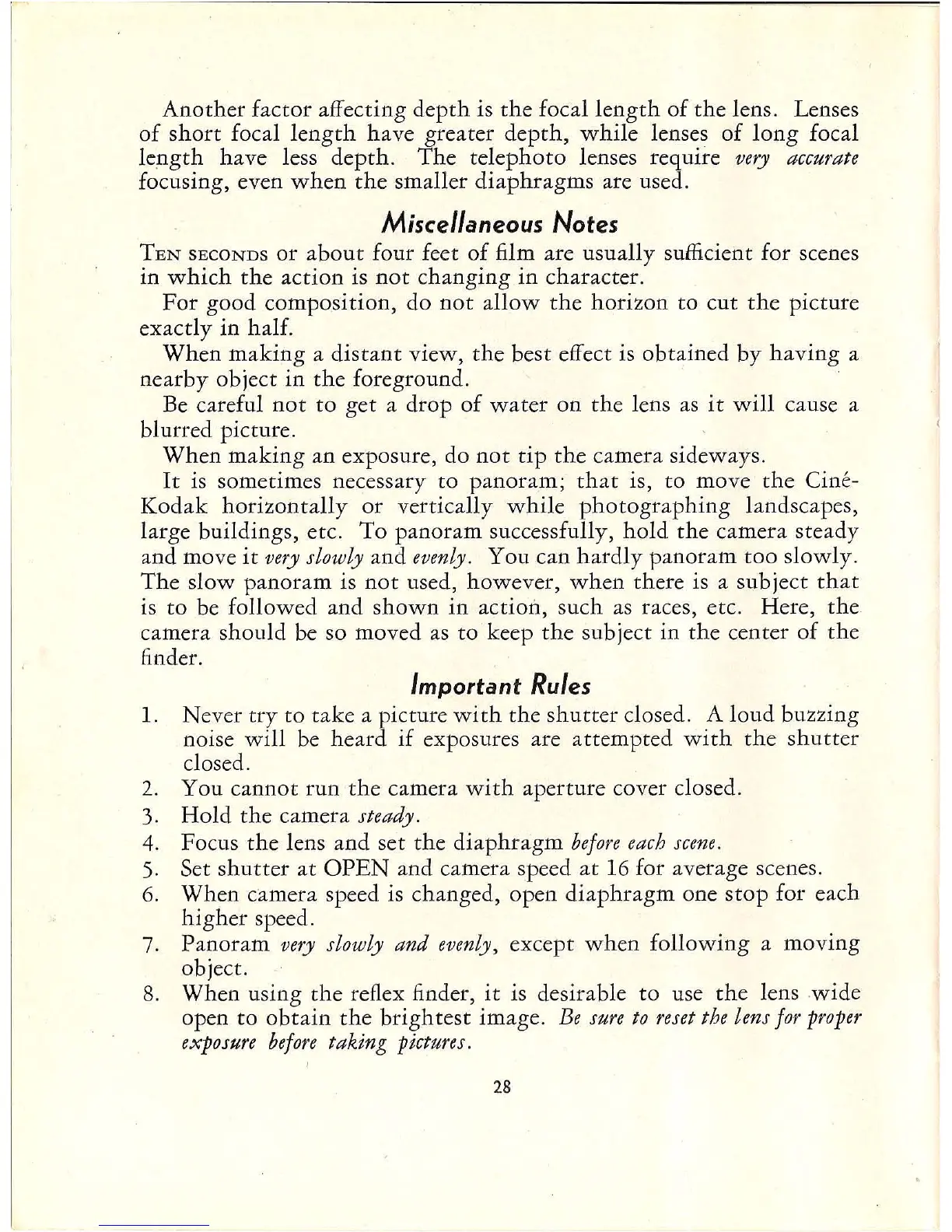Another
factor affecting
depth
is
the
focal
length
of
the
lens. Lenses
of
short
focal
length
have greater
depth,
while
lenses
of
long
focal
lepgth
have less depth.
The
telephoto
lenses require very accurate
focusing, even
when
the
smaller diaphragms are used.
Miscellaneous Notes
TEN
SECONDS
or
about
four feet
of
film are usually sufficient for scenes
in
which
the
action is
not
changing
in
character.
For
good composition, do
not
allow
the
horizon
to
cut
the
picture
exactly in half.
When
making
a
distant
view,
the
best effect is obtained
by
having
a
nearby object
in
the
foreground.
Be
careful
not
to
get
a drop
of
water
on
the
lens
as
it
will
cause a
blurred picture.
When
making
an exposure, do
not
tip
the
camera sideways.
It
is sometimes necessary
to
panoram;
that
is,
to
move
the
Cine-
Kodak
horizontally
or
vertically
while
photographing
landscapes,
large buildings, etc.
To
panoram successfully,
hold
the
camera steady
and move
it
very slowly and evenly. You can
hardly
panoram
too
slowly.
The
slow panoram is
not
used, however,
when
there is a subject
that
is
to
be followed and
shown
in
action, such
as
races, etc. Here,
the
.
camera should be so moved
as
to
keep
the
subject in
the
center
of
the
finder.
Important Rules
1. Never try
to
take
a picture
with
the
shutter
closed. A
loud
buzzing
noise
will
be heard
if
exposures are attempted
with
the
shutter
closed.
2.
You cannot run
the
camera
with
aperture cover closed.
3.
Hold
the
camera steady.
4. Focus
the
lens and set
the
diaphragm
before each
scene
.
5. Set
shutter
at
OPEN
and camera speed
at
16
for average scenes.
6.
When camera speed is changed, open
diaphragm
one
stop
for each
higher
speed.
7.
Panoram very slowly
and
evenly, except
when
following a
moving
object.
S.
When using
the
reflex finder,
it
is desirable
to
use
the
lens
wide
open
to
obtain
the
brightest
image. Be sure
to
reset the lens for proper
exposure
before
taking
pictures.
28