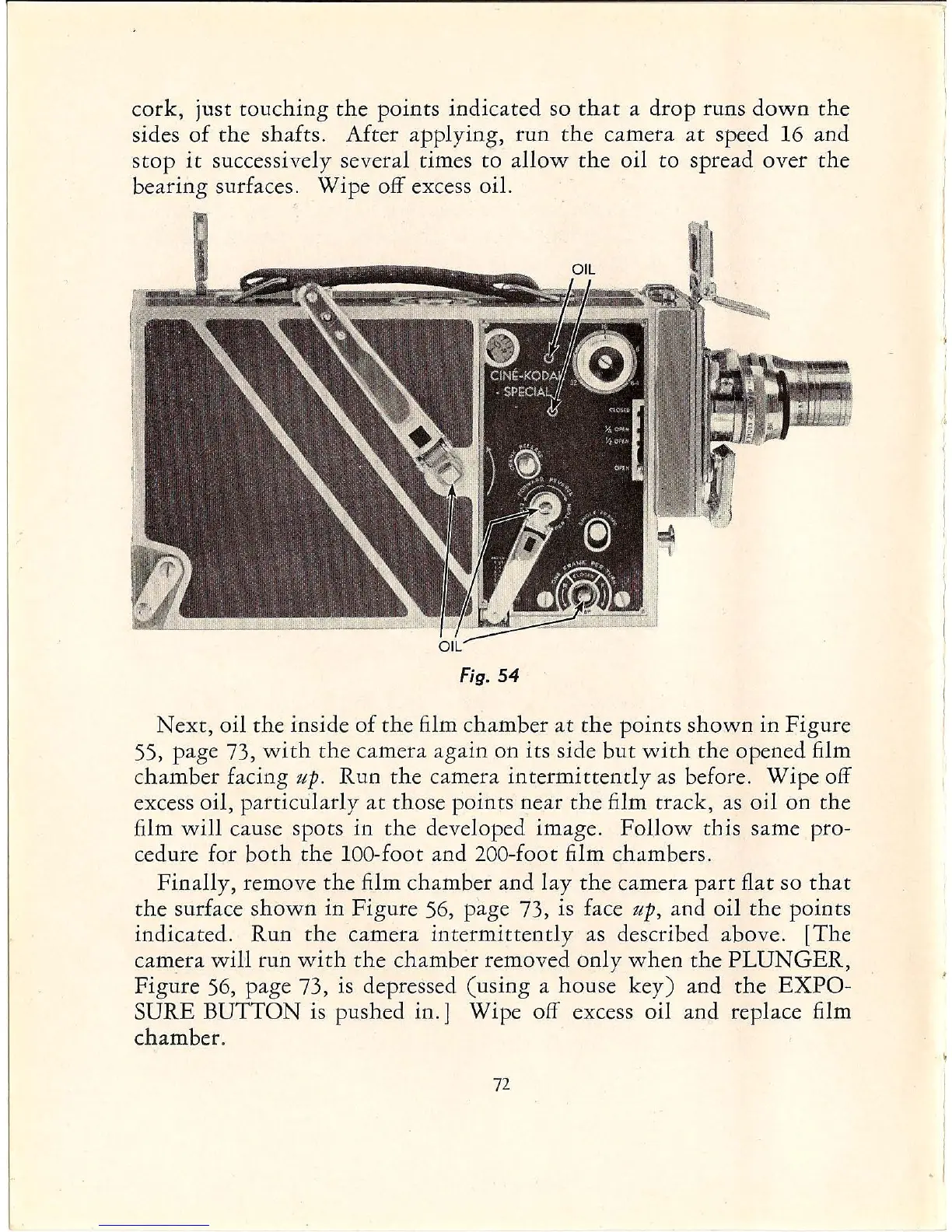cork, just touching
the
points indicated so
that
a drop runs
down
the
sides
of
the
shafts. After applying, run
the
camera
at
speed 16 and
stop
it
successively several times
to
allow
the
oil
to
spread over
the
bearing surfaces. Wipe off excess oil.
Fig.
54
Next,
oil the inside
of
the
film chamber
at
the
points
shown
in Figure
55, page 73,
with
the
camera again on its side
but
with
the
opened film
chamber facing
up.
Run
the
camera
intermittently
as
before. Wipe off
excess oil, particularly
at
those points near
the
film track,
as
oil on the
film
will
cause spots in
the
developed image.
Follow
this same pro-
cedure for
both
the
IOO-foot and 2oo-foot film chambers.
Finally, remove
the
film chamber and lay
the
camera
part
flat so
that
the surface
shown
in Figure 56, page 73, is face
up,
and oil
the
points
indicated. Run
the
camera
intermittently
as
described above. [The
camera
will
run
with
the
chamber removed only
when
the
PLUNGER,
Figure 56, page 73,
is
depressed (using a house key) and
the
EXPO-
SURE BUTTON is pushed in.] Wipe off excess oil and replace film
chamber.
72
I
./