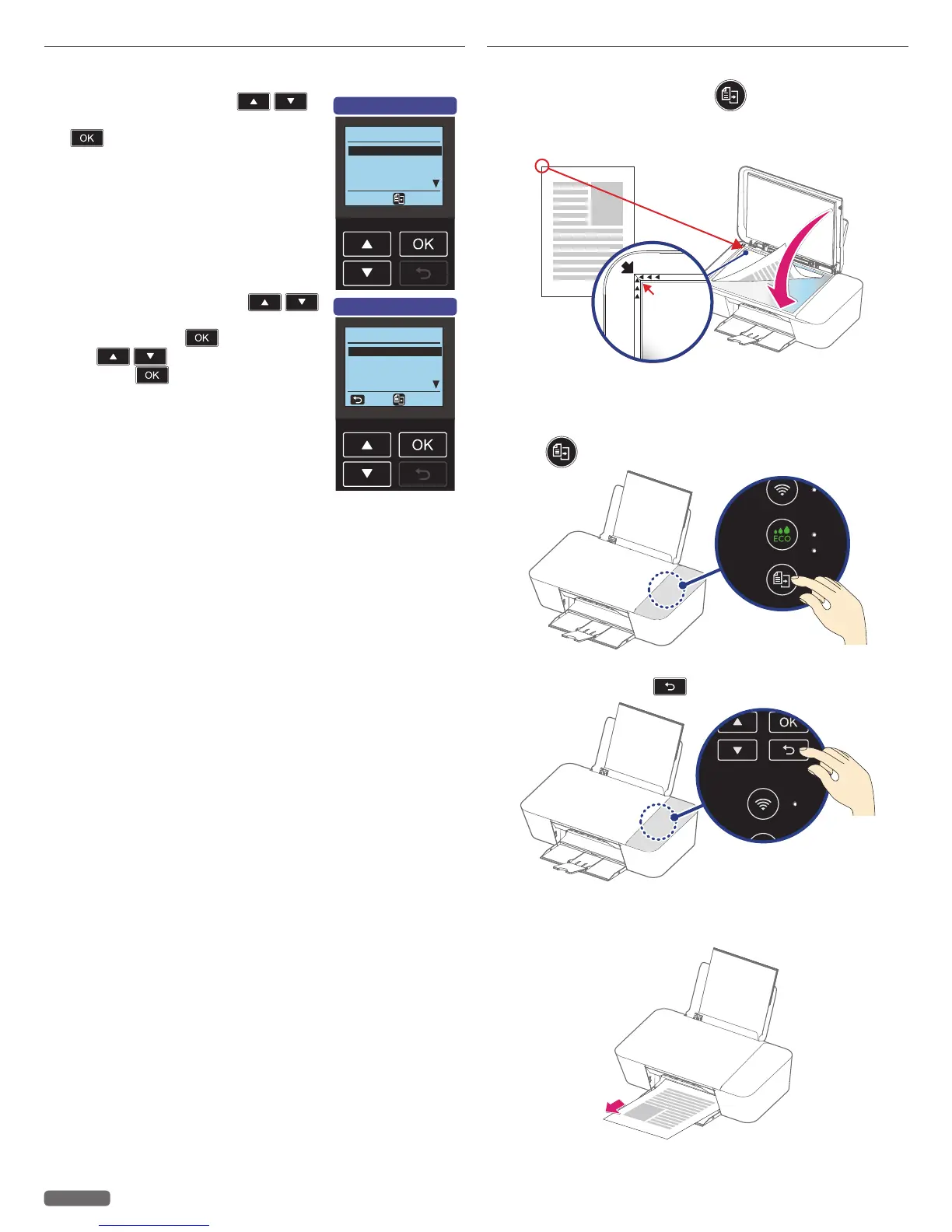English
31
Using Menu display
1 From the Control panel, use
to navigate the desired settings, and press
.
Home
Copy
Copy Setting
Ink Levels
Scan
Copy
Home
2 From the Setting screen, press
to scroll to the setting you would like to
set, and then press
.
Use
to select among settings,
then press
to confirm the selection.
Copy Setting
Copies 1
Color Color
Quality Text
Resize 100%
Back Copy
e.g.) Copy Setting
Making copies
The copy function is available using on the unit.
1 Lift the scanner lid on the unit.
2 Load the original print side down on the scanner glass.
3 Close the scanner lid.
4 Specify the settings as necessary.
»
Refer to “Copy setting” on page 32 for its settings.
5 Press .
6 The unit will start copying.
• To cancel copy, press
.
Direction of the copy
• Document is being copied as described above, printed copy
comes out as shown below.
Continued on next page.
