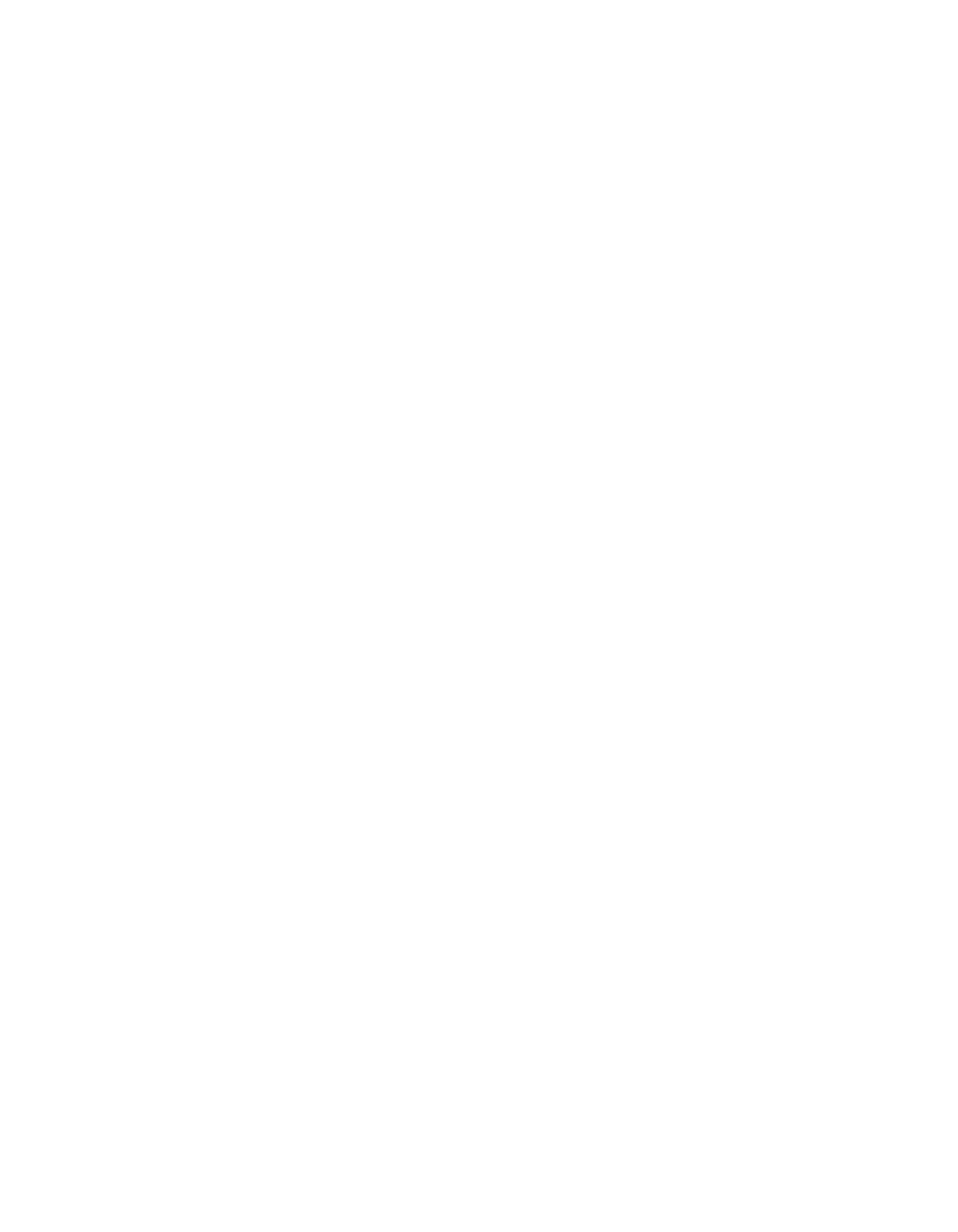Kodiak X2 User Guide
13
USING YOUR NEW KODIAK X2 POWER STATION
Powering Your Gear
The Kodiak X2 Power Station has a Main Power button located on the LEFT side of the unit.
Each group of outputs are then turned on/off with their own small power button connected to
the orange line that surrounds each group. The only exception to this is the 12V car ports and
5525 DC outputs, which turn on/off at the same time when the small power button for either
section is pressed. When activating AC output, there is a 8-10 second delay before AC power
begins. To maximize your run time, connect your Kodiak X2 to a charge source while using it.
You can charge your Kodiak X2 and run your gear at the same time as long as the Dualink Par-
allel Switch is in Solo Mode.
Using the Kodiak X2 as a UPS (Uninterruptible Power Supply)
The Kodiak X2 Power Station can be used as a UPS to provide constant, reliable power to
devices of your choosing as long as they are within specification (See Tech Specs). Before
connecting anything, verify that the Dualink Parallel Switch is in Solo Mode (with the switch on
the left side of the Kodiak X2 being pushed completely to the LEFT under the letter “S”). The
Kodiak X2 can only function as a UPS while in Solo Mode.
Connect the wall adapter to the AC Charge Input on the Kodiak X2, then connect the other end
of the wall adapter to an AC power source. If the battery is depleted, it will automatically begin
charging. Next, connect whatever device you want to supply power to by plugging into any of
the AC outlets on the front of the Kodiak X2. Press the Main Power Switch to the ON position,
followed by the AC Power Button (the small button above the AC outputs). The Kodiak X2 will
automatically recharge the battery (if it’s depleted) AND begin providing uninterrupted power
to the device you have connected. Simply leave the power on in this configuration.
In the event of a power outage and grid power isn’t available, the Kodiak X2 will automatically
switch (within ≤ 10ms) to battery power and continue outputting reliable power to your device.
Should grid power be restored, the Kodiak X2 will again automatically switch to allow grid
power to flow to your device and begin recharging the battery at the same time.
Solar panels can also be connected while the Kodiak X2 is in this configuration. In the event
of a power outage and grid power isn’t available, solar charging will automatically enable AND
the Kodiak X2 will switch to battery power to continue outputting reliable power to your de-
vice. Once grid power is restored, solar charging will automatically disable and the battery will
recharge via the wall adapter while providing grid power to your device.