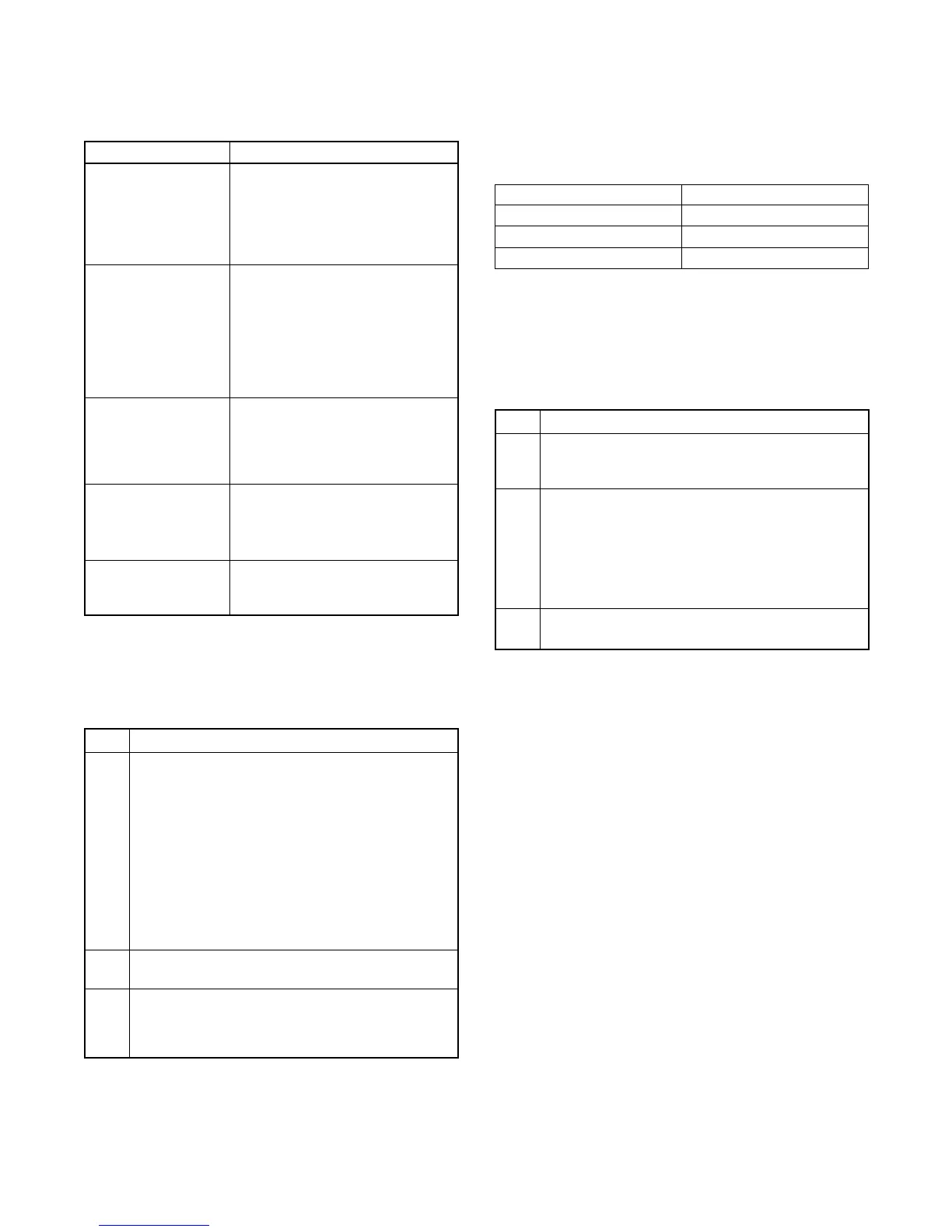TP-6068 10/02 5Section 2 Operation
2.6.1 Controls and Indicators
The following table describes the controls and indicators
located at the controller:
Name Description
Start/Stop Switch Use this switch to start and stop the
generator set. Press the switch to
theSTARTpositiontostartthe
generator set. Press the switch to
theSTOPpositiontostopthe
generator set.
AC Circuit Breaker
(optional)
The circuit breaker trips when a
fault occurs in the output circuit.
During maintenance of craft or
generator set wiring, the circuit
breaker disconnects the generator
set. Place the circuit breaker(s) in
the ON position to close the circuit
breaker.
DC Circuit Breaker The circuit breaker trips when a
fault occurs in the controller circuit.
After a fault correction, depress the
circuit breaker’s center button to
reset the circuit breaker.
Remote Start
Connector
A 6-pin connector on the
controller’s back panel allows the
connection of (optional) remote
start kits
.
Hourmeter The meter records total generator
set operating hours for reference
in maintenance scheduling.
2.6.2 Starting the Generator Set
The following table describes the actions required to
start the generator set.
Step
ction
1 Preheat/cold weather starts
During cold weather starts** place the controller’s
start/stop switch in the STOP/PREHEAT position for
15--20 seconds before attempting to start the
generator set to energize the air heater coil
(8.5--27EFOZ and 10--32EOZ) or glow plugs
(4--6.5EFOZ and 5--8EOZ). Do not energize the
preheat feature f or more than 30 seconds or
damage to the preheat feature may occur.
NOTE: All controller start/stop switches indicate
preheat; however, an optional preheat kit is required
to make the preheat feature functional.
2 Fuel shutoff valve
Open the manual fuel shutoff valve, if equipped.
3 Starting
Hold the generator set controller start/stop switch or
the remote start/stop switch in the START position
until the generator set starts.
**Below --5_C(23_F) 4/8.5/9/23/27EFOZ and 5/10/28/32EOZ
Below 5_ C(41_F) 6.5EFOZ/8EOZ
Below 4_ C(40_F) 11--20EFOZ and 13--24EOZ
2.6.3 Remote Panel Gauge Operation
If the generator set has an optional remote panel with
gauges, observe the gauges upon engine startup. If
gauge readings are not within the ranges specified,
contact an authorized service distributor/dealer.
Gauge Normal Operating Range
Oil pressure 276--414 kPa (40--60 psi )*
W ater temperature
77--91°C (170--195°F)
DC voltmeter 12--14 volts
*50 Hz models show a slightly lower pressure range.
2.6.4 Stopping the Generator Set
The following table describes the actions required to
stop the generator set.
Step
ction
1 Cooldown
Run the generator set at no load for 5 minutes to
ensure adequate engine cooldown.
2 Stopping
Place the controller start/stop switch or remote
start/stop switch in the STOP position.
NOTE: Do not place the start/stop-preheat switch,
if equipped, in the STOP-PREHEAT position for
more than 30 seconds or damage to the preheat
feature may occur.
3 Fuel shutoff valve
Close the manual fuel shutoff valve, if equipped.
