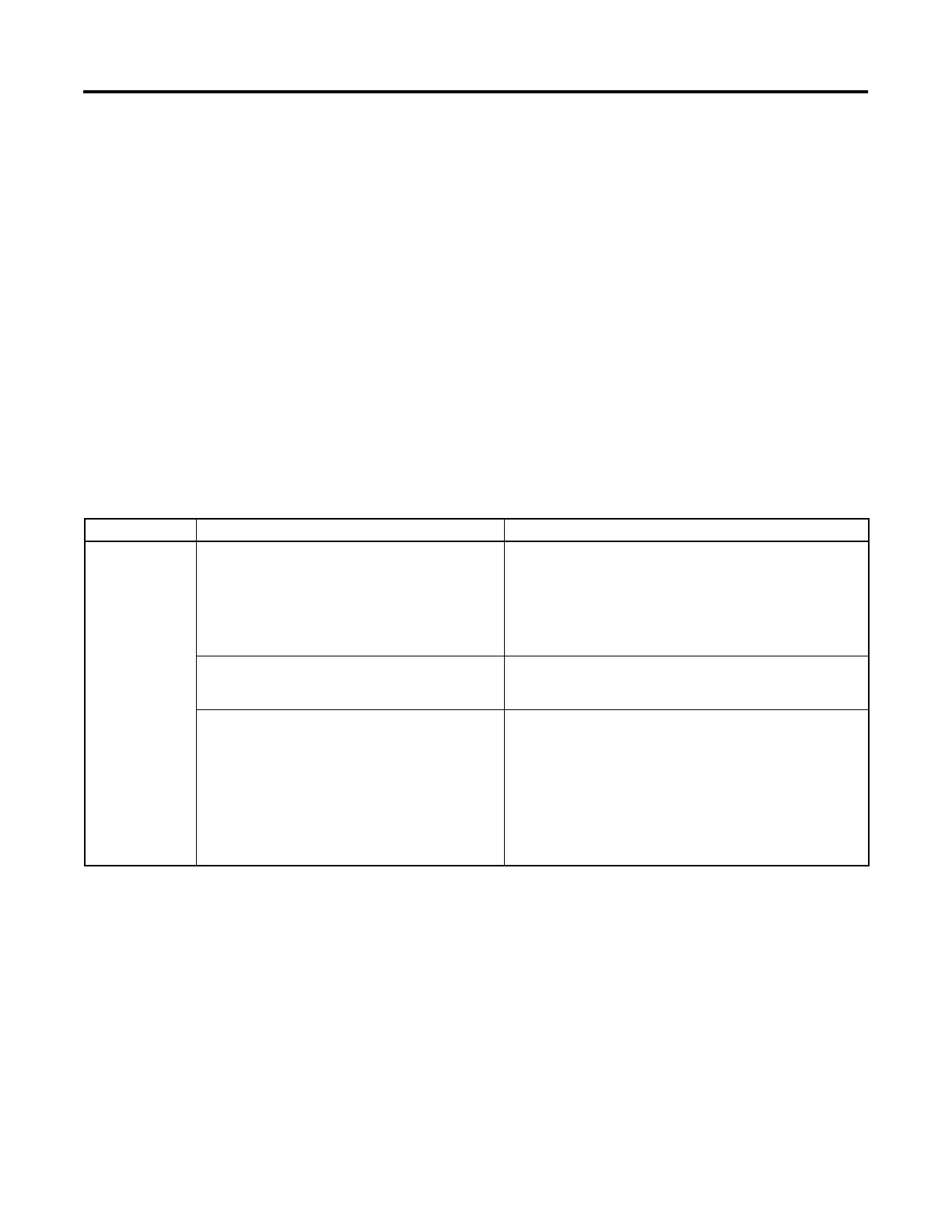TP-6515 2/21 41Section 4 Troubleshooting
Section 4 Troubleshooting
4.1 Introduction
Use the following charts to diagnose and correct
common problems. First check for simple causes such
as a dead engine starting battery, loose connections, or
an open circuit breaker. The charts include a list of
common problems, possible causes of the problem, and
recommended corrective actions.
If the procedures in this manual do not explain how to
correct the problem, contact an authorized distributor/
dealer. Maintain a record of repairs and adjustments
performed on the equipment. Use the record to help
describe the problem and repairs or adjustments made
to the equipment.
4.2 Controller Troubleshooting
Figure 4-1 contains troubleshooting, diagnostic, and
repair information for the ADC-RES controller.
4.3 Generator Set Troubleshooting
Figure 4-2 contains generator set troubleshooting,
diagnostic, and repair information. Check for loose
connections before replacing parts.
Fault Codes
The Advanced Digital Control displays fault codes to aid
in troubleshooting. Fault codes, descriptions, and
recommended actions are listed in Section 2.7.
If a fault code is displayed, identify and correct the cause
of the fault condition. Then reset the controller. See
Section 2.7.3.
Problem Possible Cause Corrective Action
Controller LED
display is off
No power to the controller:
Controller fuse (F3) is blown. Replace the fuse. If the fuse blows again, contact an
authorized distributor/dealer.
Low or no battery voltage. Check connections.
Check the engine starting battery and battery charger.
See Figure 4-3.
Generator set master switch is in the
OFF/RESET position.
Move generator set master switch to the AUTO or RUN
position. In AUTO, the display will not turn on until the
first start command is received.
The controller is in sleep mode. See Section
2.5.2.
Controller display will activate when a remote start
command is received or the generator set master switch
is moved to the RUN position. Use the remote switch to
start generator set and activate the controller display, if
desired. See Section 2.5.
Controllers with application code version 1.13 or higher
can be configured to enable or disable the sleep mode.
See the generator set Installation Manual for
instructions.
Figure 4-1 ADC-RES Troubleshooting Chart
