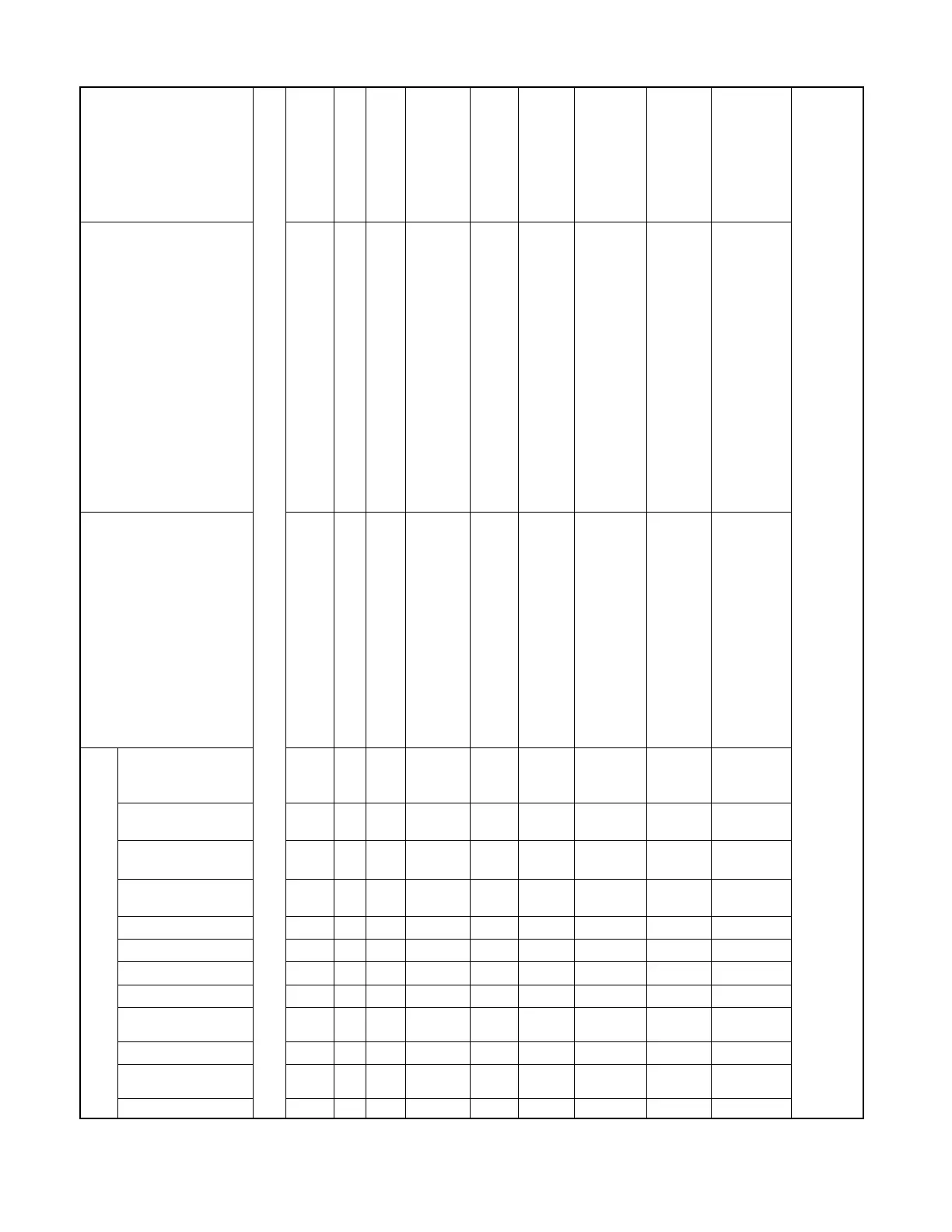116 TP-6694 6/22
4.1 General Troubleshooting Chart
Section or
Publication
Referenc
e*
See the
Section titled:
Specifications and
Features, W/D
See the
Section titled:
Operations
See the
Section titled:
Operations, W/D, Gen.
S/M
See the
Section titled:
General
Troubleshooting Chart
* Sec.
/Section
—numbered section of this manual; ATS
—Automatic Transfer Switch; Eng.
—Engine; Gen.
—Generator Set; Alt.
—Alternator; I/M
—Installation Manual;
O/M
—Operation
Manual;
S/M
—Service Manual; S/S
—Spec Sheet; O/S/M
—Operation/Service Manual; W/D
—Wiring Di
agram
† Have an authorized service distributor/dealer perform this service.
Troubleshoot the controller.†
Check for continuity across fuse. If fuse is blown,
troubleshoot the controller wiring
and replace circuit
board.
Replace the controller master control button circuit
board.
Press the controller master control RUN or AUTO
button.
Press the controller master control RUN button to
test the generator set. Troubleshoot the auto start
circuit an
d the time delays.
Replace the junction box sensing fuses. If the fuse
blows again, troubleshoot the controller.
Review the controller display troubleshooting chart.
Controller circuit board(s) inoperative
Controller circuit board(s) wir
ing fault.
Controller master control buttons
inoperative
Controller master control button in the
OFF/RESET mode.
Engine start circuit open.
Voltage regulation inoperative
Controller firmware error.
Exercise run time
and/or event records
inoperative
Displays error
message/locks up
Excessive or
abnormal noise
Cranks but does not
start
