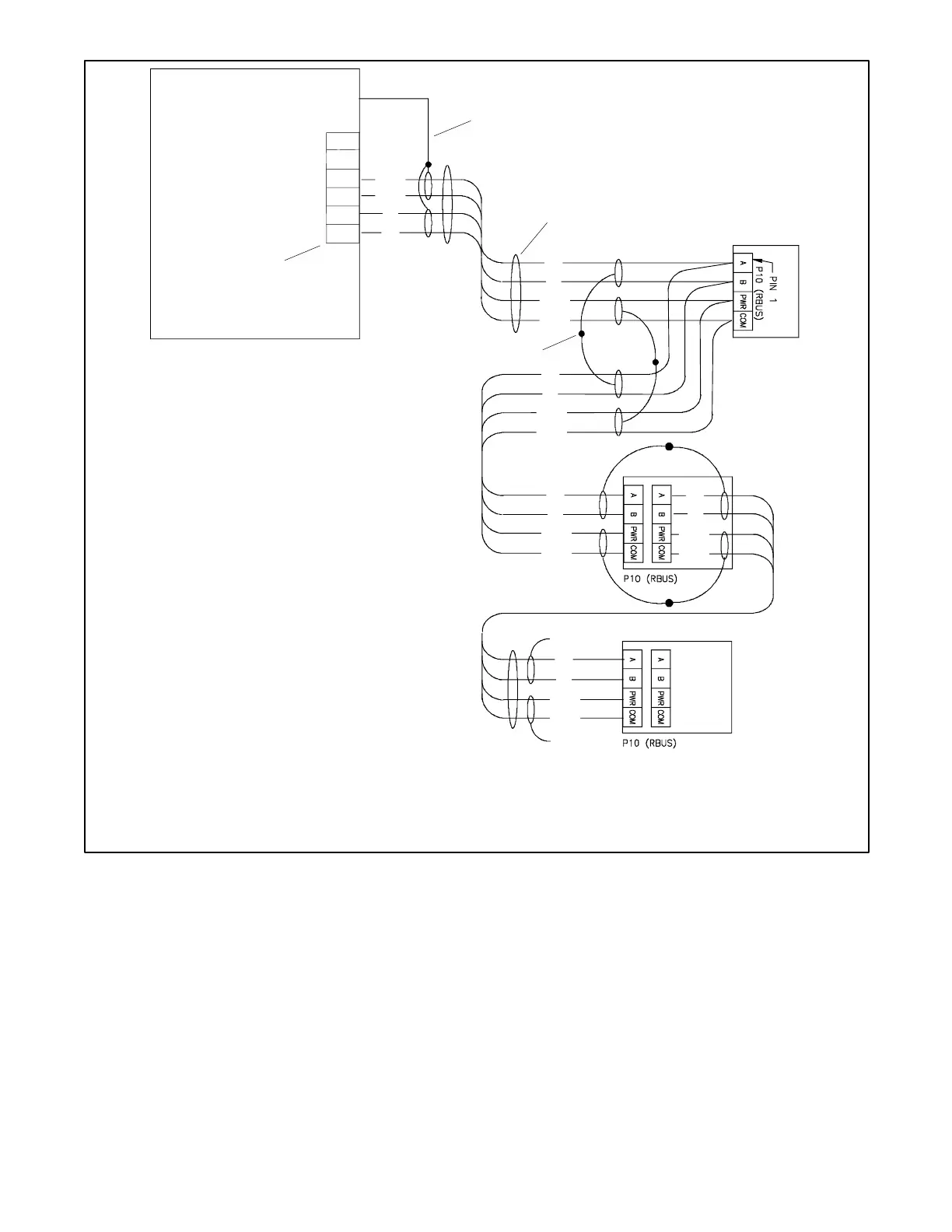42 TP-7091 4/23
1. Generator set terminal block. Check the decal on the generator set for terminal block connections.
2. Connect one end of each cable shield to GROUND at the generator set.
3. Communication cable. See the Communications Cable Specifications section for cable specifications, including maximum total
cable length.
4. Connect shields together as shown.
5. Leave one end of each cable shield disconnected at the last device.
Figure 30 Accessory Module Communication Connection Details
Note:
Connect A to A, B to B, PWR to PWR, and COM to COM.
See the
Communication Cable Specifications section.
RXT transfer switch with standard or combined interface/
load management board. Do not use a load shed kit with
a combined interface board.
Note:
The RXT ATS and/or PIM may be equipped with
an alternate single-row connector for P10. See
Supplement TP-7239 for instructions.
