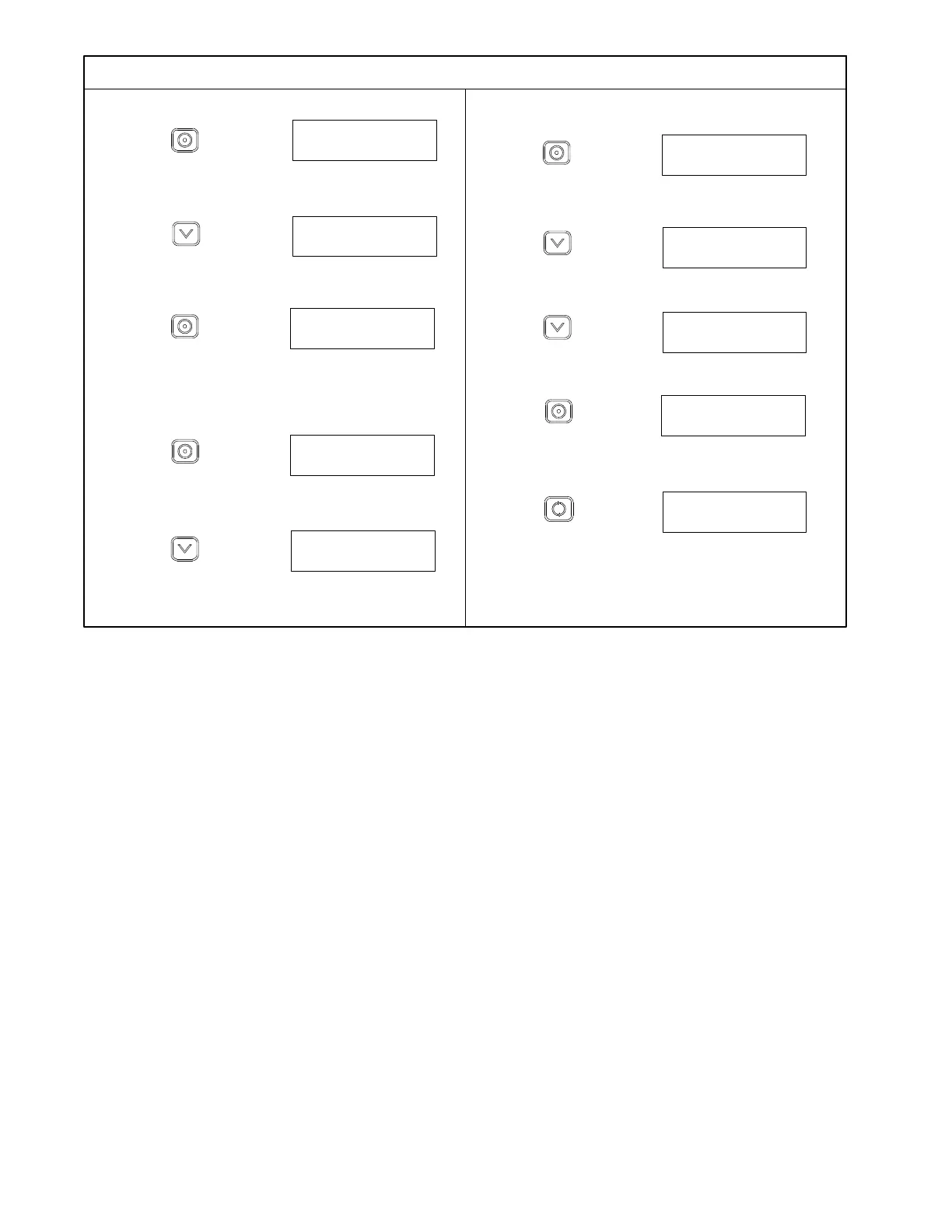TP-7203 4/23 61
Figure 43 Changing Genset System Settings
If no buttons are pushed, the controller returns to the status
Changing System Settings on the RDC2 Controller
1. Press the Select button to enter the main
menu.
2. Press the down arrow button to navigate to the
Genset System menu. See Figure 43.
4. Press the down arrow button, if necessary, to step to
the setting that you want to change.
5. When the setting is displayed (for example, System
Voltage), press the select button. The value will flash.
3. Press the Select button to enter the genset system
menu.
6. Press the up or down arrow buttons to increase or
decrease the setting.
7. When the desired setting is shown, press Select. The
value stops flashing.
8. Press the down arrow to step to the next setting.
9. To exit, press the down arrow button until return is
displayed.
10. Press the Select button to exit the menu.
11. Press Auto to signal the controller to exit the menus
and return to the generator set status display.
