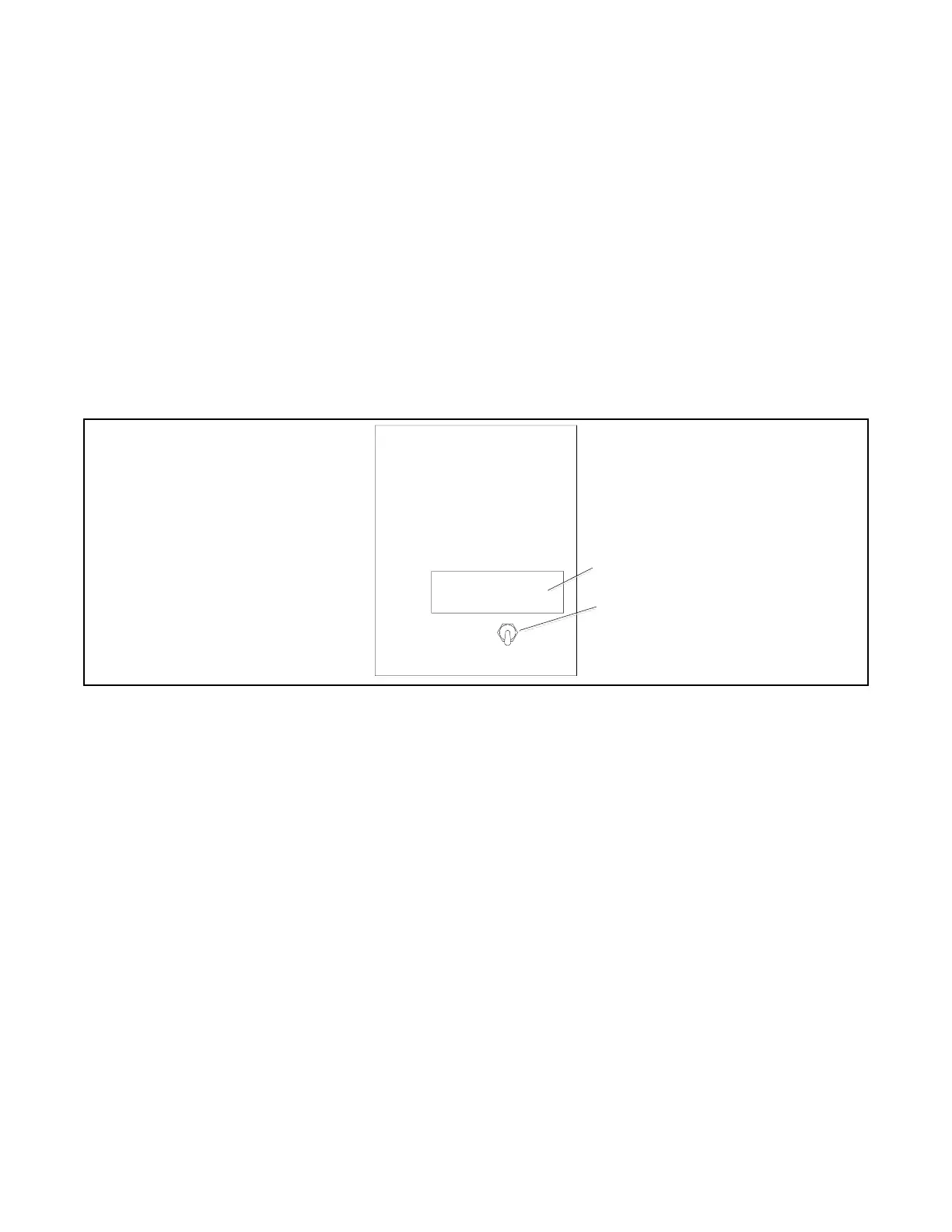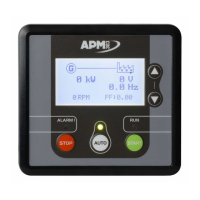TP-6694 9/20 141
6.1.9 Manual Speed Adjust (Engine RPM Menu)
Note:
Not available for Decision-Maker
®
3000 controllers with software versions before 3.10.3.
The control allows varying the engine speed for applications using closed transition ATS. The user can set the nominal running
frequency slightly above or below the utility frequency to ensure that synchronization occurs. Available as a factory-installed
option or requires a new factory personality profile. Additional information is shown in the section titled: GenSet System.
6.1.10 Prime Power Switch Kit
The prime power switch kit prevents battery drain during generator set no -operation periods and when the generator set battery
cannot be maintained by an AC battery charger. See Figure 76 for an illustration of the kit and Figure 77 for the electrical
connections.
Stop the generator set using the stopping procedures in respective operation manual before placing the generator set in the
prime power mode. Move the prime power switch located on the junction box to the DOWN position. The controller including the
digital display, LEDs, and alarm horn does not function when the generator set is in the prime power mode.
Move the prime power switch located on the junction box to the UP position. The generator set is now ready for starting.
Figure 76 Prime Power Switch
