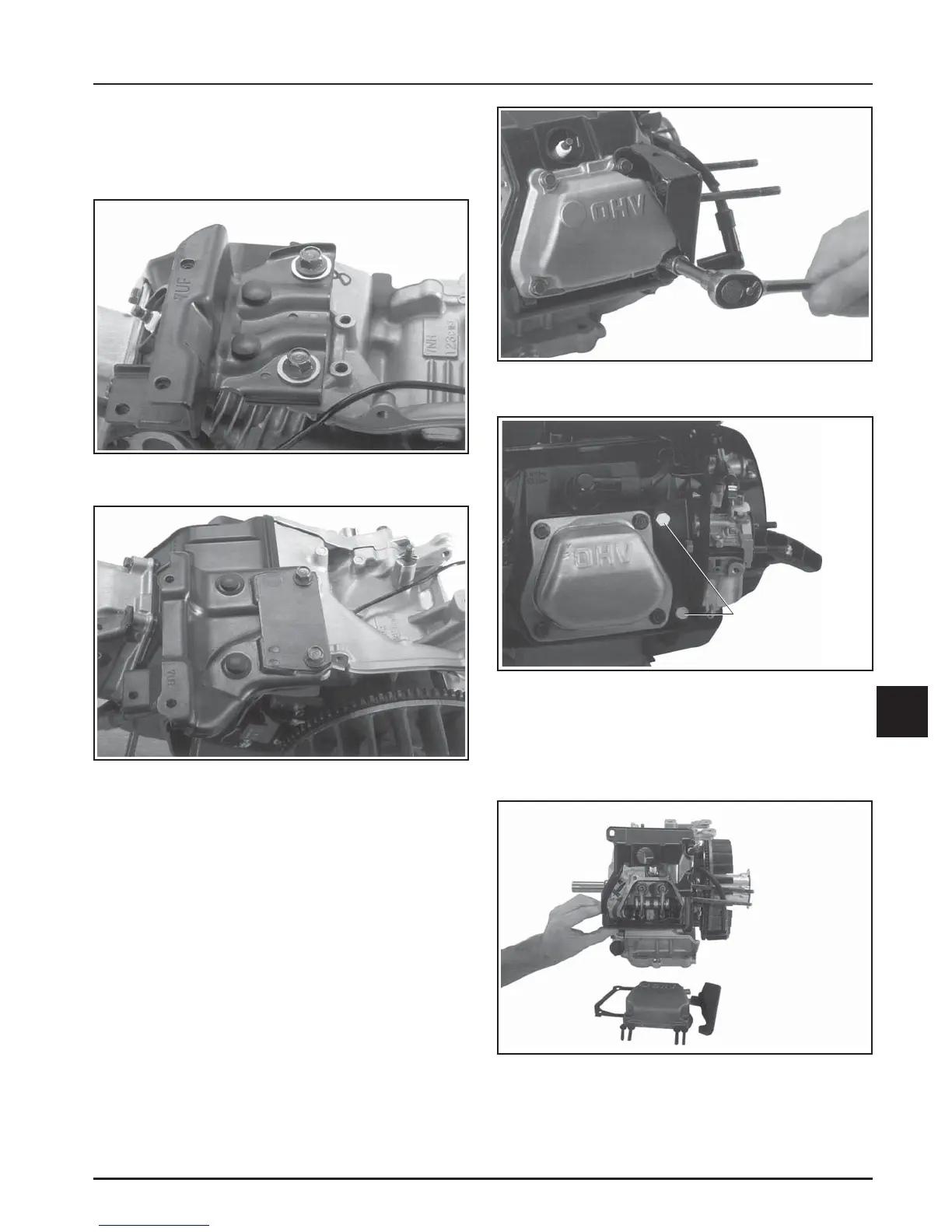9.9
Section 9
Disassembly
9
Remove Left Fuel Tank Bracket
1. Remove the left fuel tank mounting bracket by
removing the two screws. Figure 9-34 and 9-35.
Washers are used on the CS4 and CS6 only.
Figure 9-36. Removing Valve Cover Screws on
Models with Attached Support Bracket.
Figure 9-37. Support Bracket Screws on CS8.5
(spec. 95xxxx).
2. Remove the valve cover and gasket from the
cylinder head. See Figure 9-38. The breather
assembly is inside the valve cover.
Figure 9-38. Valve Cover, Gasket, and Air Shroud
Removed.
Figure 9-34. CS4, CS6 Left Side Tank Mounting
Bracket Details.
Figure 9-35. CS8.5 (spec. 92xxxx), CS10, and CS12
Left Side Tank Mounting Bracket Details.
Remove Valve Cover/Breather, Air Shroud,
Cylinder Head Assembly, and Push Rods
1. Remove the four hex flange screws securing the
valve cover. The air cleaner support bracket
(CS8.5-12) may be mounted off two of the screws
or directly to cylinder head. Remove the support
bracket and note the locations of all the screws.
See Figures 9-36 and 9-37.
Support Bracket
Screws