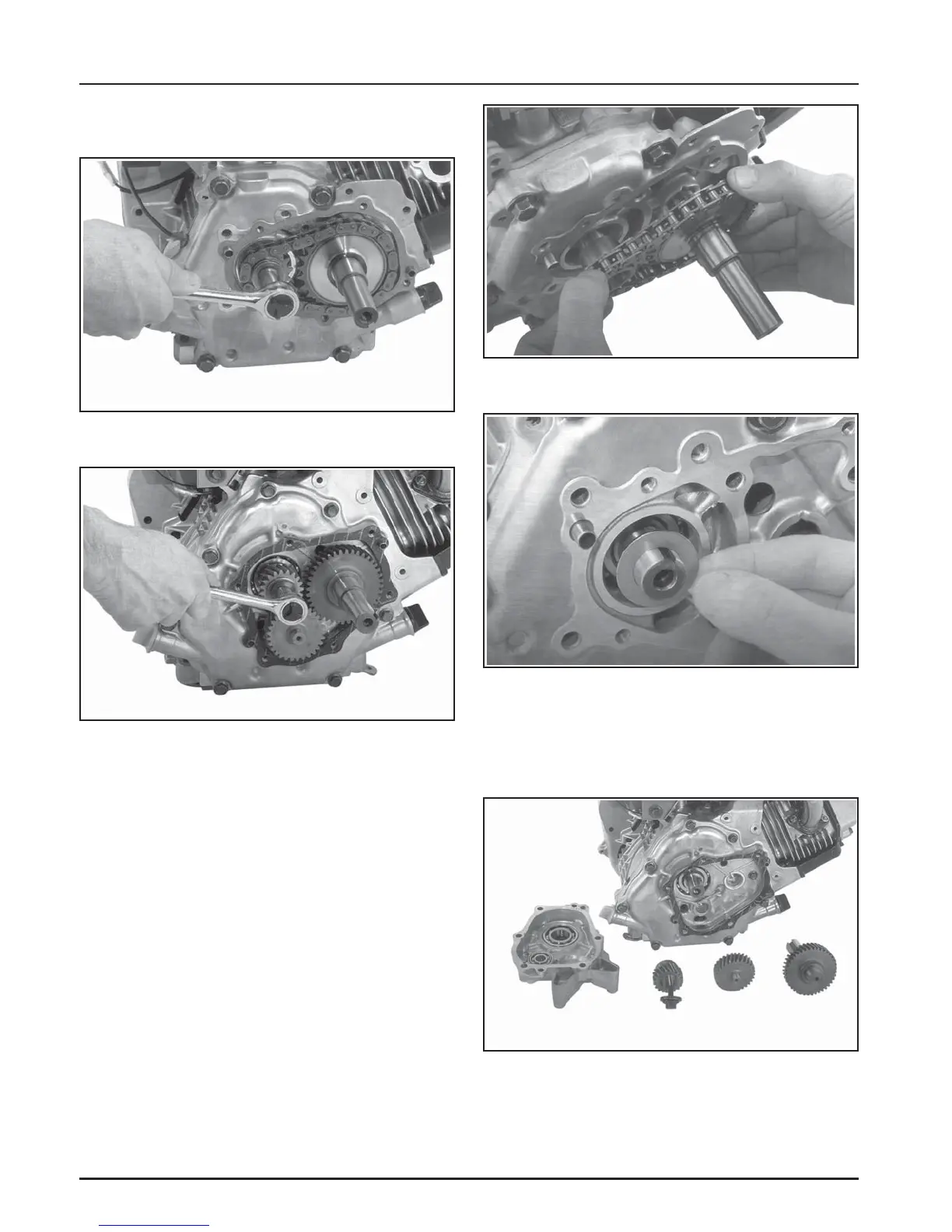9.14
Section 9
Disassembly
Figure 9-60. Removing Sprockets and Chain on
CS4, CS6.
4. Remove the screw and washer securing the
crankshaft sprocket/gear.
Figure 9-61. Thrust Washer Behind Crank Sprocket
on CS4, CS6.
b. On CS8.5-12, remove the crankshaft gear,
counter gear, and output shaft/gear assembly.
See Figure 9-62.
Figure 9-58. Removing Screw from Crankshaft on
CS4, CS6.
Figure 9-59. Removing Screw from Crankshaft on
CS8.5-CS12.
5. Remove the reduction components.
a. On CS4 and CS6, leave the chain intact, and
pull out the two sprockets as an assembly.
See Figure 9-60. Note the position of the wave
washer and remove it from the output shaft.
Also remove the thrust washer from the end
of the crankshaft. See Figure 9-61.
Figure 9-62. CS8.5-CS12 Disassembled Reduction
Assembly.